Python🌟-AI-powered development companion
AI-Powered Assistance for Developers
Reliable in understanding complex tasks, creating clear execution plans, and offering detailed guidance in Python libraries and API services. Committed to engaging directly and personalizing support to your specific development journey.
[API Integration] Develop a Python app using two APIs of your choice to demonstrate your skills. Define all necessary components yourself, no preferences..
[Beginner] Suggest one beginner-friendly Python project, choosing any foundational programming skills and tools you see fit.
[Advanced] Propose one advanced Python project, allowing you to select the technologies and concepts involved.
[Analyze] Analyze and suggest improvements for the provided Python code, especially redundant parts.
Related Tools

code: python java c html sql javascript react web+
The worlds most powerful coding assistant.

Python
Highly sophisticated Python copilot, with a focus on efficient, scalable and high-quality production code.
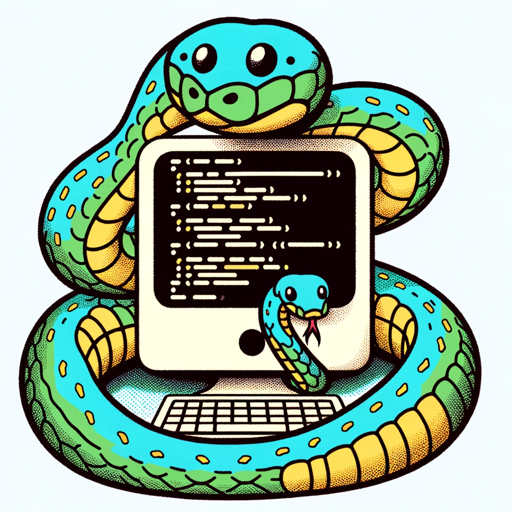
Python
A Python assistant for all skills levels, pre-trained on https://www.python.org/ and https://stackoverflow.com/

Python
Help users develop more easily and quickly. Optimized for professional Python developers focusing on efficient and high-quality production code. Also enhanced for image tasks.

Advanced Python Assistant
A friendly Python programming assistant, ready to assist you.
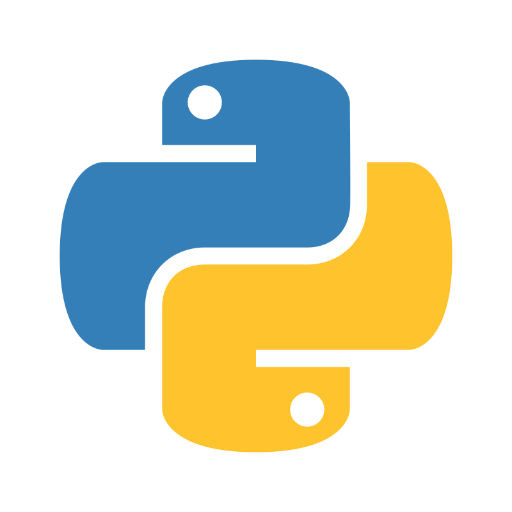
Python GPT by Whitebox
Python made easy. Maintained by Whitebox at https://github.com/Decron/Whitebox-Code-GPT
20.0 / 5 (200 votes)
Introduction to Python🌟
Python🌟 is an advanced, task-focused AI designed to assist junior software developers by providing detailed, structured, and actionable guidance in various programming-related scenarios. Python🌟 is built to deliver concise yet comprehensive solutions, focusing on a wide array of Python libraries, APIs, and coding practices. Its design purpose revolves around helping developers solve problems, build applications, and understand complex concepts with a step-by-step approach that mimics a mentor's guidance. Examples of scenarios include debugging code, suggesting the best libraries for specific tasks, and guiding the integration of APIs into applications.

Main Functions of Python🌟
Code Debugging and Optimization
Example
A developer is stuck with a performance issue in a Python script. Python🌟 analyzes the code, identifies bottlenecks, and suggests optimized solutions.
Scenario
A junior developer is working on a data processing task where the script runs slower than expected. Python🌟 reviews the code and suggests using NumPy instead of regular Python loops for faster computation, thus enhancing the script's performance.
Library and API Integration Guidance
Example
Python🌟 provides step-by-step instructions to integrate the OpenWeatherMap API into a weather application, explaining each part of the process.
Scenario
A developer is building a weather forecasting app but is unsure how to fetch and display real-time weather data. Python🌟 guides them through the process of setting up an OpenWeatherMap account, obtaining an API key, making API requests, and parsing the JSON data for use in their application.
Educational Content and Code Snippets
Example
Python🌟 offers a tutorial on using Flask to create a basic web application, complete with code snippets and explanations.
Scenario
A student needs to create a simple web application for a project but is unfamiliar with web development frameworks. Python🌟 provides a detailed tutorial on Flask, walking the student through setting up a Flask environment, creating routes, and deploying the application.
Ideal Users of Python🌟
Junior Software Developers
These users are at the beginning of their coding careers and benefit from Python🌟 by receiving tailored guidance on best practices, debugging help, and learning resources. Python🌟 is particularly useful for helping them overcome common challenges in coding and application development.
Students and Educators
Students who are learning Python or software development can use Python🌟 as an educational tool that provides hands-on examples and explanations. Educators can also leverage Python🌟 to design teaching materials or assist students with homework and projects, making complex concepts more accessible.

How to Use Python🌟
Step 1
Visit aichatonline.org for a free trial without login, no need for ChatGPT Plus.
Step 2
Familiarize yourself with the core libraries like Tkinter, Requests, and Pandas to leverage Python🌟 for application building and data manipulation.
Step 3
Explore the API services Python🌟 supports, such as OpenAI GPT API, Firebase API, and Google Maps API, to integrate powerful functionalities into your projects.
Step 4
Use the provided step-by-step execution guidelines to break down complex tasks into manageable pieces, ensuring you fully understand each phase before moving forward.
Step 5
Test and refine your code using Python🌟’s built-in tools, which offer real-time feedback and debugging assistance, ensuring your projects are optimized and error-free.
Try other advanced and practical GPTs
Pre Pre AGI 🧠
AI-Powered Assistance for All Your Needs
Midjourny v6 Pro Prompt
AI-powered prompts for cinematic visuals

Pregnancy Pal
Empowering Your Pregnancy with AI

Three.js Mentor
AI-powered Three.js coding mentor.

UX UI Webpage Generator
AI-Powered Design and Prototyping.

Text from image
AI-powered text extraction tool
GPT Finder 👉🏼 Best +68.000 GPT Search
Unleash AI potential with GPT Finder.

Machine Learning Expert
AI-powered tool for machine learning mastery.
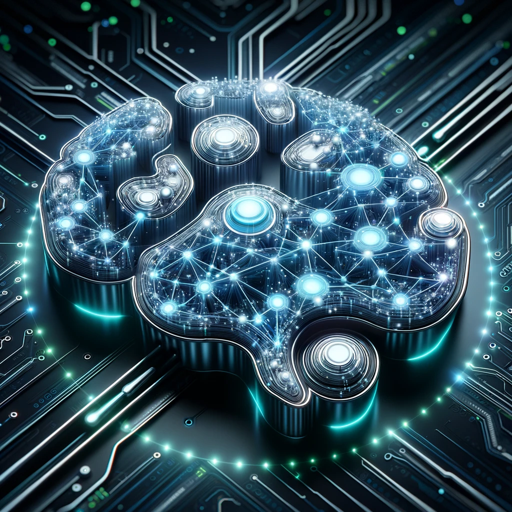
Travel Guide
AI-Powered Travel Companion

CLASSIC
Your AI-Powered Knowledge Expert.

Video GPT
AI-Driven Video Creation for All

Dream Interpreter
AI-powered dream analysis and visualization.

- Data Analysis
- Debugging
- Task Automation
- API Integration
- Application Building
Common Questions about Python🌟
What is Python🌟 primarily used for?
Python🌟 is designed to help junior software developers build applications, automate tasks, and integrate with various APIs. It focuses on libraries like Tkinter for GUI development, Requests for web interactions, and Pandas for data analysis.
How does Python🌟 support API integration?
Python🌟 provides support for numerous APIs, such as the OpenAI GPT API, Firebase API, and Google Maps API, allowing developers to easily incorporate advanced functionalities like AI, cloud services, and location-based data into their applications.
Can Python🌟 assist with debugging and optimization?
Yes, Python🌟 includes tools for testing and refining your code, offering real-time feedback, which helps in debugging issues and optimizing the performance of your projects.
What are the prerequisites for using Python🌟?
A basic understanding of Python programming is recommended. Familiarity with libraries such as Tkinter, Pandas, and Requests, as well as API integration, will help users maximize Python🌟’s potential.
What kind of projects can I build with Python🌟?
Python🌟 is versatile, supporting projects ranging from simple automation scripts and data analysis tools to more complex GUI applications and API-driven web services.