Midjourny v6 Pro Prompt-cinematic image generation tool
AI-powered prompts for cinematic visuals
Script-to-cinematic prompt crafting
Analyze script for a Midjourney prompt.
Craft a cinematic scene with the default aspect ratio.
Generate a prompt with cinematic elements.
Turn this script into a Midjourney image.
Related Tools

Midjourney Prompter
Generate Midjourney prompts in seconds.

2how MJ Prompt V2
I create 3 unique Midjourney V6 photo prompts.

MidJ Prompt Generator for V6
V6 is not like V5. Get the image you want.
MJ Prompt Assistant Generator (V6) 🎨
Midjourney V6 prompting specialist. I generate Midjourney prompts, optimize prompts or turn any image into perfectly optimized prompts.

MJ Promt Generator V6
Generate detailed, innovative, and well-optimized prompts for immediate use in Midjourney V6.

Mid Journey Command Creator (V6)
Generate 5 detailed, creative, optimized prompts that are ready to use in Midjourney V6. Mention "niji" if you need ending with "--niji 6"
20.0 / 5 (200 votes)
Detailed Introduction to Midjourny v6 Pro Prompt
Midjourny v6 Pro Prompt is a specialized tool designed to create highly detailed and cinematic prompts for use in Midjourney's image generation platform. The primary function of this tool is to translate complex script elements and visual ideas into structured prompts that guide Midjourney to produce images with cinematic quality. This involves analyzing scripts, inferring key visual and emotional elements, and generating precise prompts that include details like camera angles, lighting, mood, and style. For example, if given a script describing a dramatic night-time scene in a city, the tool might generate a prompt like: 'Cinematic, noir-style shot of a solitary figure walking under a dim streetlight, wide shot, urban setting, 1940s, black-and-white film stock, moody, high-contrast lighting, desaturated colors --ar 9:16 --style raw.' This prompt captures the essence of the scene, ensuring that the final image is both visually striking and true to the intended mood.

Key Functions of Midjourny v6 Pro Prompt
Script Analysis and Visualization
Example
When provided with a movie script or storyboard, the tool breaks down key scenes to identify critical visual and emotional elements, such as action, lighting, and character emotions.
Scenario
A director needs to visualize a pivotal scene where the protagonist experiences a moment of intense realization. The tool analyzes the script and generates a prompt that captures the scene’s emotional depth, lighting nuances, and camera angles.
Cinematic Prompt Generation
Example
The tool can generate prompts that are detailed enough to replicate specific cinematic styles, such as a Wes Anderson-inspired shot with symmetrical framing and pastel colors.
Scenario
A production designer wants to explore different visual styles for a film. By using the tool, they can generate and compare images in the styles of various directors, aiding in the decision-making process.
Custom Cinematic Templates
Example
Users can create and save custom templates for recurring visual styles or moods, such as 'retro-futuristic cityscape at dusk' or 'intimate close-up with warm lighting.'
Scenario
An advertising agency frequently needs visuals that align with a brand's established aesthetic. They use the tool’s custom templates to quickly generate images that match the brand’s look and feel, saving time and ensuring consistency.
Ideal Users of Midjourny v6 Pro Prompt
Film Directors and Cinematographers
These professionals can use the tool to visualize and refine their creative vision before actual filming. The tool allows them to experiment with different lighting setups, camera angles, and visual styles, ensuring that every scene is meticulously planned and executed.
Graphic Designers and Digital Artists
Graphic designers and digital artists benefit from the tool’s ability to generate highly detailed and stylized images, which can serve as inspiration or direct components in their projects. Whether creating concept art, promotional materials, or digital content, these users can leverage the tool to produce visually compelling work.

Guidelines for Using Midjourny v6 Pro Prompt
Visit aichatonline.org
Start by visiting aichatonline.org to access Midjourny v6 Pro Prompt. No need to log in or have a ChatGPT Plus subscription to get a free trial.
Understand the Structure
Familiarize yourself with the prompt structure: Cinematic, [PHOTOGRAPHY TYPE] [SUBJECT/ACTION] [SHOT TYPE] [LOCATION] [FASHION] [YEAR] [FILM STOCK] [CAMERA] [DIRECTOR/PHOTOGRAPHER] [EMOTION] [LIGHTING] [COLOR]. This structure ensures a detailed, high-quality image output.
Input Script Elements
Use your script or visual concept as a basis. Break it down into key cinematic elements such as action, mood, and setting, and translate these into the specific variables outlined in the prompt structure.
Optimize for Quality
Ensure that each variable is carefully chosen to match the desired visual output. Experiment with different settings and fine-tune your prompt to achieve the best possible image. Utilize the suffix '--ar 9:16 --style raw' for optimal results.
Review and Iterate
After generating the image, review the output and make adjustments as needed. Use feedback to refine your prompts and improve the accuracy and artistic quality of the images.
Try other advanced and practical GPTs
Pregnancy Pal
Empowering Your Pregnancy with AI

Three.js Mentor
AI-powered Three.js coding mentor.

UX UI Webpage Generator
AI-Powered Design and Prototyping.

Text from image
AI-powered text extraction tool
GPT s 만들기 도우미: 나만의 AI 챗봇 개발 도구
Create Custom AI-Powered Chatbots Easily

ai女友·梦瑶
Personalized AI-driven conversations with 梦瑶

Pre Pre AGI 🧠
AI-Powered Assistance for All Your Needs
Python🌟
AI-Powered Assistance for Developers

GPT Finder 👉🏼 Best +68.000 GPT Search
Unleash AI potential with GPT Finder.

Machine Learning Expert
AI-powered tool for machine learning mastery.
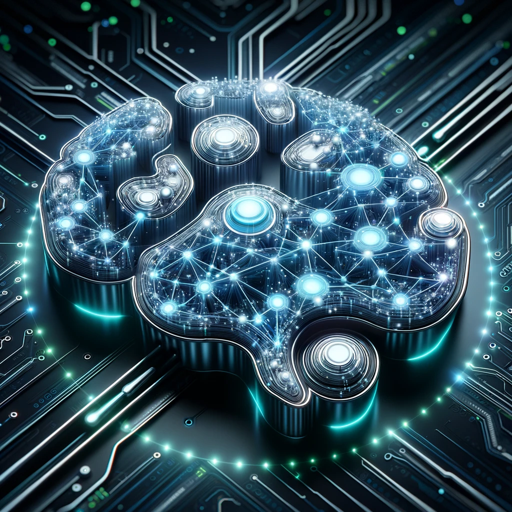
Travel Guide
AI-Powered Travel Companion

CLASSIC
Your AI-Powered Knowledge Expert.

- Concept Art
- Marketing Visuals
- Storyboarding
- Cinematic Visualization
- Creative Photography
Midjourny v6 Pro Prompt Q&A
What is the purpose of Midjourny v6 Pro Prompt?
Midjourny v6 Pro Prompt is designed to generate cinematic image prompts for Midjourney v6. It helps users translate scripts and visual concepts into detailed and precise prompts for creating high-quality images.
Can I use Midjourny v6 Pro Prompt without technical knowledge?
Yes, the tool is user-friendly and doesn't require technical expertise. It provides a structured approach to creating prompts, making it accessible to both beginners and professionals.
What types of projects can benefit from this tool?
Midjourny v6 Pro Prompt is ideal for a wide range of projects, including cinematic visualizations, concept art, storyboarding, marketing visuals, and creative photography.
How does the prompt structure enhance image quality?
The structured prompt format ensures that all essential elements are included, leading to more coherent, detailed, and visually appealing images. It guides the AI in creating images that match your vision closely.
Is there support for different artistic styles?
Yes, the tool allows you to customize prompts with various photography types, camera settings, and lighting options, giving you the flexibility to explore different artistic styles.