GodotGPT-AI tool for Godot developers
AI-powered game development assistant.
A robust guide for mastering Godot and GDScript.
How do I create a game in Godot?
What are the best debugging practices in Godot?
Related Tools
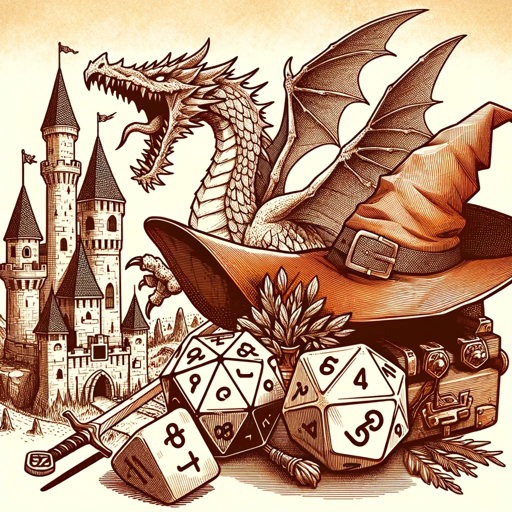
DnD GPT
Your Dungeons and Dragons companion for creative storytelling and rule guidance.

Unity GPT
A specialized teacher for Unity Engine queries, providing detailed and practical guidance.

FortniteCreative+GPT
#1 UEFN + Fortnite Creative AI GPT! Your Friendly Assistant in all things UEFN & Fortnite Creative, from Verse to Event Binding! FNC+GPT is not affiliated with Epic Games.
Godot Assistant
An AI assistant for the Godot Game Engine.

Game hub GPT
Games, experiences and more! (formally the button)

GPT Builder
User-friendly assistant for creating GPTs.
20.0 / 5 (200 votes)
Introduction to GodotGPT
GodotGPT is a specialized AI designed to assist game developers working with the Godot Engine, particularly with GDScript and other Godot-specific tools and features. It is trained to provide detailed, contextual answers related to all aspects of game development within Godot, ranging from basic concepts to advanced techniques. GodotGPT is intended as a comprehensive resource that adapts to various stages of development, whether you're setting up a new project, debugging a script, or optimizing game performance. Examples of GodotGPT's utility include generating GDScript code snippets for specific tasks, explaining Godot's architecture, or providing best practices for scene organization.

Main Functions of GodotGPT
Code Generation and Explanation
Example
When a developer needs a GDScript function to calculate the distance between two points, GodotGPT can generate the code and explain how it works.
Scenario
A developer working on a 2D game needs to calculate the distance between the player and an enemy to trigger an attack animation. The developer asks GodotGPT for a code snippet, which returns a function that calculates the Euclidean distance between two `Vector2` points.
Debugging Assistance
Example
If a developer encounters an error message they don't understand, they can describe the issue to GodotGPT, which will provide potential causes and solutions.
Scenario
While working on a project, a developer encounters an error related to 'null instance access'. They ask GodotGPT for help, which explains that the error likely occurs because a variable was not initialized before use and suggests checking where the variable is first assigned.
Optimization Guidance
Example
GodotGPT can suggest techniques to optimize a game's performance, such as reducing draw calls or optimizing collision detection.
Scenario
A developer notices that their game is running slowly on lower-end devices. They consult GodotGPT, which recommends using 'CPUParticles2D' instead of 'GPUParticles2D' for better compatibility, along with other tips to reduce the performance overhead.
Ideal Users of GodotGPT
Beginner Game Developers
New developers who are just getting started with Godot will find GodotGPT particularly beneficial. It helps them understand fundamental concepts, provides explanations of common errors, and guides them through the initial stages of project creation. These users benefit from having a knowledgeable resource that can explain things in simple terms and provide immediate solutions.
Experienced Godot Users
Developers with prior experience in Godot can leverage GodotGPT for more advanced tasks, such as optimizing performance, creating complex systems, or debugging intricate issues. These users are often looking for specific advice or confirmation of best practices, which GodotGPT can provide efficiently.

How to Use GodotGPT
Visit aichatonline.org for a free trial without login, no need for ChatGPT Plus.
You can start using GodotGPT without the need for any special accounts. Just visit the site, and you can begin exploring its features instantly.
Understand the basics of GDScript and Godot Engine.
Having a basic understanding of GDScript and the Godot Engine is crucial. GodotGPT is designed to assist with game development, so knowledge of these tools will maximize your experience.
Interact with GodotGPT to get coding help and guidance.
Ask questions about game development or GDScript, and GodotGPT will provide detailed answers. You can get help with debugging, coding, or learning new concepts.
Use specific commands and queries for advanced assistance.
For complex issues, provide detailed queries to GodotGPT. This includes uploading relevant files or scripts for analysis, ensuring the AI understands your context better.
Apply the insights from GodotGPT in your game projects.
Implement the solutions, scripts, or ideas provided by GodotGPT directly into your Godot projects. Experiment with the suggestions to improve your game development workflow.
Try other advanced and practical GPTs
SEM GPT
AI-powered Google Ads Campaign Creator

GPT Search
Discover AI-powered solutions instantly.

Assistant API Builder
Create powerful AI-driven APIs effortlessly.

Content Marketing GPT
AI-driven insights for content success.
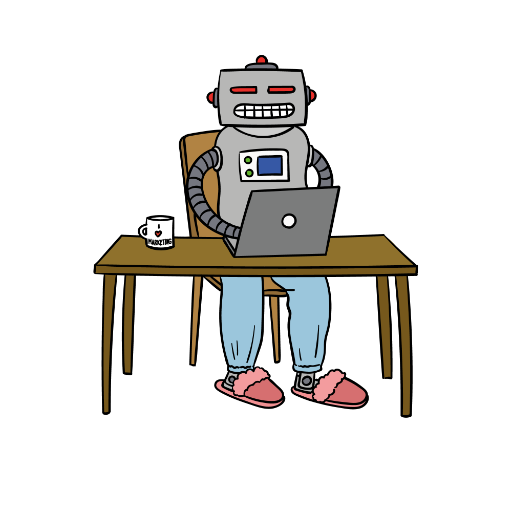
Research GPT
AI-powered insights for in-depth research

Startup Pitch Deck
AI-powered tool for perfect pitch decks

Material Expert
AI-Powered Solutions for Material Science
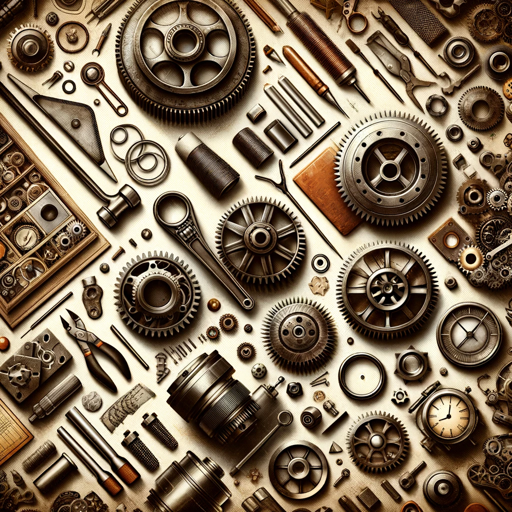
PPT Expert
Create Professional PowerPoint Outlines with AI

MathGPT
AI-Powered Math Problem Solver
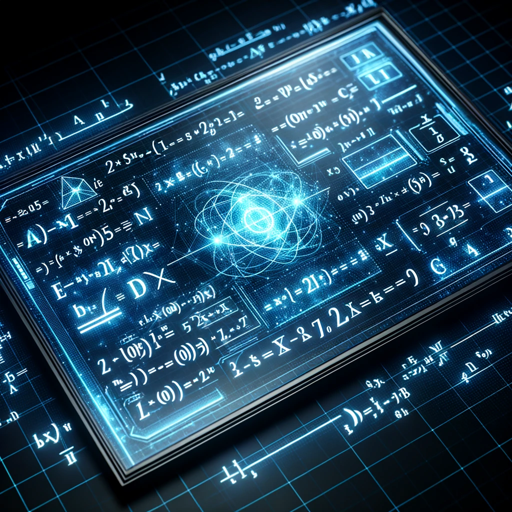
DefiLlama
AI-powered DeFi data at your fingertips

Thera Ai
Empowering your mental health journey with AI.

Vue3.js Helper
AI-driven assistance for mastering Vue 3.

- Code Debugging
- Game Development
- Project Optimization
- Script Analysis
- Learning GDScript
GodotGPT Q&A
What is GodotGPT?
GodotGPT is a specialized AI tool designed to assist with game development in the Godot Engine. It provides guidance, code snippets, and answers to questions related to GDScript and game design.
How can GodotGPT help in debugging code?
GodotGPT can analyze your GDScript code, identify potential issues, and suggest corrections. It can help debug syntax errors, logic flaws, and even optimize your code for better performance.
Is GodotGPT useful for beginners in game development?
Absolutely. GodotGPT offers explanations, tutorials, and step-by-step guidance that can help beginners learn GDScript and understand the Godot Engine. It is an excellent learning companion.
Can I upload my project files to GodotGPT?
Yes, you can upload scripts or project files to get specific advice or debugging help. This allows GodotGPT to provide more tailored assistance based on your actual work.
What kind of tasks can GodotGPT assist with?
GodotGPT can help with a wide range of tasks, including writing GDScript code, debugging, learning new concepts, optimizing game performance, and even generating ideas for game mechanics.