DesignerGPT-AI HTML web page generator.
AI-Powered HTML Web Page Creation
Creates and hosts beautiful websites, seamlessly integrating DALL·E-generated images. Sends the website to Replit for further refining and personal domain. Your all-in-one AI solution for web development.
Design a webpage for a bakery use Dalle for images
Design a personal blog layout, send to Replit
Create a tech startup homepage then send to Replit
Design a webpage with a nature theme
Related Tools

Software Architect GPT
Builds new software architecture documents by understanding user requirements and design constraints

GPT Builder
User-friendly assistant for creating GPTs.

GPT Builder V2.4 (by GB)
Craft and refine GPTs. Join our Reddit community: https://www.reddit.com/r/GPTreview/

GPT Architect
This GPT helps you build new GPTs.

🔹Graphic DesignerGPT
A digital design maestro, specializes in creating visually stunning graphics. | ver. 001

LogoGPT
I generate logo ideas.
20.0 / 5 (200 votes)
Introduction to DesignerGPT
DesignerGPT is a highly specialized AI model built on the GPT-4 architecture, tailored for creating HTML web pages. The core purpose of DesignerGPT is to streamline and simplify the process of website creation by automatically generating well-structured and aesthetically pleasing HTML content based on user requests. This includes integrating responsive design elements, clean navigation structures, and opportunities for incorporating images, either through DALL-E generation or Unsplash links. DesignerGPT's design philosophy focuses on user-friendliness, ensuring that even individuals with minimal coding experience can create beautiful and functional websites efficiently.

Main Functions of DesignerGPT
HTML Content Generation
Example
A user requests a landing page for their new app. DesignerGPT generates the entire HTML structure, including headings, paragraphs, image placeholders, and form elements, all styled for a modern, responsive design.
Scenario
An entrepreneur needs a quick and professional-looking landing page to showcase their app to potential investors. DesignerGPT provides a ready-to-use HTML template that the user can easily customize with their app's details.
Image Integration
Example
Upon request, DesignerGPT can generate images using DALL-E or suggest Unsplash links. These images are then embedded into the HTML content at appropriate places, such as hero sections, galleries, or product showcases.
Scenario
A blogger wants to enhance their travel blog with high-quality images. They request DALL-E to generate custom images based on their travel experiences, which DesignerGPT then integrates into the blog's HTML structure.
Responsive Design Implementation
Example
DesignerGPT ensures that all generated web pages include responsive design meta tags and CSS links, providing an optimal viewing experience across various devices and screen sizes.
Scenario
A small business owner needs a website that looks great on both desktops and mobile devices. DesignerGPT creates a responsive website template that adjusts layout and content seamlessly, improving user experience on any device.
Ideal Users of DesignerGPT
Entrepreneurs and Startups
These users often need quick, professional-looking websites to showcase their products or services to potential investors, clients, or customers. DesignerGPT provides them with the ability to create polished websites without needing extensive technical knowledge, saving time and resources.
Content Creators and Bloggers
Individuals in this group benefit from DesignerGPT's ability to create visually appealing and well-structured web pages that enhance their content. Whether for travel blogs, personal portfolios, or niche topic websites, DesignerGPT helps them focus on content creation while ensuring their site looks great.

How to Use DesignerGPT
1
Visit aichatonline.org for a free trial without login, also no need for ChatGPT Plus.
2
Familiarize yourself with DesignerGPT's capabilities, focusing on its ability to generate HTML web pages with responsive design and embedded images.
3
Prepare the content you want to include on your website, including text, images, and layout preferences. Decide if you want to use DALL-E generated images or Unsplash links.
4
Follow the step-by-step process provided by DesignerGPT to generate your web page. This includes providing prompts for DALL-E if using generated images, approving the images, and embedding them into the HTML content.
5
Review the generated web page, make any necessary adjustments, and optionally export it to Replit for further customization and deployment.
Try other advanced and practical GPTs
Wine Sommelier
AI-driven sommelier for personalized wine experiences.

Mind Map Generator
AI-Powered Visualization for Complex Ideas
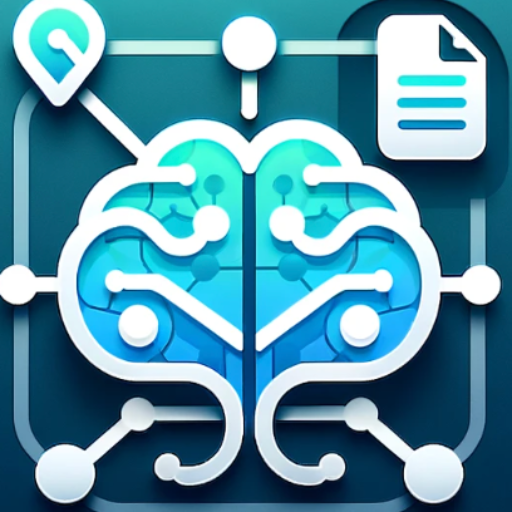
StreamlitGPT
AI-powered assistant for Streamlit optimization.

Resume Creator (High ATS)
AI-powered resume optimization for ATS.

Academic Assistant
AI-Powered Academic Research and Analysis

Presentation Architect
Create Stunning Presentations with AI.

Chess Mentor
AI-Powered Chess Analysis and Strategy
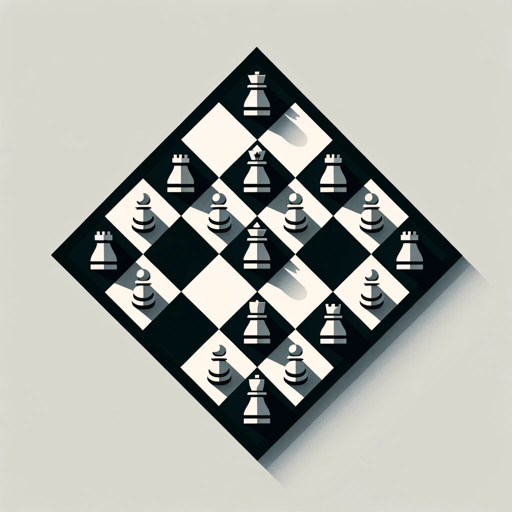
Game Map Cartographer
AI-powered battle maps for RPGs.

PUA Guide: Become a Pick Up Artist
AI-powered tool for mastering attraction.

Workflow Designer
AI-powered workflow diagrams made easy

HackTricksGPT
Your AI-Powered Cybersecurity Guide

Unreal Assistant
AI-Powered Assistance for Unreal Developers

- Content Creation
- Web Design
- Responsive Layout
- Portfolio Sites
- Business Sites
DesignerGPT Q&A
What is DesignerGPT?
DesignerGPT is an AI-powered tool designed to generate HTML web pages quickly and efficiently. It can include responsive design elements and images, either from DALL-E or Unsplash.
How can I generate images with DesignerGPT?
DesignerGPT allows you to choose between generating images with DALL-E or using Unsplash links. If you choose DALL-E, follow the steps to create prompts, approve the images, and embed them into your HTML content.
Can I export my generated web page for further editing?
Yes, DesignerGPT provides an option to export your generated web page to Replit, allowing you to make further customizations and enhancements as needed.
Is there a cost to use DesignerGPT?
DesignerGPT offers a free trial without the need for a login or ChatGPT Plus subscription. Additional features or extended usage may require a subscription or payment.
What kind of websites can I create with DesignerGPT?
DesignerGPT can be used to create a variety of websites, including personal blogs, portfolios, business sites, and more. Its flexibility and ease of use make it suitable for many different applications.