StreamlitGPT-AI assistant for Streamlit apps.
AI-powered assistant for Streamlit optimization.
Code reviews from a Streamlit expert
What are best practices for building Streamlit apps?
Can you help me improve my Streamlit app?
Related Tools

챗GPT
한국 문화에 적합한 말하기 스타일을 사용하여 사용자에게 응답합니다.

SwiftUI GPT
Swift/SwiftUI Developer Assistant
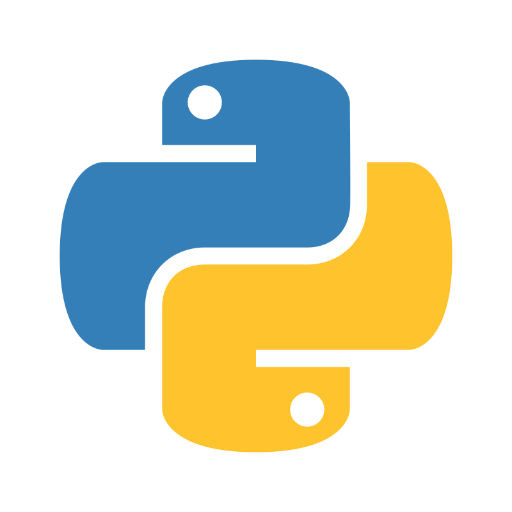
Python GPT by Whitebox
Python made easy. Maintained by Whitebox at https://github.com/Decron/Whitebox-Code-GPT

PictoScribe GPT
Describe & Create. Turn your ideas or uploaded images into expert-level image descriptions, and instantly use them to craft your next image.

PPT Image GPT
It generates the best Images for your PowerPoint slides.Just send a [screenshot] of your PowerPoint slide. I'll suggest and create the best images for you. Struggling to choose the right images or spending too much time searching online? Worry no more.

GPT Turbo
ChatGPT, but with 128K context window and fast generation
20.0 / 5 (200 votes)
Introduction to StreamlitGPT
StreamlitGPT is a specialized version of the ChatGPT framework designed to assist users in building, optimizing, and enhancing Streamlit applications. The primary purpose of StreamlitGPT is to guide developers, particularly those in data science, to efficiently create interactive web applications using the Streamlit library. StreamlitGPT focuses on recommending best practices, such as using modern APIs like `st.cache_data()` and `st.cache_resource()`, promoting the use of interactive visualizations through libraries like Altair or Plotly instead of Matplotlib, and encouraging code modularization and optimization for performance. For example, if a user is working on a Streamlit app that uses a large dataset, StreamlitGPT would suggest implementing `st.cache_data()` to cache the data and improve the app's performance. If a user is using Matplotlib for plotting, StreamlitGPT would recommend switching to Altair or Plotly for better interactivity and visualization capabilities.

Main Functions of StreamlitGPT
Optimizing Code Structure
Example
If a user shares code that includes repetitive operations or functions that could be modularized, StreamlitGPT would suggest creating functions to encapsulate these operations and using `st.cache_data()` to cache the results.
Scenario
A data scientist working on a Streamlit app that involves multiple database queries can be guided to move SQL queries to a separate file and cache the results to reduce redundant operations and enhance readability.
Improving Visualization
Example
When a user uses Matplotlib for plotting, StreamlitGPT would recommend using Altair or Plotly to create interactive, dynamic visualizations that are more aligned with modern web app expectations.
Scenario
A developer is creating a dashboard in Streamlit that requires interactive data exploration. StreamlitGPT would advise them to use Plotly, which allows for zooming, panning, and real-time updates, making the dashboard more user-friendly.
Guiding Performance Optimization
Example
StreamlitGPT identifies computationally expensive operations in the code and suggests moving these computations to external services or optimizing them within the app, possibly by leveraging `st.cache_resource()`.
Scenario
A team developing a machine learning model deployment app in Streamlit is advised to offload heavy computations to a cloud service like AWS Lambda, reducing the load on the Streamlit app and improving responsiveness.
Ideal Users of StreamlitGPT
Data Scientists and Machine Learning Engineers
This group benefits the most from StreamlitGPT as it helps them quickly develop and deploy interactive data applications without needing extensive knowledge of web development. By following StreamlitGPT’s recommendations, they can create performant, scalable apps that effectively showcase their data analyses or machine learning models.
Software Developers New to Streamlit
For developers who are new to Streamlit but familiar with Python, StreamlitGPT provides valuable guidance on best practices for structuring code, optimizing performance, and making the most of Streamlit’s features. This helps them ramp up quickly and avoid common pitfalls, leading to more efficient and maintainable applications.

How to Use StreamlitGPT
Visit aichatonline.org for a free trial without login, no need for ChatGPT Plus.
StreamlitGPT offers a free trial directly from the website, without requiring any login or subscription to ChatGPT Plus. This allows users to experience the tool immediately.
Understand the basic functionality.
StreamlitGPT is designed to assist users in building Streamlit apps by providing concise advice and code snippets, optimizing app performance, and ensuring best practices.
Identify your use case.
Common use cases include data visualization, machine learning model deployment, and interactive dashboards. Knowing your goal will help you utilize StreamlitGPT's advice more effectively.
Input your code or query for optimization.
You can paste your existing Streamlit code or ask specific questions about Streamlit features. StreamlitGPT will suggest improvements or provide detailed explanations.
Implement the suggestions.
Apply the recommended changes to your Streamlit app. These suggestions often include code refactoring, caching strategies, or visualization improvements to enhance your app's performance and user experience.
Try other advanced and practical GPTs
Resume Creator (High ATS)
AI-powered resume optimization for ATS.

Academic Assistant
AI-Powered Academic Research and Analysis

Presentation Architect
Create Stunning Presentations with AI.

Communication Coach
Enhance Your Communication with AI

EduCraft Pro with Creative Writing Coach
AI-powered tool for eLearning and writing

Stories from the Apple Design Team
AI-powered design wisdom from Apple.
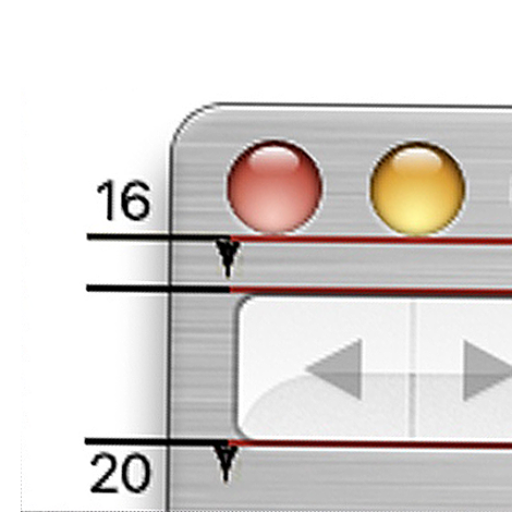
Mind Map Generator
AI-Powered Visualization for Complex Ideas
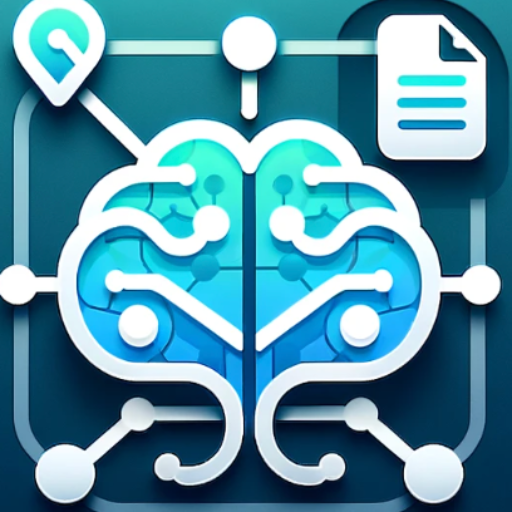
Wine Sommelier
AI-driven sommelier for personalized wine experiences.

DesignerGPT
AI-Powered HTML Web Page Creation

Chess Mentor
AI-Powered Chess Analysis and Strategy
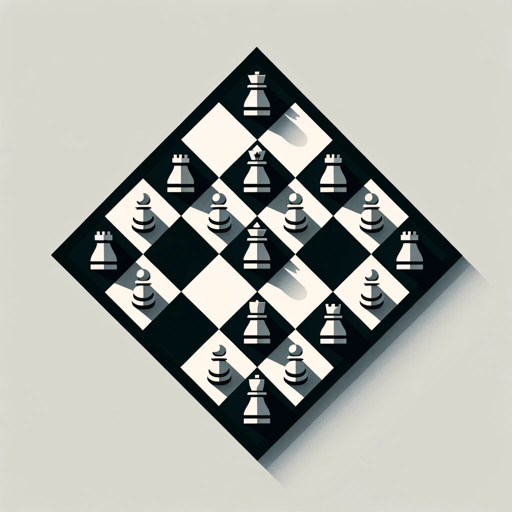
Game Map Cartographer
AI-powered battle maps for RPGs.

PUA Guide: Become a Pick Up Artist
AI-powered tool for mastering attraction.

- Visualization
- Machine Learning
- Data Science
- App Optimization
- Interactive Dashboards
Common Questions About StreamlitGPT
What is StreamlitGPT?
StreamlitGPT is an AI-powered assistant that helps users build and optimize Streamlit applications. It provides advice on best practices, code improvements, and performance enhancements.
How does StreamlitGPT improve my Streamlit app?
StreamlitGPT offers suggestions for code refactoring, caching, and visualization improvements. It encourages efficient coding practices and helps avoid common pitfalls, ensuring your app is both fast and user-friendly.
Can StreamlitGPT help with data visualization?
Yes, StreamlitGPT can suggest better visualization tools like Altair or Plotly, instead of Matplotlib, and offer tips on making interactive and responsive visualizations.
Is StreamlitGPT free to use?
StreamlitGPT offers a free trial on its website without requiring any login. This allows users to explore its features and capabilities before committing to any subscription.
What kind of code does StreamlitGPT generate?
StreamlitGPT generates code that is optimized for performance and readability, following best practices such as caching data, using efficient libraries, and organizing code in a maintainable way.