PPT Image GPT-AI-powered image generation
AI-driven visuals for your presentations
It generates the best Images for your PowerPoint slides.Just send a [screenshot] of your PowerPoint slide. I'll suggest and create the best images for you. Struggling to choose the right images or spending too much time searching online? Worry no more.
❓How do I use it?
📷Here's a screenshot of the slide. best image please.
📃Here's the text from the slide. best image please.
Related Tools

Presentation and Slides GPT: PowerPoints, PDFs
Make Powerful PowerPoint presentations. Exports to PowerPoint, Google Slides and PDF.

Screenshot To Code GPT
Upload a screenshot of a website and convert it to clean HTML/Tailwind/JS code.

Presentation GPT by SlideSpeak
Create PowerPoint PPTX presentations with ChatGPT. Use prompts to directly create PowerPoint files. Supports any topic. Download as PPTX or PDF. Presentation GPT is the best GPT to create PowerPoint presentations.

PPT Generator
A PPT automatic generator, used for information presentation and idea communication through slideshows. It involves the design of presentations, layout of content, PPT file generation

Image to Code GPT
Generates concise web code with placeholders for images in the design. Leave feedback: https://dlmdby03vet.typeform.com/to/VqWNt8Dh

GPT漫画工厂
欢迎使用 AI 漫画生成 ,你可以通过文字描述来生成各种漫画风格的图片哦
20.0 / 5 (200 votes)
Introduction to PPT Image GPT
PPT Image GPT is a specialized tool designed to enhance PowerPoint presentations by generating relevant images based on user input. Its primary function is to convert text descriptions or screenshots of PowerPoint slides into visually compelling images that accurately represent the content and messaging of the slide. This tool is particularly useful for users who may lack design skills but need effective visuals for their presentations. PPT Image GPT offers a variety of image generation options, including people, objects, scenery, infographics, icons, and more. For instance, if a user provides a slide with text explaining a growth strategy, PPT Image GPT can create an image of a person showing excitement and confidence, or a graph symbolizing upward growth. The tool is versatile and adjusts to different presentation needs, helping users save time and maintain consistency in design.

Main Functions of PPT Image GPT
Text-to-Image Conversion
Example
A user inputs a description of a PowerPoint slide on company goals, and PPT Image GPT generates an image of a dart hitting a bullseye to symbolize focus.
Scenario
In a business presentation, the user needs a visual that emphasizes precision. Instead of searching for stock images, PPT Image GPT creates a custom, relevant graphic to accompany the content.
Screenshot Interpretation
Example
A user submits a screenshot of a slide about market trends, and the tool interprets the content and generates an image of a bar chart with arrows showing growth.
Scenario
During a financial report, the presenter needs a clear and simple visual to illustrate trends. PPT Image GPT analyzes the screenshot and creates a graph that fits perfectly with the slide's message.
Style Customization
Example
The user requests a vector-style image of a handshake to represent a partnership, and PPT Image GPT provides a flat, clean vector illustration.
Scenario
In a partnership agreement slide, the user seeks a consistent visual style. PPT Image GPT not only generates the image but also allows the user to customize the style to match the rest of the presentation, ensuring visual harmony.
Ideal Users of PPT Image GPT
Business Professionals
Business professionals preparing presentations for meetings, pitches, or reports can use PPT Image GPT to quickly generate high-quality, relevant visuals that convey their message effectively. They benefit from saving time and improving the overall impact of their presentations with consistent and professional-looking graphics.
Educators and Trainers
Teachers, trainers, and educators who need to create engaging educational materials and presentations can use PPT Image GPT to create visuals that help explain concepts clearly. The tool allows them to generate images that match their instructional content, making learning more engaging for their students.

How to Use PPT Image GPT
Visit aichatonline.org
Visit aichatonline.org for a free trial without login, and no need for ChatGPT Plus. This is the first step to access and explore PPT Image GPT's capabilities.
Upload or Describe Your PowerPoint Content
Upload a screenshot of your PowerPoint slide or provide a detailed text description of the content you want to enhance with images.
Choose an Image Type
Select from suggested image options such as Person, Object, Scenery, or Other (infographics, icons, etc.) that best represent the message of your slide.
Refine Your Image Preferences
Specify additional details such as style (vector, pictogram, etc.), aspect ratio, or specific visual elements to tailor the image to your needs.
Generate and Download Your Image
Once the image is generated, review it, make any necessary adjustments, and download the final image to integrate it into your PowerPoint presentation.
Try other advanced and practical GPTs
Vampire: The Masquerade Roleplay Storyteller 2.0
AI-powered Storytelling for Vampire: The Masquerade

Pronosticador de apuestas deportivas
AI-Powered Football Betting Insights
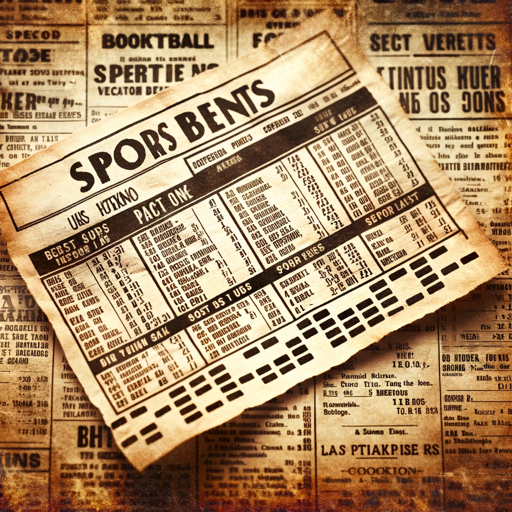
MCQ Creation Assistant
AI-Powered Multiple-Choice Question Creation.

AI Screenplay Critic
AI-Powered Feedback to Elevate Your Screenplay

Profile Picture Generator
Create your ideal profile picture with AI.

FM Mentor
AI-powered FileMaker development assistant.

Interview 💫
AI-Powered Interview Preparation & Coaching

Best Social Media Manager
AI-powered social media management simplified.

StockGPT
AI-driven insights for smarter investing.

Customer Success GPT™
AI-powered success for every customer.

イラストメーカー
AI-powered tool for flat design illustrations

Niche Finder
AI-powered tool for discovering your perfect niche

- Marketing
- Educational Content
- Business Presentations
- Design Assistance
- Visual Aids
PPT Image GPT Q&A
What is PPT Image GPT?
PPT Image GPT is a tool designed to generate custom images for PowerPoint slides. It uses AI to create visuals based on user-provided text or slide content, helping enhance presentations with relevant and engaging visuals.
Can I use PPT Image GPT without logging in?
Yes, you can access a free trial of PPT Image GPT without needing to log in or have a ChatGPT Plus subscription. Simply visit the website and start creating images immediately.
What image styles are supported by PPT Image GPT?
PPT Image GPT supports a variety of image styles including vector illustrations, pictograms, silhouettes, isometric designs, realistic photos, pixel art, detailed vector illustrations, and 3D illustrations. You can select the style that best fits your presentation.
How can PPT Image GPT improve my presentations?
PPT Image GPT enhances presentations by providing custom-made visuals that are tailored to your content. This saves time and ensures that the images used in your slides are relevant and high-quality, making your presentation more effective and engaging.
Can I make changes to the generated images?
Yes, after generating an image, you can request modifications such as changing the style, aspect ratio, or adding specific details. This allows you to fine-tune the image to perfectly match your presentation's requirements.