Presentation and Slides GPT: PowerPoints, PDFs-AI-powered presentation generator
AI-powered slides and presentations made easy
Make Powerful PowerPoint presentations. Exports to PowerPoint, Google Slides and PDF.
Tell me what you can do
Make a presentation about the future of AI
Develop a presentation on innovative teaching methods and classroom management strategies for elementary school teachers
Design a slide deck on the importance of sustainability and environmental conservation for a corporate social responsibility seminar
Related Tools

Slide Maker: PowerPoints, Presentations
Create engaging PowerPoint slides and presentations with Slide Maker GPT!
Presentation Slides
Crafts Detailed and Effective Presentations

Presentation GPT by SlideSpeak
Create PowerPoint PPTX presentations with ChatGPT. Use prompts to directly create PowerPoint files. Supports any topic. Download as PPTX or PDF. Presentation GPT is the best GPT to create PowerPoint presentations.

PPT Generator
A PPT automatic generator, used for information presentation and idea communication through slideshows. It involves the design of presentations, layout of content, PPT file generation

Power Point Generator
PowerPoint generator GPT

Slides & Presentation: PowerPoints & PPT
Helps make PowerPoint slides and presentations. (Tips: You can download the PPT file through web browsers)
20.0 / 5 (200 votes)
Introduction to Presentation and Slides GPT: PowerPoints, PDFs
Presentation and Slides GPT is a specialized AI tool designed to create high-quality, ready-to-present slides for PowerPoints and PDFs. This tool leverages the GPT-4 architecture to generate detailed, information-rich slides based on user input. The primary purpose of this tool is to streamline the process of creating professional presentations, saving users time and ensuring a high standard of content. For example, a university lecturer needing a presentation on climate change can input their requirements, and the GPT will generate slides complete with text, images, and references. This eliminates the need for manual slide creation and ensures consistency and depth in the presentation content.

Main Functions of Presentation and Slides GPT
Image Search and Integration
Example
A user needs to create a slide about renewable energy sources. They can use the tool to search for relevant images, such as solar panels or wind turbines.
Scenario
A marketing professional preparing a pitch deck can quickly find and integrate high-quality images to make their presentation visually appealing and informative.
Slide Generation
Example
A researcher wants to present their findings on artificial intelligence. By providing key points, the GPT generates detailed slides with concise, high-density information.
Scenario
An academic conference speaker can use this function to create slides that effectively communicate complex research data in an understandable format.
External Content Integration
Example
A business consultant needs to include the latest market trends in their presentation. The GPT can browse for current data and integrate it into the slides.
Scenario
A financial advisor preparing an investment strategy presentation can incorporate the latest market statistics and expert opinions, ensuring their content is up-to-date and relevant.
Ideal Users of Presentation and Slides GPT
Academics and Researchers
This group includes university professors, researchers, and students who need to present complex information in a clear and organized manner. They benefit from the tool's ability to generate detailed, data-driven slides that can enhance their presentations and lectures.
Business Professionals
Marketing professionals, consultants, and corporate trainers can utilize the tool to create polished and persuasive presentations. The tool helps them save time and ensures that their slides are visually appealing and content-rich, enhancing their ability to communicate effectively.

How to Use Presentation and Slides GPT: PowerPoints, PDFs
Step 1
Visit aichatonline.org for a free trial without login, also no need for ChatGPT Plus.
Step 2
Familiarize yourself with the user interface and explore available tools for generating slides and searching for images.
Step 3
Use the searchImages tool to find relevant images for your presentation by providing tailored captions for each slide.
Step 4
Generate slides using the generateSlide tool by inputting detailed and specific content for each slide, ensuring it is ready to present.
Step 5
Review and download the generated slides or presentations. Customize if necessary and prepare for presentation.
Try other advanced and practical GPTs
Git Commit Message Pro
AI-powered commit message generator
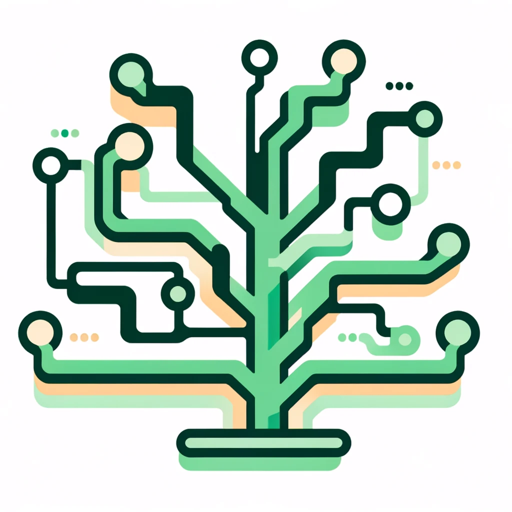
Financial Advisor
AI-powered guidance for retirement planning

ScreenWriter GPT
Craft your screenplay with AI intelligence.
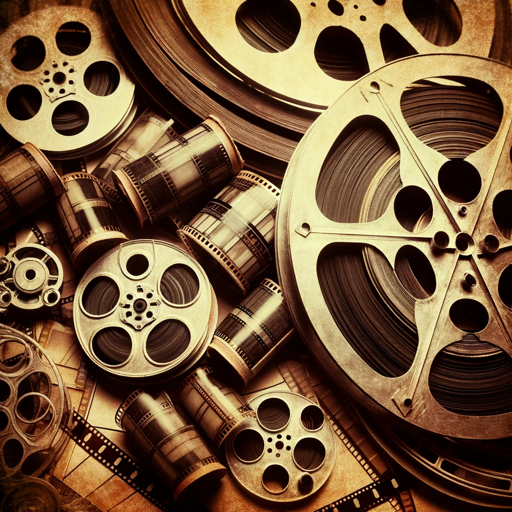
Seer's Screaming Frog & Technical SEO Companion
AI-powered insights for optimized SEO performance.

OpenStreetMap Query
AI-powered geospatial data querying.

Artificial Intelligence Expert
Unleashing AI expertise for everyone

Glibatree Art Designer
AI-Powered Artistic Creation Made Easy

SEO BlogGPT - 100% SEO Optimized Blog Writer
AI-Powered SEO Content at Your Fingertips
PEC - English
AI-powered English learning, personalized and precise.
Frappe GPT
AI-powered Frappe and ERPNext expert

Coloring books
AI-powered designs for creative coloring.
BizToc Official
AI-powered business news at your fingertips
- Project Reports
- Academic Presentations
- Business Pitches
- Educational Tutorials
- Conference Talks
Q&A about Presentation and Slides GPT: PowerPoints, PDFs
What is Presentation and Slides GPT?
Presentation and Slides GPT is an AI-powered tool designed to help users create detailed, ready-to-present slides and presentations, including PowerPoints and PDFs, by generating content and finding relevant images.
How can I start using this tool?
You can start using this tool by visiting aichatonline.org for a free trial without login, and there is no need for ChatGPT Plus to access its features.
What are the main features of Presentation and Slides GPT?
The main features include generating slides with detailed content, searching for relevant images, creating structured presentations with introductions and conclusions, and providing citations for external content.
Can I customize the generated slides?
Yes, you can review and customize the generated slides or presentations as needed. The tool ensures the content is detailed and ready to present, but you can make further adjustments to suit your needs.
What are some common use cases for this tool?
Common use cases include academic presentations, business pitches, conference talks, educational tutorials, and project reports. The tool is versatile and can be used for various types of presentations.