OpenStreetMap Query-geospatial data extraction tool.
AI-powered geospatial data querying.
Helps get map data from Open Street Map by generating Overpass Turbo queries. Ask me for mapping features like cafes, rivers or highways
Buildings near rivers
Hills above 500m
Cafes in Petersfield, England
Shops excluding cafes
Buildings inside residential areas
Related Tools

SQL Expert
SQL expert for optimization and queries.

Geography Geo
🔷#𝟏 𝐏𝐞𝐫𝐬𝐨𝐧𝐚𝐥𝐢𝐳𝐞𝐝 𝐆𝐞𝐨𝐠𝐫𝐚𝐩𝐡𝐲 𝐓𝐮𝐭𝐨𝐫🔷

Search Master
Next Generation Search Engine that uses advanced search methods to get the most relevant information.
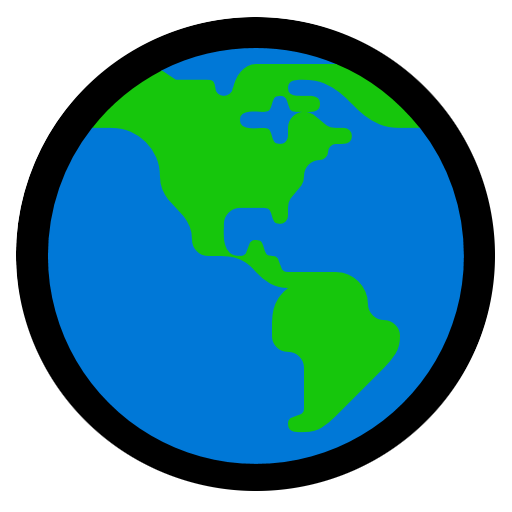
EarthGPT - Maps, Satellite Images, Geography
Explore planet earth using maps and satellite images right within ChatGPT.

Web Search
Expert at summarizing search results and providing detailed topic information.

AI OSINT
Your AI OSINT assistant. Our tool helps you find the data needle in the internet haystack.
20.0 / 5 (200 votes)
Introduction to OpenStreetMap Query
OpenStreetMap Query (often referred to as OSM Query) is a powerful tool designed to facilitate the extraction and manipulation of geospatial data from the OpenStreetMap (OSM) database using Overpass API. The primary function of OSM Query is to generate Overpass QL queries, a specialized query language used to request specific geographic data, such as buildings, roads, natural features, and more. OSM Query is particularly useful for users who need precise control over the data they extract, enabling complex spatial queries and filtering based on various criteria. For example, an urban planner might use OSM Query to identify all buildings within a specific distance of public parks in a city to assess green space accessibility. Another scenario might involve a researcher mapping out all the bridges over rivers within a particular region for environmental studies. OSM Query's ability to handle such detailed and specific requests makes it indispensable for tasks involving spatial data analysis and mapping.

Main Functions of OpenStreetMap Query
Extracting Geospatial Features
Example
A user can extract all the buildings within a given city, or all the natural peaks above a certain elevation.
Scenario
A developer working on a city planning app might need to visualize all the buildings in a downtown area to assess zoning compliance. Using OSM Query, they can generate a query to retrieve all building-related data within the city limits.
Spatial Relationship Queries
Example
Querying for all cafes within 200 meters of a university campus.
Scenario
A market researcher might be interested in analyzing the proximity of cafes to universities to understand how student populations impact local businesses. OSM Query allows them to define a specific area around the university and retrieve data on nearby cafes.
Exclusionary Queries
Example
Finding all roads in a region that are not classified as motorways or highways.
Scenario
In a traffic study, a researcher might need to analyze the distribution of smaller roads in a region while excluding major highways. OSM Query can be used to filter out specific types of roads, providing a focused dataset for the study.
Ideal Users of OpenStreetMap Query
Urban Planners and Developers
Urban planners and developers frequently need access to detailed geospatial data to inform their projects. Whether it's for assessing land use, planning new infrastructure, or analyzing the spatial distribution of amenities, OSM Query provides them with the tools to obtain accurate and relevant data from OpenStreetMap. By leveraging the ability to define complex spatial queries, they can retrieve exactly the information needed to support their planning decisions.
Researchers and Academics
Researchers and academics who work in fields such as geography, environmental studies, and social sciences often require precise spatial data for their analyses. OSM Query offers these users the ability to perform complex queries, such as assessing the impact of proximity to natural features on real estate values or studying the distribution of public amenities in urban environments. The ability to extract and manipulate geospatial data at a granular level makes OSM Query an invaluable resource for scholarly research.

How to Use OpenStreetMap Query
Visit aichatonline.org for a free trial without login, also no need for ChatGPT Plus.
Access the tool directly from the website, which does not require any form of login or subscription for basic usage.
Identify the geographic area of interest.
Determine the specific location you want to query in OpenStreetMap. This could be a city, region, or specific coordinates.
Formulate your query using Overpass QL syntax.
Write a query to extract the desired features (e.g., buildings, roads) from OpenStreetMap. Use the Overpass QL language, which is designed for querying OpenStreetMap data.
Run the query in Overpass Turbo.
Paste your query into Overpass Turbo, a web-based tool that lets you execute and visualize OpenStreetMap data queries in real-time.
Analyze and export the results.
Examine the returned data, which you can export in various formats (e.g., GeoJSON, XML) for further analysis or use in GIS applications.
Try other advanced and practical GPTs
Artificial Intelligence Expert
Unleashing AI expertise for everyone

Viral Intro Hooks
AI-powered hooks for viral content.

Press Release Wizard
Effortless Press Releases with AI Precision
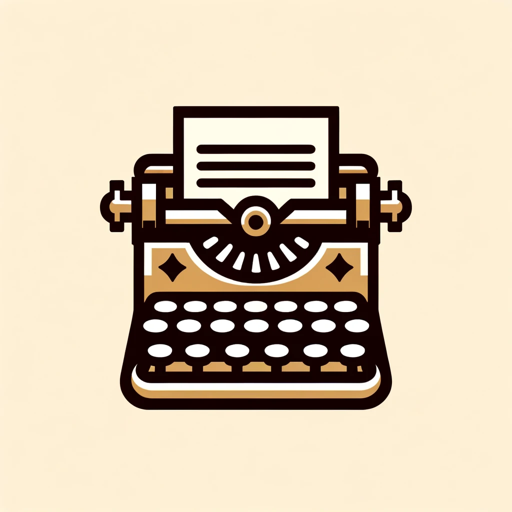
Pika Enhance
Transform your words into videos with AI.
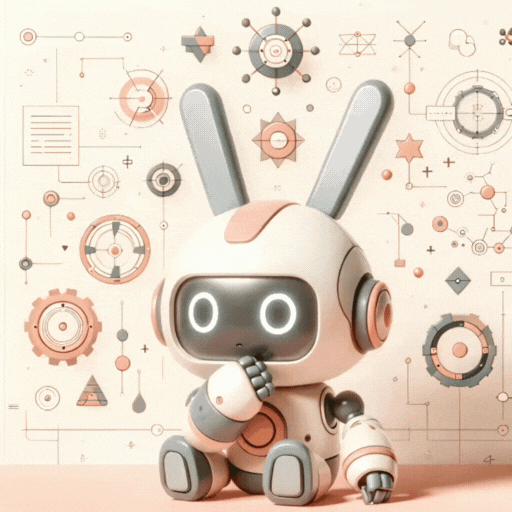
Economics Expert GPT
AI-powered tool for deep economic insights.
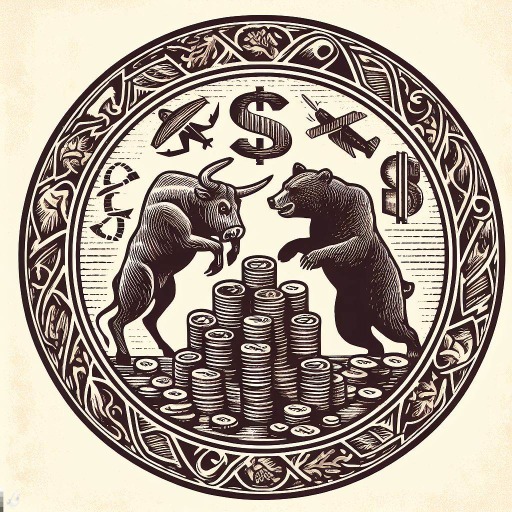
Football Ranko
AI-powered football predictions & stats

Seer's Screaming Frog & Technical SEO Companion
AI-powered insights for optimized SEO performance.

ScreenWriter GPT
Craft your screenplay with AI intelligence.
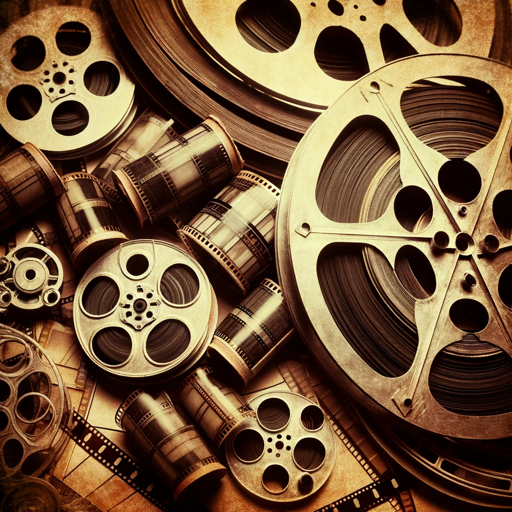
Financial Advisor
AI-powered guidance for retirement planning

Git Commit Message Pro
AI-powered commit message generator
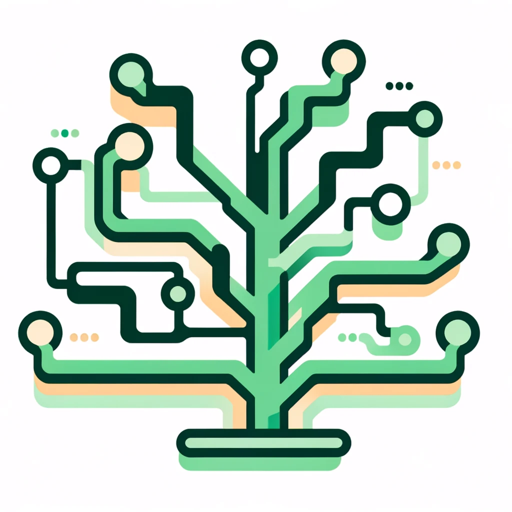
Presentation and Slides GPT: PowerPoints, PDFs
AI-powered slides and presentations made easy

Glibatree Art Designer
AI-Powered Artistic Creation Made Easy

- Data Extraction
- GIS Analysis
- Urban Planning
- Map Visualization
- Location Research
OpenStreetMap Query Q&A
What types of data can be queried using OpenStreetMap Query?
OpenStreetMap Query can extract a wide range of data types, including buildings, roads, natural features, amenities, and spatial relationships between different map elements.
Can I filter results by specific criteria such as size or distance?
Yes, you can filter query results using criteria like size (e.g., building height) or distance (e.g., proximity to a river) by applying conditions directly in the Overpass QL syntax.
Is it possible to query data for a specific point or small area?
Absolutely. You can focus your query on a specific point, using latitude and longitude coordinates, or define a small area using bounding boxes or radius-based searches.
How do I find features that are within a certain distance from a landmark?
You can use the 'around' keyword in your Overpass QL query to find features within a specified radius from a landmark or geographical feature, such as a park or river.
Can I combine multiple query conditions in a single request?
Yes, Overpass QL allows for complex queries where multiple conditions can be combined, such as finding all schools within residential areas or excluding certain types of shops from a broader search.