Press Release Wizard-AI-Powered Press Release Creation
Effortless Press Releases with AI Precision
I will craft the perfect press release for you
Help me write my press release
Related Tools

WordPress Wizard
Assists with WordPress website development and troubleshooting.
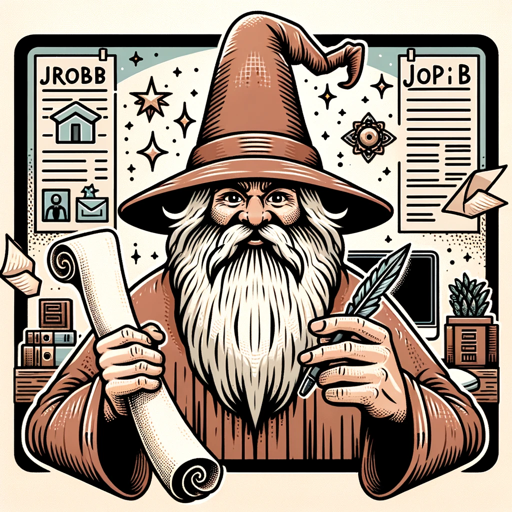
Merlin, the Job Application Wizard 1.2.5
Applying for a job? Just say, "Start the 10 steps" to begin. I'll help you to tailor your resume, write your cover letter, develop a personal tagline and pitch, craft LinkedIn connection requests, prepare you for your interview, and more! ✨ It's like magi

Script Pro
🔴#1 AI for YouTube Scripts🔴 Creates and analyzes YouTube scripts step-by-step with accurate word count. Feel free to try: https://chat.openai.com/g/g-u6ooEbi8z-script-to-video-generator

Google Ads Copy Wizard
Writes Responsive Search Ads & Callouts using industry best practices.

Report Writer 🖋️
Ai Report Writer | Report Writing Help | Write My Report

SEO Article Wizard
Step-by-step guide for creating SEO articles based on user keywords.
20.0 / 5 (200 votes)
Introduction to Press Release Wizard
Press Release Wizard is an AI-powered tool designed to streamline the creation of professional press releases for companies across various industries. The primary purpose of this tool is to assist businesses in crafting compelling, newsworthy announcements that resonate with their target audience and media outlets. By guiding users through a structured framework that considers factors such as differentiation, timeliness, impact, and prominence, Press Release Wizard ensures that each press release is tailored to maximize its relevance and effectiveness. For instance, if a tech startup is launching a disruptive new software, the Press Release Wizard will help highlight how this innovation stands out in the market, its potential impact on the industry, and why it matters now, all while maintaining a professional tone and format.

Main Functions of Press Release Wizard
Guided Press Release Creation
Example
A mid-sized retail company wants to announce a new line of eco-friendly products. The Press Release Wizard guides the user through questions about the product’s uniqueness, benefits, and market impact, then generates a press release that emphasizes the company's commitment to sustainability and the broader environmental movement.
Scenario
The marketing manager of the retail company uses the tool to draft a release that will be distributed to both mainstream and niche environmental media outlets, ensuring that the message reaches the right audience with the right emphasis.
Customizable Framework
Example
A healthcare provider is introducing a new telemedicine service. Using the customizable framework, the Press Release Wizard allows the user to focus on the aspects of the announcement that are most relevant to the healthcare industry, such as patient accessibility, technological innovation, and compliance with health regulations.
Scenario
The healthcare provider’s communications team uses this function to craft a targeted press release that addresses concerns specific to their industry, enhancing the credibility and impact of the announcement.
Incorporating Data and Quotes
Example
A financial services firm is releasing a new market analysis report. The Press Release Wizard prompts the user to include key statistics and quotes from senior analysts, helping to underline the authority and insights provided by the report.
Scenario
The firm’s PR team uses this function to create a release that not only announces the report but also provides media outlets with quotable insights, increasing the likelihood of coverage in industry publications.
Ideal Users of Press Release Wizard
Small and Medium-sized Enterprises (SMEs)
SMEs often lack the dedicated PR resources of larger companies. Press Release Wizard is ideal for these businesses as it provides a structured, easy-to-use tool for creating professional press releases without the need for extensive PR experience. By following the guided questions and utilizing the tool’s industry-specific insights, SMEs can effectively communicate their news and developments, helping them gain visibility in competitive markets.
Marketing and Communications Professionals
Marketing and communications teams in larger organizations can benefit from the Press Release Wizard by using it to streamline the press release creation process. The tool ensures that all relevant aspects of a news announcement are covered, saving time and reducing the need for multiple drafts. Additionally, it can serve as a valuable training tool for junior team members, providing them with a guided experience in crafting effective press releases.

How to Use Press Release Wizard
1
Visit aichatonline.org for a free trial without login, also no need for ChatGPT Plus.
2
Answer the six guided questions provided by the tool, which help structure the press release according to your company's specific announcement and context.
3
Review the draft press release generated by the tool, ensuring that it aligns with your expectations and the key message you want to convey.
4
Make any necessary edits to the draft directly within the tool to fine-tune the wording, structure, and details of the press release.
5
Use the tool's suggestions to distribute the press release via recommended platforms or share it on your company's social media channels for maximum reach.
Try other advanced and practical GPTs
Pika Enhance
Transform your words into videos with AI.
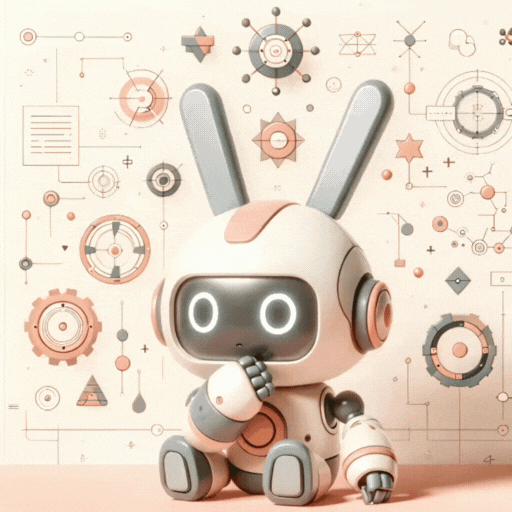
Economics Expert GPT
AI-powered tool for deep economic insights.
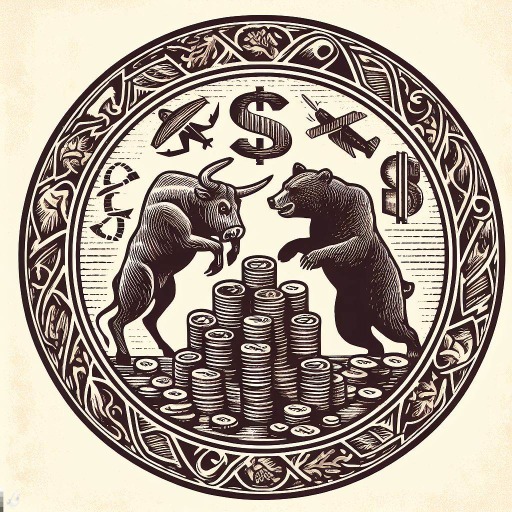
Football Ranko
AI-powered football predictions & stats

All Things Air Force GPT
AI-powered tool for Air Force writing

Physics Tutor
Master Physics with AI Assistance.
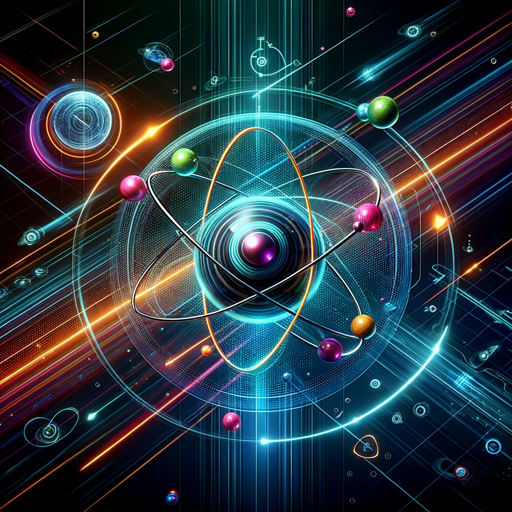
HAAS Assistant
AI-powered tool for GitHub repository insights

Viral Intro Hooks
AI-powered hooks for viral content.

Artificial Intelligence Expert
Unleashing AI expertise for everyone

OpenStreetMap Query
AI-powered geospatial data querying.

Seer's Screaming Frog & Technical SEO Companion
AI-powered insights for optimized SEO performance.

ScreenWriter GPT
Craft your screenplay with AI intelligence.
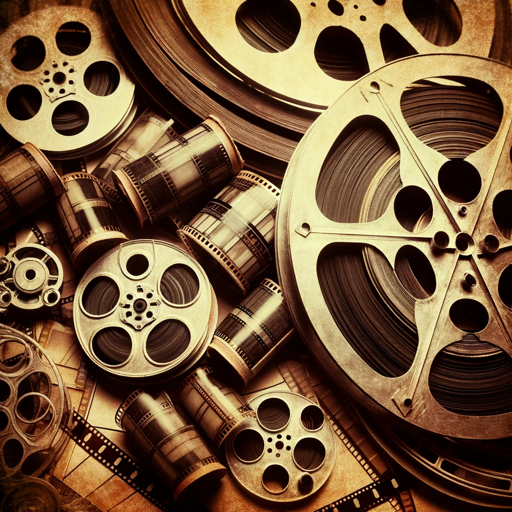
Financial Advisor
AI-powered guidance for retirement planning

- Product Launch
- Company News
- Event Announcement
- Partnerships
- Milestones
Press Release Wizard - Q&A
What is the primary function of Press Release Wizard?
Press Release Wizard is designed to help companies quickly and efficiently create professional press releases. By guiding users through a series of questions and leveraging AI technology, it generates a well-structured press release tailored to the user's specific announcement.
Do I need any prior experience to use Press Release Wizard?
No prior experience is required. The tool is user-friendly and guides you through each step of the process, making it accessible for individuals with varying levels of experience in press release writing.
Can I customize the generated press release?
Yes, after the initial draft is generated, you can make edits directly within the tool. This allows you to adjust the tone, content, and structure to better fit your brand's voice and the specific details of your announcement.
What types of announcements can I create press releases for?
Press Release Wizard can be used for a variety of announcements, including product launches, company milestones, events, partnerships, and more. It is versatile enough to handle diverse scenarios and industries.
How long does it take to generate a press release?
Typically, it takes just a few minutes to generate a press release. The process is streamlined to save time while still producing a high-quality output that meets industry standards.