WordPress Wizard-AI-powered WordPress assistance
AI-powered solutions for WordPress success
Assists with WordPress website development and troubleshooting.
How do I install a WordPress plugin?
What's the best way to optimize WordPress performance?
Can you help me fix a theme error in WordPress?
What are some security best practices for WordPress sites?
Related Tools
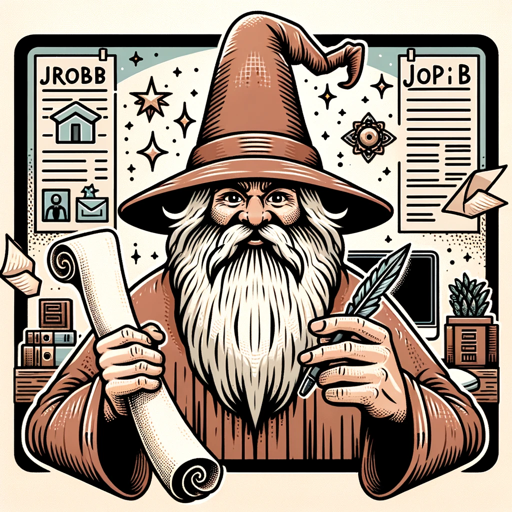
Merlin, the Job Application Wizard 1.2.5
Applying for a job? Just say, "Start the 10 steps" to begin. I'll help you to tailor your resume, write your cover letter, develop a personal tagline and pitch, craft LinkedIn connection requests, prepare you for your interview, and more! ✨ It's like magi

Web Design Wizard
WebDesign Wizard is a GPT-powered AI assistant for web design, offering expert advice on UX/UI, layouts, color schemes, and coding in HTML, CSS, JavaScript. It's your ideal tool for creating user-friendly, beautiful, and responsive websites, equipped with

Mr. Ranedeer Config Wizard
Configuration wizard for Mr. Ranedeer

LP Wizard
Assists in creating landing pages using HTML, CSS, and JavaScript.

Webflow Wizard
Webflow Wizard is your go-to GPT tool for Webflow development, streamlining your workflow with in-depth knowledge at your fingertips.

PluginWizard🌐
Plugin Command👉 /bin: Bing(Web browsing) , /web: Webilot , /lin: LInkReader , /scr: Scraper , /pap: Paperpile , /pdf: Ai PDF , /shw: ShowMe , /wim: AI Diagrams(Whimsical), /dal: DALLE3 , /doc: Doc maker , and prompts
20.0 / 5 (200 votes)
Detailed Introduction to WordPress Wizard
WordPress Wizard is a specialized AI-powered tool designed to assist users with various aspects of WordPress website development and troubleshooting. Unlike generic website assistants, WordPress Wizard focuses exclusively on WordPress, offering expertise across a wide range of functionalities, from theme customization to plugin management, and technical issue resolution. The tool is crafted to provide deep insights and actionable guidance, ensuring that both novice and experienced users can efficiently manage and optimize their WordPress websites. A key aspect of WordPress Wizard's design is its ability to provide context-specific advice, which is tailored to the user's needs. For instance, if a user encounters a problem with a plugin conflict, WordPress Wizard can diagnose the issue, suggest a workaround, or even guide the user through the steps of resolving the conflict manually.

Core Functions of WordPress Wizard
Theme Customization Guidance
Example
A user wants to modify the CSS of their WordPress theme to change the color scheme and layout.
Scenario
WordPress Wizard provides step-by-step instructions on how to override default theme settings using custom CSS, as well as offers recommendations for plugins that could simplify the process. For users unfamiliar with coding, it might also suggest visual theme editors.
Plugin Recommendations and Management
Example
A small business owner needs to enhance their website’s functionality with an e-commerce plugin but is unsure which one to choose.
Scenario
WordPress Wizard evaluates the specific needs of the business, such as payment gateway integration, inventory management, and customer support, and suggests a list of compatible plugins. It also provides instructions on how to install, configure, and troubleshoot these plugins.
Technical Issue Troubleshooting
Example
A user’s website suddenly displays a '500 Internal Server Error,' and they need help diagnosing and fixing it.
Scenario
WordPress Wizard guides the user through a systematic approach to troubleshoot the error, including checking server logs, deactivating plugins, switching to the default theme, and inspecting the .htaccess file. It provides explanations for each step, making it educational for the user.
Ideal Users of WordPress Wizard
Small Business Owners
Small business owners who manage their own websites but may not have advanced technical skills would greatly benefit from WordPress Wizard. The tool helps them optimize their websites for better performance, manage plugins effectively, and resolve technical issues quickly, all of which are crucial for maintaining an online presence without needing a dedicated web developer.
Freelance Web Developers
Freelance web developers, especially those who work on multiple WordPress projects, would find WordPress Wizard useful for its quick, expert advice on plugin compatibility, theme customization, and troubleshooting. It can serve as a valuable resource to expedite problem-solving and enhance productivity, enabling developers to deliver high-quality work in a shorter time frame.

How to Use WordPress Wizard
Visit aichatonline.org for a free trial without login
Go to the website aichatonline.org where you can start using WordPress Wizard immediately without the need to log in or sign up for ChatGPT Plus.
Choose your task or project type
Select the specific task you want to perform, such as generating content, troubleshooting WordPress issues, or getting advice on plugins. The tool is versatile and can assist with a variety of WordPress-related tasks.
Input your details and context
Provide any necessary information or context about your WordPress project. The more details you provide, the better the tool can tailor its responses and suggestions to your needs.
Review and customize the output
After the WordPress Wizard generates an output, review the suggestions or content. You can further customize it according to your preferences or project requirements.
Implement or export your results
Use the generated content or advice directly in your WordPress site. You can also export the results if needed, ensuring a smooth integration with your ongoing project.
Try other advanced and practical GPTs
🔑 God of Prompt
AI-Powered Prompts for Every Task.

SEO Keywords
AI-powered SEO keyword research tool.

Video Summarizer
AI-powered YouTube Video Summarization

영어 한국어 번역.
AI-driven translations for English and Korean.

Lab Report
AI-powered lab report assistant for scientists.

Story Writer
AI-powered storytelling for everyone

Wordpress Developer Pro
AI-Powered WordPress Development and Support

주식 투자 올인원
AI-powered stock market analysis

자소설 - 자기소개서 / 자소서 작성
AI-powered self-introduction and cover letters

Slide Generator
AI-powered presentations in minutes

deepl 翻译器
AI-powered precision in every translation.

WebPilot
AI-powered web analysis and content extraction.

- Content Creation
- SEO Optimization
- Troubleshooting
- Customization
- Plugin Advice
WordPress Wizard: Common Questions & Answers
What is WordPress Wizard?
WordPress Wizard is an AI-powered tool designed to assist users with a wide range of WordPress-related tasks, including content creation, troubleshooting, plugin recommendations, and more. It provides quick, actionable insights to streamline your WordPress projects.
Do I need to be an expert in WordPress to use WordPress Wizard?
No, WordPress Wizard is designed for users of all skill levels. Whether you are a beginner or an advanced user, the tool provides easy-to-understand advice and solutions tailored to your needs.
Can WordPress Wizard help with SEO optimization?
Yes, WordPress Wizard can offer guidance on SEO best practices, helping you optimize your content and website structure to improve search engine rankings. It can suggest keywords, meta descriptions, and other SEO strategies.
Is WordPress Wizard compatible with all versions of WordPress?
WordPress Wizard is designed to provide advice and solutions that are applicable to all versions of WordPress. However, it's always best to mention your current version to get the most relevant assistance.
How is WordPress Wizard different from other AI tools?
WordPress Wizard is specifically tailored for WordPress users, offering targeted solutions and content that are directly applicable to WordPress sites. Its focused approach and customization options make it a valuable tool for WordPress-specific tasks.