Webflow Wizard-advanced Webflow integrations.
AI-powered Webflow enhancements.
Webflow Wizard is your go-to GPT tool for Webflow development, streamlining your workflow with in-depth knowledge at your fingertips.
Can you guide me through integrating custom JavaScript for an interactive component in Webflow?
I'm looking for best practices on structuring my Webflow project. Any tips?
How do I optimize my Webflow site for SEO purposes?
How to convert a Figma design into Webflow?
Related Tools

WordPress Wizard
Assists with WordPress website development and troubleshooting.

Web Design Wizard
WebDesign Wizard is a GPT-powered AI assistant for web design, offering expert advice on UX/UI, layouts, color schemes, and coding in HTML, CSS, JavaScript. It's your ideal tool for creating user-friendly, beautiful, and responsive websites, equipped with

UI Designer
I assist in creating UI designs for apps.

UX UI Webpage Generator
Designs wireframes, mockups, color palettes, prototypes, and HTML pages.

Vue Helper
I'm a Vue.js 3 front-end expert.

PluginWizard🌐
Plugin Command👉 /bin: Bing(Web browsing) , /web: Webilot , /lin: LInkReader , /scr: Scraper , /pap: Paperpile , /pdf: Ai PDF , /shw: ShowMe , /wim: AI Diagrams(Whimsical), /dal: DALLE3 , /doc: Doc maker , and prompts
20.0 / 5 (200 votes)
Introduction to Webflow Wizard
Webflow Wizard is a specialized version of ChatGPT tailored for providing professional expertise in Webflow website development. Its primary function is to assist users with all aspects of Webflow, including designing, building, and optimizing websites. The system is designed with the capability to provide detailed guidance on Webflow's built-in features, as well as custom JavaScript programming for functionalities that Webflow does not natively support. For example, if a user needs to create a complex animation or interaction that isn't possible with Webflow's native tools, Webflow Wizard can guide them through integrating third-party libraries like GSAP (GreenSock Animation Platform) or creating custom JavaScript solutions.

Main Functions of Webflow Wizard
Webflow Design Assistance
Example
Providing best practices for creating responsive designs within Webflow, optimizing elements for mobile, tablet, and desktop views.
Scenario
A user needs to ensure their Webflow site looks great on all devices. Webflow Wizard can guide them on setting up breakpoints, adjusting styles, and using Webflow's responsive design tools effectively.
Custom JavaScript Solutions
Example
Integrating SwiperJS to create a highly customizable and responsive slider in a Webflow project.
Scenario
A user wants to implement a feature-rich slider with custom pagination and navigation buttons. Webflow Wizard can walk them through the installation of SwiperJS, customizing its parameters, and embedding it within their Webflow site.
API Integration Guidance
Example
Helping a user connect Webflow to third-party services using the Webflow API, such as automating form submissions to an external database.
Scenario
A user needs to automatically store form submissions in an external database. Webflow Wizard can explain how to use Webflow's API to send form data to the desired endpoint, ensuring seamless integration.
Ideal Users of Webflow Wizard
Web Designers and Developers
These users benefit from Webflow Wizard's ability to provide expert guidance on both Webflow's native tools and advanced coding techniques. They can leverage the system to overcome complex design and development challenges, such as creating custom interactions or integrating third-party libraries.
Small Business Owners and Entrepreneurs
Webflow Wizard is ideal for individuals with limited technical expertise who need to create professional-looking websites. The system can assist them in using Webflow's visual tools to design and publish a site without needing to write code, while also offering advanced options if they wish to add custom features.

How to Use Webflow Wizard
Visit aichatonline.org for a free trial without login, also no need for ChatGPT Plus.
Start by visiting the specified website to access Webflow Wizard without the need for any login credentials or a premium subscription.
Explore available features.
Once you access the platform, take time to explore the various features and tools offered by Webflow Wizard, such as Webflow API documentation, Finsweet attributes, and SwiperJS integration.
Select your desired functionality.
Based on your project needs, choose the relevant Webflow Wizard functionality, such as integrating SwiperJS sliders or using custom Finsweet attributes for advanced interactions.
Implement and test your design.
Use the chosen features to implement your design or functionality, and thoroughly test it within your Webflow environment to ensure it meets your expectations.
Seek additional resources if needed.
If you encounter any challenges, consult the detailed documentation or seek further assistance from the community or available resources provided by Webflow Wizard.
Try other advanced and practical GPTs
FAQ Schema Markup Generator
AI-powered tool for generating FAQ schema

Image Generation with Parameters
AI-driven creativity, tailored by you.

Justin Welsh's Content Matrix
AI-powered matrix for limitless content ideas.
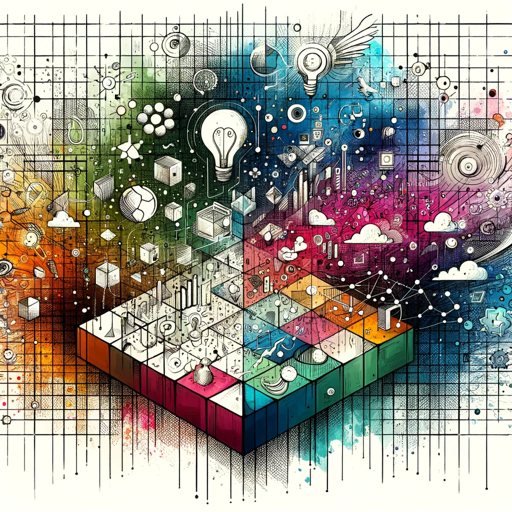
Photogasm 3.0
AI-powered hyper-realistic landscape generator

Rizz
Your AI-powered wingbot for better matches.

Creative Writer
AI-powered creativity for your writing needs.
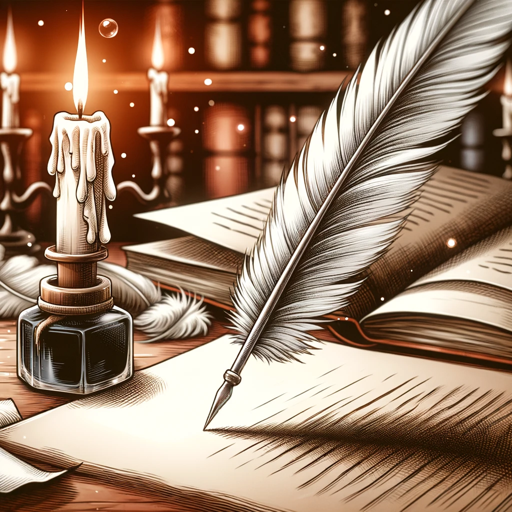
唐诗宋词GPT
Explore Tang and Song poetry with AI.

Logo Creator GPT
AI-powered custom logo design tool

Blog Post Title Generator
AI-powered title creation for compelling content

Pepe Maker
AI-powered Pepe memes for every moment
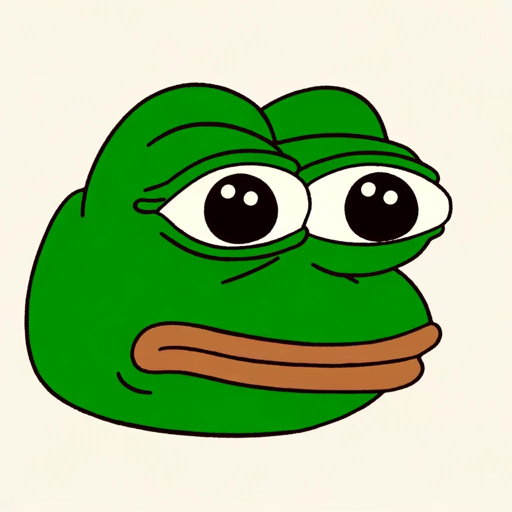
Video Script Writer
AI-driven scripts for every video.

Mona Logo
AI-powered minimalist logo creation

- E-commerce
- Web Development
- API Integration
- Interactive Design
- Custom Features
Frequently Asked Questions about Webflow Wizard
What is Webflow Wizard and what does it offer?
Webflow Wizard is a tool that provides a range of advanced functionalities for Webflow users, including API documentation, JavaScript integrations, and custom attributes for enhanced web design and interactions.
How can I integrate SwiperJS with Webflow using Webflow Wizard?
Webflow Wizard offers detailed documentation and step-by-step guides to integrate SwiperJS into your Webflow project, allowing you to create dynamic, responsive sliders with ease.
What are Finsweet attributes, and how can I use them with Webflow Wizard?
Finsweet attributes are custom JavaScript-based functionalities that can be used to enhance Webflow projects. Webflow Wizard provides instructions on how to implement these attributes effectively within your Webflow site.
Is Webflow Wizard suitable for beginners?
Yes, Webflow Wizard caters to both beginners and advanced users by offering a range of tools, from simple integrations to complex customizations, with detailed documentation to guide you through each process.
Can I use Webflow Wizard for e-commerce projects?
Absolutely. Webflow Wizard's features can be utilized in e-commerce projects, allowing for the integration of dynamic sliders, advanced interactions, and custom attributes that enhance the shopping experience.