Video Script Writer-AI-Powered Video Script Generator
AI-driven scripts for every video.
Your YouTube, TikTok, Facebook, and Instagram video script writer that helps you come up with ideas, your hook, and entire script.
📜 Start creating script
Related Tools

YouTube Shorts 대본 만들기
저는 유튜브 쇼츠에 대한 매력적인 대본을 작성합니다.

Movie Script Writer GPT
Writes entire movie scripts.....
短视频脚本策划
主要用于公域抖音号发布视频的脚本创造

Free AI Script Writer and Generator
Free AI Script Writer and Generator - Create engaging YouTube scripts with the potential to go viral

VSL SCRIPT WRITER
To get High-Converting VSL'S, provide the 4 items below and build from there.

ショート動画台本制作のプロ
20.0 / 5 (200 votes)
Introduction to Video Script Writer
Video Script Writer is a specialized tool designed to assist users in creating high-performing, engaging scripts for social media videos. The tool is tailored for platforms where short, compelling content is essential, like YouTube Shorts, Instagram Reels, and TikTok. The primary function of Video Script Writer is to guide users through the process of scriptwriting by offering structured prompts, creative hooks, and pacing suggestions that align with the user's intended video length and style. For example, a user creating a video on 'How to Find the Cheapest Items at Walmart' could use the Video Script Writer to develop a script with a strong hook, engaging middle section, and a satisfying conclusion, all within a minute. The tool is especially useful for content creators aiming to optimize their scripts for viewer retention and virality.

Core Functions of Video Script Writer
Hook Creation
Example
A user needs to create a video about a unique shopping challenge. The tool offers five quick hook options such as 'In this video, I’m finding the cheapest item at Walmart.'
Scenario
This function is crucial for grabbing the audience's attention in the first few seconds, which is vital on platforms where viewers can quickly scroll away. The user can choose a pre-generated hook or request more options until they find the perfect start.
Script Structuring
Example
For a fitness video, the tool might suggest starting with an introduction of the challenge, followed by a demonstration, and concluding with a motivational summary.
Scenario
This function helps users organize their thoughts into a clear beginning, middle, and end. It ensures that the script flows logically and maintains the viewer’s interest throughout the video.
Pacing and Timing
Example
A user creating a 60-second tutorial on how to fix a gaming PC receives guidance on how to pace their speech and actions to fit within the time limit, ensuring that each segment of the video is neither too rushed nor too slow.
Scenario
This function is essential for creators working within strict time constraints. The tool estimates the word count and suggests adjustments to ensure the script fits the desired video length, keeping the content engaging from start to finish.
Target Audience for Video Script Writer
Social Media Content Creators
These users frequently produce content for platforms like TikTok, YouTube Shorts, and Instagram Reels. They benefit from Video Script Writer by getting tailored script ideas and structures that help their videos stand out in a crowded space.
Small Businesses and Entrepreneurs
Small business owners who need to create engaging promotional content without extensive video production experience. The tool helps them craft professional scripts that can effectively communicate their brand message in a concise and appealing way.

Guidelines for Using Video Script Writer
Visit aichatonline.org for a free trial without login
Access the tool without needing ChatGPT Plus or any login credentials. Start creating scripts instantly.
Define your video idea
Have a clear concept of your video content. Whether it's educational, entertainment, or promotional, understanding your goal will help in script development.
Specify the desired video length
Determine the duration of your video to tailor the script's pacing and word count. Typically, 130 words per minute is a good estimate.
Choose a style and structure
Decide on the tone (e.g., casual, professional, or narrative) and structure (e.g., fast-paced, flashbacks, linear) that suits your content.
Iterate and refine
Review the generated script, make adjustments as needed, and use feedback loops to perfect the content.
Try other advanced and practical GPTs
Pepe Maker
AI-powered Pepe memes for every moment
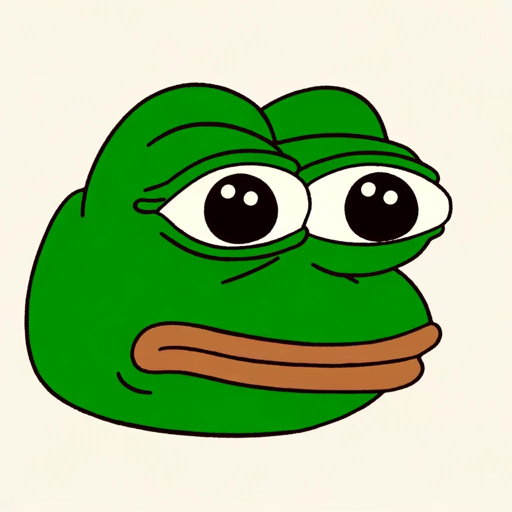
Blog Post Title Generator
AI-powered title creation for compelling content

Logo Creator GPT
AI-powered custom logo design tool

唐诗宋词GPT
Explore Tang and Song poetry with AI.

Webflow Wizard
AI-powered Webflow enhancements.

FAQ Schema Markup Generator
AI-powered tool for generating FAQ schema

Mona Logo
AI-powered minimalist logo creation

Remote Job Finder
AI-powered remote job discovery.

Pepe Generator
Create custom Pepe memes with AI.
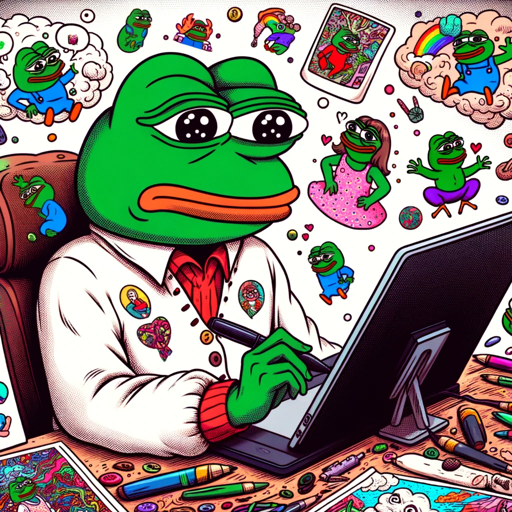
Cartoon Creator
Transform your images with AI-powered 3D cartoon effects.

Children's Story Book Generator
Create personalized, AI-powered children's stories

GPT Shop Keeper
AI-powered guidance to the best GPTs

- Content Creation
- Social Media
- Marketing
- Storytelling
- Tutorial Videos
Frequently Asked Questions about Video Script Writer
What types of videos can I create with Video Script Writer?
You can create a variety of videos including tutorials, product demos, vlogs, storytelling, and social media content. The tool is versatile and adapts to different genres and formats.
How does Video Script Writer ensure the script matches my desired video length?
The tool calculates the word count based on the duration you specify, typically estimating 130 words per minute. You can adjust pacing and content length to fit your needs.
Can I customize the tone and style of the script?
Yes, you can select the tone and style that aligns with your brand or personal preference. Options include casual, professional, humorous, and more, ensuring the script matches your vision.
Is it possible to make changes to the script after it's generated?
Absolutely. The tool allows for multiple iterations. You can tweak sections, ask for rewrites, and refine the script until it meets your standards.
Do I need any prior experience in scriptwriting to use this tool?
No prior experience is necessary. Video Script Writer is designed to be user-friendly, guiding you through the process with prompts and suggestions to create high-quality scripts.