Logo Creator GPT-AI-Powered Logo Creation
AI-powered custom logo design tool
Creates brand logos based on user input, with symbolism explanation.
Create a logo for my new bakery brand "Dad and Son".
I need a logo for my tech startup.
Design a logo for my fashion brand, here's the description.
Generate a logo for my eco-friendly cleaning products.
Related Tools

LogoGPT
Designs personalized logos from sketches.

Logo Maker
Makes you a professional high quality PNG for your business. Tweet @itsandrewgao with feedback.

Logo GPT
This GPT excels at logo design assistance. Tell me what you want the logo for!

Logo Generator
Your Ai Logo Creator
Logo Creator - Modern Logo Design 🚀
✨ Generate simplistic, minimalist, sleek, modern logos for your next business 🚀

LOGO Generater
ロゴを簡単に生成
20.0 / 5 (200 votes)
Introduction to Logo Creator GPT
Logo Creator GPT is a specialized AI tool designed to help individuals and businesses create custom logos that align with their brand identity and vision. By analyzing the input provided by the user, such as the brand name, industry, and desired style, Logo Creator GPT generates logo concepts that are tailored to the specific needs and preferences of the user. The tool combines creativity with the practicality of branding, ensuring that the logos it generates are not only visually appealing but also effective in conveying the brand's message. For example, a user running a tech startup might input their brand name, industry, and a preference for a modern, minimalist style. Logo Creator GPT would then generate a logo that reflects these characteristics, such as a sleek geometric shape paired with a clean, sans-serif font.

Key Functions of Logo Creator GPT
Custom Logo Generation
Example
A small business owner in the fashion industry enters details about their brand, including a preference for an elegant, vintage look. The GPT then generates several logo options featuring classic fonts, ornate designs, and soft color palettes.
Scenario
This function is ideal for new businesses or rebranding efforts where a unique and representative logo is needed to establish or redefine the brand identity.
Symbolism Explanation
Example
An eco-friendly brand inputs their name and mission statement. After generating a logo featuring a tree with intertwined roots, the GPT explains how the tree symbolizes growth, sustainability, and deep-rooted values.
Scenario
This function is useful for businesses that want their logo to have a deeper meaning or story behind it, adding an extra layer of connection with their audience.
Style Refinement and Feedback
Example
A freelance graphic designer working on a client's project uses the GPT to refine a logo concept. The GPT provides suggestions to enhance the design, such as adjusting color contrasts or simplifying elements for better visual impact.
Scenario
Design professionals can use this function to polish their work, ensuring that their logos meet industry standards and client expectations before finalization.
Target Users of Logo Creator GPT
Entrepreneurs and Small Business Owners
These users often need a strong, recognizable brand identity but may lack the budget for professional design services. Logo Creator GPT provides them with an affordable, easy-to-use tool to create a logo that represents their business effectively.
Freelance Designers and Creative Professionals
Designers can leverage Logo Creator GPT as a brainstorming tool, a source of inspiration, or a way to quickly generate concepts to present to clients. It also assists in refining designs by providing feedback and alternative suggestions, helping them deliver high-quality work more efficiently.

Guidelines for Using Logo Creator GPT
Visit aichatonline.org for a free trial without login
Start by visiting aichatonline.org to access Logo Creator GPT. No need for ChatGPT Plus; the trial is available without requiring login.
Provide your brand name and description
Enter your brand name along with a detailed description of your brand's vision, style, and goals. This helps in generating a logo that truly reflects your brand identity.
Review and refine your input
After inputting your brand details, take a moment to review them. Refining your input ensures the logo design is as accurate as possible.
Receive and analyze the generated logo
Once your input is processed, Logo Creator GPT will generate a custom logo. Analyze the design, considering its symbolism and alignment with your brand.
Request modifications if needed
If the logo doesn't fully meet your expectations, provide additional feedback or ask for specific adjustments to better match your vision.
Try other advanced and practical GPTs
唐诗宋词GPT
Explore Tang and Song poetry with AI.

Webflow Wizard
AI-powered Webflow enhancements.

FAQ Schema Markup Generator
AI-powered tool for generating FAQ schema

Image Generation with Parameters
AI-driven creativity, tailored by you.

Justin Welsh's Content Matrix
AI-powered matrix for limitless content ideas.
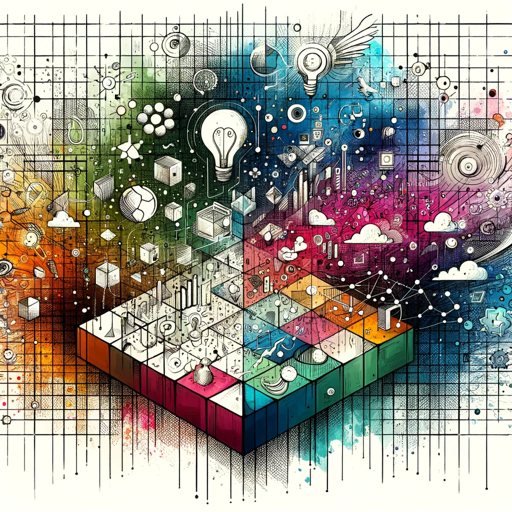
Photogasm 3.0
AI-powered hyper-realistic landscape generator

Blog Post Title Generator
AI-powered title creation for compelling content

Pepe Maker
AI-powered Pepe memes for every moment
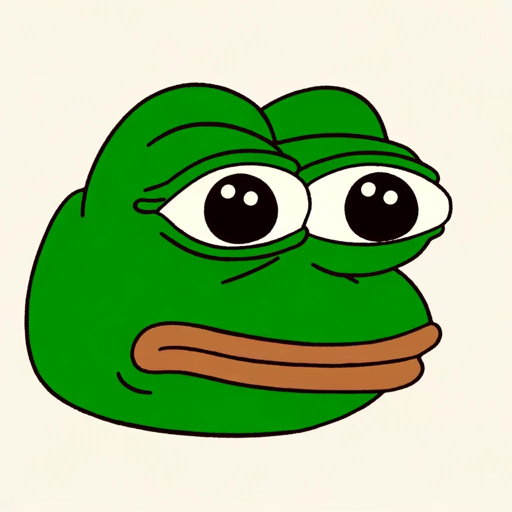
Video Script Writer
AI-driven scripts for every video.

Mona Logo
AI-powered minimalist logo creation

Remote Job Finder
AI-powered remote job discovery.

Pepe Generator
Create custom Pepe memes with AI.
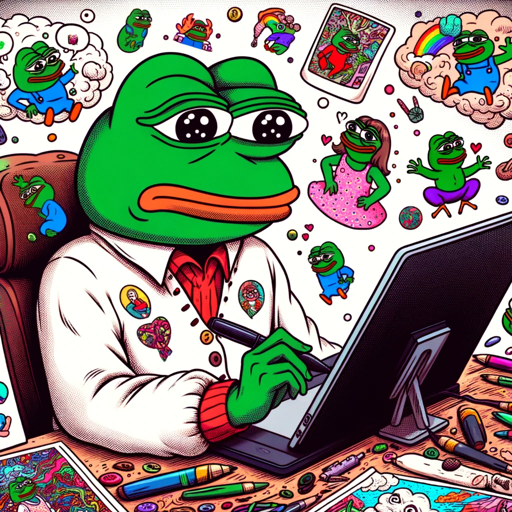
- Marketing
- Branding
- Logo Design
- Creative Concepts
- Business Identity
Frequently Asked Questions About Logo Creator GPT
What kind of brands can use Logo Creator GPT?
Logo Creator GPT is versatile and can generate logos for any industry, whether you're in tech, retail, healthcare, or any other field. Just provide your brand's details, and it will create a logo that aligns with your identity.
How customizable are the logos generated by Logo Creator GPT?
The logos are highly customizable. You can specify colors, styles, and symbolism that reflect your brand. After the initial design, you can also request further adjustments to refine the logo.
Do I need any design experience to use Logo Creator GPT?
No design experience is necessary. Logo Creator GPT is user-friendly and guides you through the process, making it easy to generate a professional logo even if you're not a designer.
How long does it take to generate a logo?
The logo generation process is quick, usually taking just a few moments after you submit your brand information. However, taking the time to refine your input can help ensure the best results.
Can I use the logo for commercial purposes?
Yes, the logos generated by Logo Creator GPT can be used for commercial purposes. They are designed to be unique and tailored to your brand, making them suitable for business use.