LOGO Generater-custom logo design tool
AI-powered logo creation for everyone
ロゴを簡単に生成
コーヒーショップのロゴ
太陽をモチーフにしたロゴ
明るいイメージのロゴ
かっこいいロゴ
Related Tools

LogoGPT
Designs personalized logos from sketches.

Logo
Design an interesting logo!

Logo Maker
Makes you a professional high quality PNG for your business. Tweet @itsandrewgao with feedback.

超强LOGO生成器
灵感创作,无限抽卡(by 欧sir)

Logo Generator
Your Ai Logo Creator

Ai logo generator
Generate high-quality images using DALL-E API based on user requests.
20.0 / 5 (200 votes)
Introduction to LOGO Generater
LOGO Generater is a specialized tool designed to assist users in creating customized company logos using AI-driven design principles. It leverages the power of DALL-E 3 to generate logos based on specific user inputs, such as central elements, related elements, text, background color, and even seed numbers for consistency. The core purpose of LOGO Generater is to provide a simple yet powerful platform for creating professional-grade logos tailored to the unique needs and branding of businesses. For instance, a small business owner launching a new brand might need a distinctive logo that captures the essence of their services. LOGO Generater can swiftly create a logo that incorporates specific themes, colors, and styles reflective of the brand's identity.

Key Functions of LOGO Generater
Custom Logo Creation
Example
A tech startup needs a modern logo featuring a stylized robot (central element), surrounded by gears and circuit patterns (related elements), with the company name 'TechBot' included, all set against a dark blue background.
Scenario
The startup uses LOGO Generater to input these specific requirements, resulting in a cohesive and tailored logo that aligns with their technological and innovative brand image.
Consistency with Seed Numbers
Example
A design agency is creating multiple variations of a logo for a client and wants to maintain consistency across designs while exploring different color schemes.
Scenario
By specifying a seed number in LOGO Generater, the agency ensures that all logo variations share the same core design elements, allowing for consistent branding while experimenting with different aesthetics.
Incorporating Brand-Specific Text
Example
A local bakery needs a logo featuring a cupcake (central element), surrounded by sprinkles and baking utensils (related elements), with the bakery's name 'Sweet Treats' in a playful font, set against a pastel pink background.
Scenario
LOGO Generater enables the bakery to create a logo that not only visually represents their products but also includes their brand name in a way that complements the overall design.
Ideal Users of LOGO Generater
Small Business Owners
Entrepreneurs and small business owners who need affordable, professional logos for their brands without the resources to hire a full-time designer. LOGO Generater offers them an easy-to-use platform to create logos that reflect their brand identity, helping them establish a strong visual presence in their market.
Marketing and Design Agencies
Agencies that require quick and consistent logo creation for multiple clients across different industries. LOGO Generater allows them to efficiently produce high-quality logos that meet specific client needs, enabling them to handle larger workloads and diverse design projects with ease.

How to Use LOGO Generater
1
Visit aichatonline.org for a free trial without login, no need for ChatGPT Plus.
2
Navigate to the LOGO Generater section and familiarize yourself with the interface. Ensure you understand the customizable options available for logo creation, such as center elements, related elements, and background colors.
3
Enter the specific elements you want in your logo, including the center element, related elements, and any text. Customize the background color according to your preference.
4
Review the preview of your logo and make any necessary adjustments to ensure it meets your expectations. Use the seed number if you want consistent results across different attempts.
5
Once satisfied, download your logo in the desired format. Consider experimenting with different configurations to explore the full range of possibilities LOGO Generater offers.
Try other advanced and practical GPTs
Chibi Kohaku (猫音コハク) - Kawaii AI character
Your AI-powered kawaii companion.

PDF Reader
AI-Powered Multilingual PDF and Image Reader

Startup Idea Generator
AI-powered ideas for your next startup
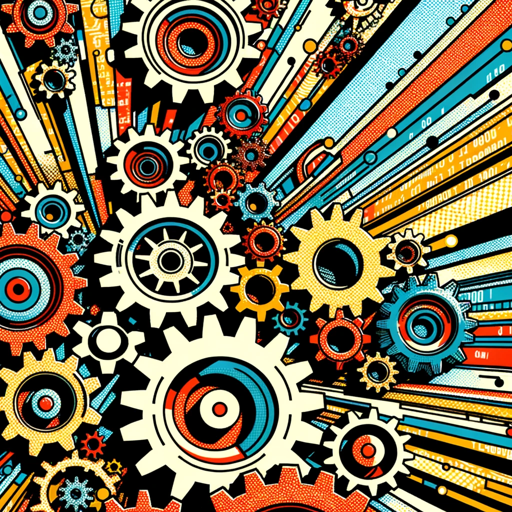
Visual Weather Artist GPT
Transform weather into art with AI
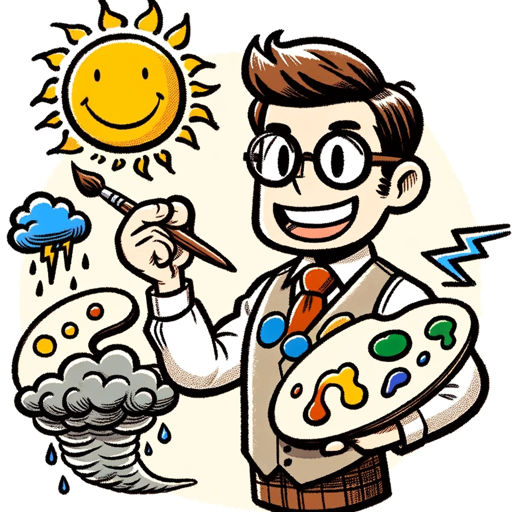
SearchQualityGPT
AI-powered content quality evaluation tool.

PsychopathGPT
AI-powered insights from 'The Psychopath Epidemic.'
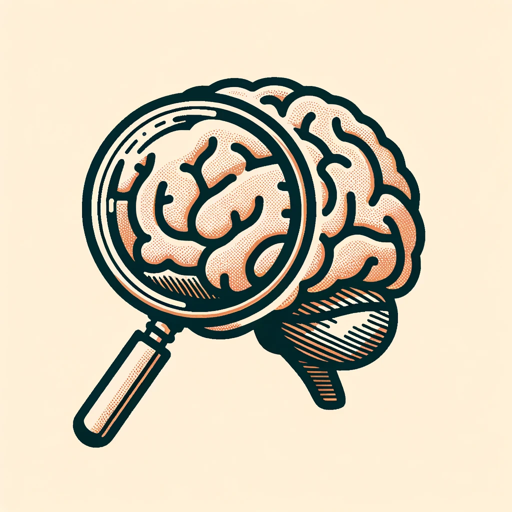
IT NEWS BOT
Stay informed with AI-powered tech news.

Professor GPT
Your AI-powered academic and creative guide.
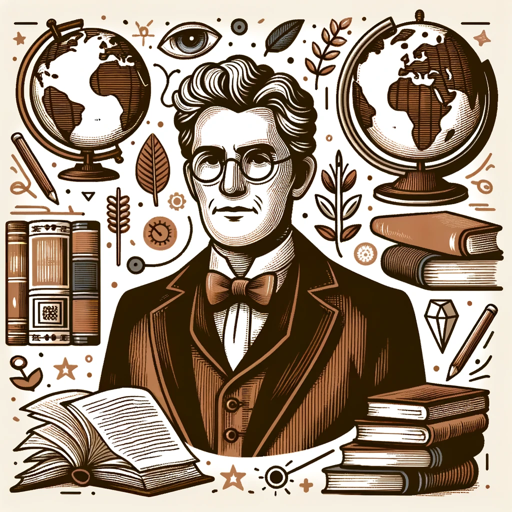
Thumbnail Sketcher bug
Streamline your creativity with AI sketches
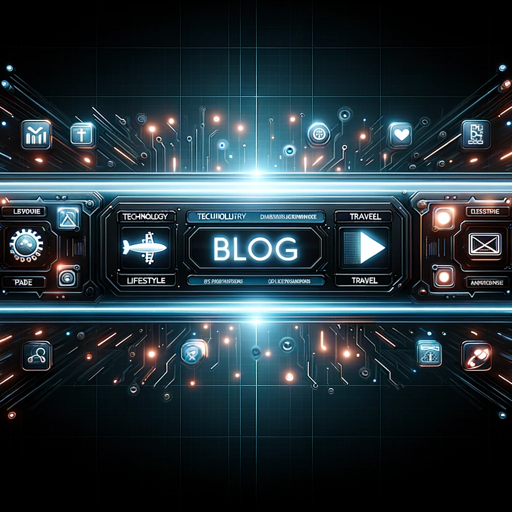
The Intelligo AI | AI News & Updates
Stay Ahead with AI-Powered Insights

My French Teacher
AI-powered French learning experience.
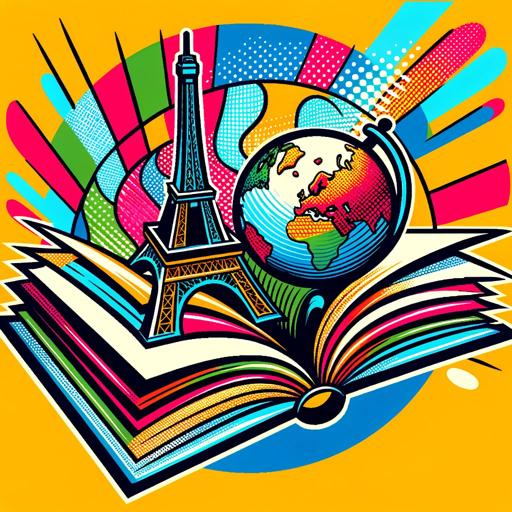
Equity Research Analyst by beatandraise.com
AI-Powered Insights from Company Filings

- Marketing
- Branding
- E-commerce
- Business
- Custom Design
Detailed Q&A about LOGO Generater
What types of logos can I create with LOGO Generater?
LOGO Generater allows you to create a wide range of logos, from minimalist designs to complex, multi-element logos. You can customize the center element, surrounding elements, text, and background color to match your brand identity or personal preference.
Do I need any design skills to use LOGO Generater?
No design skills are necessary. LOGO Generater is designed to be user-friendly, with an intuitive interface that guides you through each step of the process. Simply select your elements, and the tool will generate a professional-quality logo for you.
Can I use LOGO Generater for commercial purposes?
Yes, logos created with LOGO Generater can be used for commercial purposes. Whether you're designing a logo for a new business, a product, or any other commercial project, LOGO Generater provides a high-quality, customizable solution.
Is it possible to edit my logo after it’s generated?
Yes, you can make adjustments to your logo after it’s generated. LOGO Generater allows you to preview the logo and make changes to the elements, text, and colors before finalizing and downloading your design.
Can I generate a logo with a specific theme or style?
Absolutely! LOGO Generater offers a range of customization options that allow you to create logos with specific themes or styles, such as modern, vintage, abstract, or professional. You can tailor each element to align with your desired aesthetic.