Thumbnail Sketcher bug-AI-powered thumbnail sketching tool
Streamline your creativity with AI sketches
I create blog thumbnails.
Design a food blog thumbnail.
Create a tech blog image.
Make a travel blog thumbnail.
Generate a DIY project thumbnail.
Related Tools

Thumbnail Maker - 4.0 ★
Thumbnail Maker generates eye-catching thumbnails and videos - by invideo AI

Thumbnail Creator Pro
🔴#1 AI Thumbnail Generator🔴 Create a CTR-optimized thumbnail in seconds for your video. Other features supported include thumbnail coaching, adding any face, analyzing and improving any thumbnail!

Pixel Art +
Pixel art, regardless of the subject matter. 4 different versions will be generated. V-4.0

Image Enhancer Pro
Analyze an image, describe it and create an image with the description with Dall-E 3.

Pixel Crafter
Pixel art creator for game devs

Thumbnail Generator
Generates high-click-rate YouTube thumbnails.
20.0 / 5 (200 votes)
Introduction to Thumbnail Sketcher Bug
Thumbnail Sketcher bug is a specialized version of a GPT designed to assist users in generating thumbnail sketches quickly and efficiently. The primary purpose of Thumbnail Sketcher bug is to streamline the creative process for content creators, artists, and designers by providing a rapid, visual ideation tool that can be used to produce rough visual representations or 'thumbnails' of larger ideas. These thumbnails serve as a preliminary step in the creative process, allowing users to explore different compositions, concepts, and designs before committing to a final version. For example, a content creator planning a video might use Thumbnail Sketcher bug to quickly draft several different thumbnail images for the video’s cover to test out various visual strategies. In design work, an artist might sketch out multiple layout ideas for a new project, rapidly iterating over different concepts to find the most appealing design.

Main Functions of Thumbnail Sketcher Bug
Rapid Thumbnail Creation
Example
A YouTube content creator can quickly generate several potential thumbnail designs for a new video, allowing them to choose the most engaging one without investing significant time in each draft.
Scenario
A creator is preparing to upload a new video and needs to decide on a thumbnail that will maximize click-through rates. Using Thumbnail Sketcher bug, they generate multiple rough drafts to compare and select the most visually appealing option.
Conceptual Visualization
Example
A graphic designer sketches out multiple layout ideas for a client’s website homepage, exploring various arrangements of text, images, and buttons.
Scenario
A designer is in the early stages of a web design project and needs to present a variety of layout options to the client. Thumbnail Sketcher bug allows them to produce several quick drafts that visually represent different potential designs.
Iterative Design Development
Example
An illustrator uses Thumbnail Sketcher bug to test different character poses or compositions for a comic panel, iterating quickly until the best option is found.
Scenario
An illustrator is working on a comic and needs to explore various poses for characters in a specific panel. Thumbnail Sketcher bug lets them quickly sketch and compare different options, helping them to decide on the most dynamic and effective composition.
Ideal Users of Thumbnail Sketcher Bug
Content Creators
Content creators, particularly those on platforms like YouTube, Twitch, or other social media, can benefit greatly from using Thumbnail Sketcher bug. These users often need to create eye-catching visuals quickly, and Thumbnail Sketcher bug provides them with a tool to rapidly generate and iterate on thumbnail designs, helping them to optimize visual appeal without extensive time investment.
Designers and Illustrators
Designers and illustrators who are in the early stages of project development will find Thumbnail Sketcher bug especially useful. It allows them to quickly produce and refine rough drafts of visual ideas, enabling a more efficient brainstorming process. This is ideal for professionals who need to explore a variety of concepts before settling on a final design.

How to Use Thumbnail Sketcher Bug
Step 1
Visit aichatonline.org for a free trial without login, also no need for ChatGPT Plus.
Step 2
Navigate to the ‘Thumbnail Sketcher’ section or search for it on the website.
Step 3
Familiarize yourself with the interface and options available for creating thumbnail sketches.
Step 4
Choose your desired settings or templates, and start sketching using the provided tools.
Step 5
Save or export your thumbnail sketch once completed, and explore additional features or tips on the platform.
Try other advanced and practical GPTs
Professor GPT
Your AI-powered academic and creative guide.
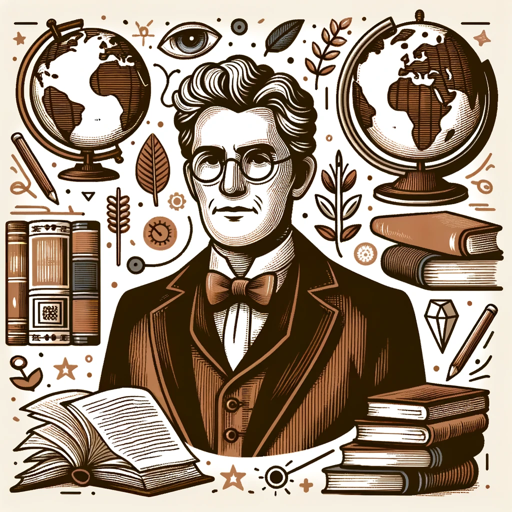
IT NEWS BOT
Stay informed with AI-powered tech news.

LOGO Generater
AI-powered logo creation for everyone

Chibi Kohaku (猫音コハク) - Kawaii AI character
Your AI-powered kawaii companion.

PDF Reader
AI-Powered Multilingual PDF and Image Reader

Startup Idea Generator
AI-powered ideas for your next startup
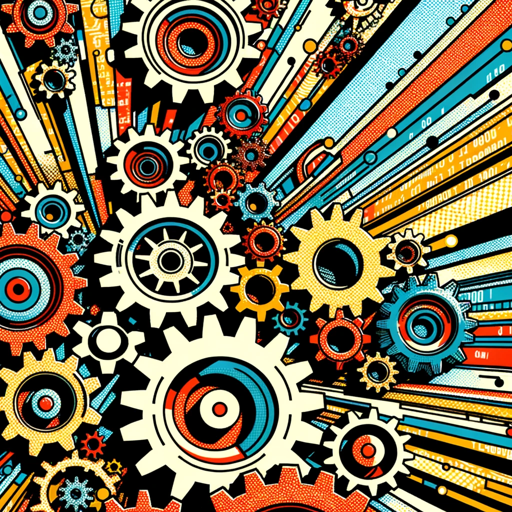
The Intelligo AI | AI News & Updates
Stay Ahead with AI-Powered Insights

My French Teacher
AI-powered French learning experience.
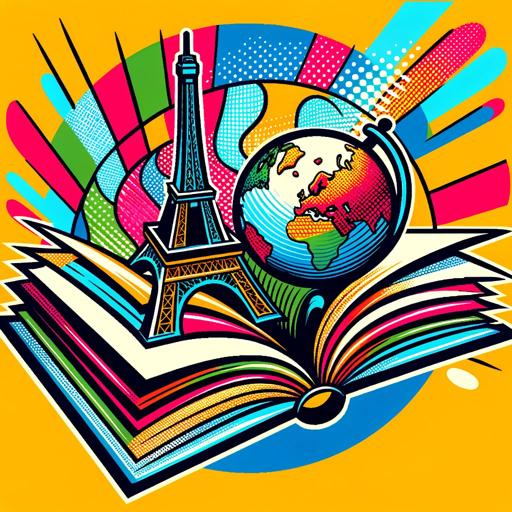
Equity Research Analyst by beatandraise.com
AI-Powered Insights from Company Filings

Blender Program Generator AI
AI-powered custom Blender scripting.

SymfonyGPT
AI-driven solutions for Symfony developers.

Flutter GPT
AI-Powered Flutter Code Creation

- Concept Art
- Storyboarding
- Design Planning
- Visual Brainstorming
- Creative Sketching
FAQ on Thumbnail Sketcher Bug
What is Thumbnail Sketcher Bug used for?
Thumbnail Sketcher Bug is used for creating quick and efficient thumbnail sketches, which are preliminary drawings that capture the essence of a visual concept or design.
Do I need to install any software?
No, there’s no need to install any software. Thumbnail Sketcher Bug is accessible online through the website aichatonline.org.
What kind of files can I export my sketches as?
You can export your sketches in various formats such as PNG, JPEG, and SVG, depending on your needs and preferences.
Can I collaborate with others using Thumbnail Sketcher Bug?
Yes, Thumbnail Sketcher Bug offers collaborative features where you can share your sketches with team members and work on them together in real-time.
Are there templates available for beginners?
Yes, there are numerous templates available that cater to different styles and complexities, making it easier for beginners to start sketching effectively.