Flowchart Maker-algorithm to flowchart converter
AI-powered tool for creating flowcharts
Converts algorithm to Mermaid flowchart URL
Convert bubble sort algorithm to Mermaid URL
Generate flowchart for binary search
Show Mermaid URL for quicksort
Create flowchart for this algorithm:
Related Tools

Lucid
Diagram your flows, processes, and systems with Lucidchart

AI Diagram Designer: Smart Mind Map & Chart Maker
Visualize anything, securely – no outside actions required! Create diagrams, mind maps, and concept maps from your notes to facilitate deeper understanding. Craft detailed flowcharts, concept maps, org charts, and process diagrams that transform raw data

Flow Chart Genius
I create flow charts to explain connections.

Flowchart Generator
Expert in multilingual generation of sequence diagrams, Gantt charts, class diagrams, state diagrams, and flowcharts ^_^

Diagram Creator [UPDATED]
Expert in transforming ideas into professional diagrams

Chart Maker 🌟
🔥 Quickly create any type of chart, graph, diagram, or function plot 🌈, all with simple English words. Support for creating 3D charts. 🌟
20.0 / 5 (200 votes)
Introduction to Flowchart Maker
Flowchart Maker is a specialized tool designed to assist users in transforming algorithmic concepts into clear, visual representations using flowcharts. Its primary function is to convert algorithm names or descriptions provided by users into detailed flowcharts using Mermaid syntax, a popular text-based diagramming tool. This tool caters to both technical and non-technical users, providing a step-by-step approach to create visual diagrams that enhance understanding of complex algorithms. For instance, a user might specify 'Bubble Sort,' and Flowchart Maker would draft the necessary steps in natural language, generate Mermaid markup, and finally produce a visual flowchart, which can be shared or further refined.

Main Functions of Flowchart Maker
Algorithm to Flowchart Conversion
Example
A user specifies 'Quick Sort' as the algorithm. Flowchart Maker breaks down the steps of Quick Sort, creates a corresponding flowchart in Mermaid syntax, and generates a visual representation.
Scenario
This function is especially useful for educators or students who need to visualize algorithms for better understanding. It can also be used by developers during system design phases to ensure clarity in the logic flow.
Mermaid Markup Generation
Example
Upon receiving the steps for 'Merge Sort,' Flowchart Maker converts these steps into the correct Mermaid markup format, allowing users to visualize the process.
Scenario
Technical writers or developers preparing documentation can leverage this function to include flowcharts in technical manuals or presentations, saving time and reducing errors in manual markup creation.
URL Generation for Flowcharts
Example
After creating a flowchart for 'Dijkstra's Algorithm,' Flowchart Maker compresses the Mermaid markup and generates a shareable URL.
Scenario
This is ideal for remote teams or online educators who need to share flowcharts without embedding them directly in documents, allowing easy access and collaboration.
Ideal Users of Flowchart Maker
Educators and Students
Educators can use Flowchart Maker to create visual aids for teaching algorithms, making complex concepts more accessible to students. Students, on the other hand, can use the tool to visualize their learning materials, aiding in better comprehension and retention.
Software Developers and System Architects
These professionals benefit from Flowchart Maker by using it to design and document system workflows, algorithms, and processes. The tool aids in ensuring that all team members have a clear understanding of the system's logic, which is crucial during development and debugging phases.

How to Use Flowchart Maker
Visit aichatonline.org for a free trial without login, also no need for ChatGPT Plus.
Begin by navigating to the official website where you can access Flowchart Maker without needing to sign up or have a ChatGPT Plus subscription.
Specify the algorithm or process you want to visualize.
Simply input the name of the algorithm or process you're interested in, and Flowchart Maker will guide you through drafting steps in natural language.
Review and confirm the generated steps.
Flowchart Maker will draft steps for the algorithm or process based on your input. You can review these steps and provide feedback or additional details if necessary.
Generate the flowchart using Mermaid markup.
After confirming the steps, Flowchart Maker will convert them into Mermaid markup, which is used to visually represent the flowchart.
Preview and download your flowchart.
Finally, you can preview the generated flowchart and download it for use in presentations, documentation, or any other purpose.
Try other advanced and practical GPTs
Character Creation
Create compelling characters with AI.

Copywrite Genius
AI-driven copy that sells.
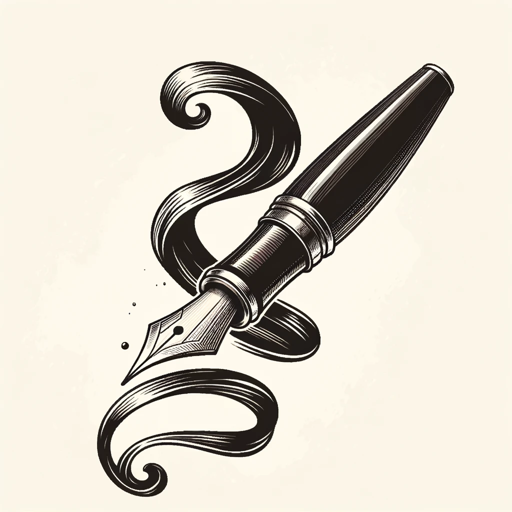
激詰め!学会予演会GPT
Sharpen Your Research with AI Precision

Bootstrap Buddy GPT
AI-powered Bootstrap Design Companion

ToDo Task and Project Manager
AI-Powered Task and Project Management

中文图像识别增强 📖
AI-powered Chinese text extraction made simple

OCaml Genie
AI-powered OCaml programming assistant
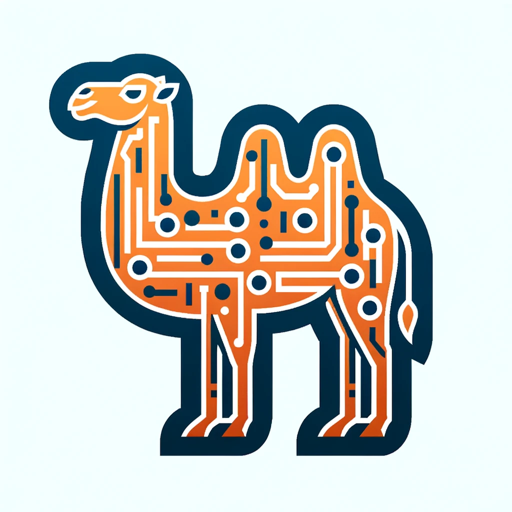
SEO GPT by Writesonic
AI-powered tool for comprehensive SEO analysis.

GPT Builder 助手
AI-powered tool for API schema generation.

Screen Shot to Code
AI-powered screenshot to code converter

Agent Agreement Legal Expert
AI-powered agent agreements, made easy.

Digital Models
AI-Powered, Photorealistic Digital Models

- Research
- Education
- Development
- Planning
- Modeling
Flowchart Maker Q&A
What is Flowchart Maker and how does it work?
Flowchart Maker is an AI-powered tool designed to help users convert algorithms and processes into detailed flowcharts. It takes your input on the algorithm name, drafts the steps in natural language, converts them into Mermaid markup, and generates a flowchart that you can preview and download.
Do I need any prior experience with flowcharts or coding to use Flowchart Maker?
No prior experience is needed. Flowchart Maker is user-friendly and guides you through each step of the process, making it accessible even for beginners who have never worked with flowcharts or coding before.
Can I customize the flowchart generated by Flowchart Maker?
Yes, you can provide additional details or feedback during the step drafting process, allowing for customization of the final flowchart. However, the tool primarily focuses on generating accurate flowcharts based on standard algorithms and processes.
Is Flowchart Maker free to use?
Yes, Flowchart Maker offers a free trial without the need for login or a ChatGPT Plus subscription, making it easily accessible to anyone interested in creating flowcharts.
What are common use cases for Flowchart Maker?
Flowchart Maker is ideal for various scenarios, including academic research, software development, business process modeling, and project planning. It's useful for anyone needing a clear, visual representation of complex algorithms or workflows.