Flowchart Generator-AI-driven flowchart creation
AI-Powered Flowchart Generation Made Simple
Expert in multilingual generation of sequence diagrams, Gantt charts, class diagrams, state diagrams, and flowcharts ^_^
Create a flowchart for a simple project
Explain mermaid.js syntax
Generate a flowchart for a business process
Plan a future image generation task
Related Tools

Lucid
Diagram your flows, processes, and systems with Lucidchart

Flow Chart Genius
I create flow charts to explain connections.

Diagram Creator [UPDATED]
Expert in transforming ideas into professional diagrams

Flowchart Maker 🌟
🔥 An expert in generating flowcharts 🌈. This GPT can make flowcharts directly in your chat 😄, without visiting other websites ✨. V2.0

Flowchart Maker
Converts algorithm to Mermaid flowchart URL

Mermaid 圖表產生器
輕鬆的使用自然語言描述你的圖表需求,我會幫你自動產生 Mermaid 格式的流程圖、序列圖、類別圖、狀態圖、甘特圖、Git 圖表、... 等等!
20.0 / 5 (200 votes)
Introduction to Flowchart Generator
The Flowchart Generator is a specialized tool designed to facilitate the creation of detailed, multi-layered flowcharts using mermaid.js syntax. Its primary purpose is to help users transform complex ideas, processes, and workflows into clear, visual representations that are easy to understand and share. The Flowchart Generator emphasizes interactive engagement, allowing users to refine their flowcharts through feedback and collaboration. This tool is particularly useful for those who need to visualize complex systems, whether for educational, professional, or personal purposes. For example, consider a project manager who needs to map out a software development process. The Flowchart Generator can guide them in breaking down the project into stages, including planning, design, coding, testing, and deployment. Each stage can be further detailed to show specific tasks, decision points, and dependencies. The tool then generates mermaid.js code, which the manager can use to render the flowchart on various platforms, including websites, documentation, or presentations.

Main Functions of Flowchart Generator
Interactive Flowchart Creation
Example
A user begins by describing a process they want to visualize. The Flowchart Generator provides a detailed summary of the process and asks for feedback. Based on the user's input, the tool refines the summary before creating a flowchart.
Scenario
A business analyst needs to visualize a customer journey for a new e-commerce platform. They describe the key steps, such as browsing, selecting products, adding to cart, and checkout. The Flowchart Generator breaks down these steps and creates an initial flowchart, which the analyst can adjust to better represent the user experience.
Mermaid.js Syntax Generation
Example
After finalizing the flowchart design, the Flowchart Generator outputs the entire flowchart in mermaid.js syntax, ready to be used in various applications.
Scenario
A software engineer is documenting a microservice architecture and needs to include a flowchart in the project documentation. They use the Flowchart Generator to create a detailed flowchart of the service interactions and then integrate the generated mermaid.js code into their Markdown documentation.
Guided Visualization
Example
The Flowchart Generator not only provides the code but also guides users in visualizing the flowcharts on platforms like mermaid.live, ensuring they understand how to use the generated code effectively.
Scenario
An educator wants to create a flowchart for a lesson on decision-making processes. They use the Flowchart Generator to design the flowchart and receive guidance on how to visualize it using online tools, making it easier to present the material to students.
Ideal Users of Flowchart Generator
Project Managers and Business Analysts
These professionals benefit from Flowchart Generator's ability to translate complex project workflows and business processes into clear visual diagrams. By breaking down each stage and interaction, they can better communicate plans, risks, and dependencies to stakeholders, ensuring alignment across teams.
Educators and Trainers
Flowchart Generator is ideal for educators who need to illustrate concepts and processes in a classroom setting. The tool helps them create detailed, step-by-step diagrams that enhance learning and understanding, making complex topics more accessible to students.
Software Engineers and Technical Writers
For those in technical fields, the Flowchart Generator offers a streamlined way to document system architectures, workflows, and procedures. By generating mermaid.js code, it allows for easy integration into technical documentation, ensuring that complex systems are clearly explained and well-documented.

Detailed Guidelines for Using Flowchart Generator
Visit aichatonline.org
Visit aichatonline.org for a free trial without login, also no need for ChatGPT Plus. The tool is accessible directly from your browser, ensuring easy and immediate access to the Flowchart Generator.
Input Your Request
Describe your process or structure in detail. This could be anything from a simple workflow to a complex multi-step process. The more details you provide, the more accurate the flowchart will be.
Review the Generated Summary
The tool first provides a comprehensive text summary of your process. Review this summary to ensure it accurately represents your needs. Provide feedback if adjustments are needed before proceeding.
Approve and Generate the Flowchart
Once the summary is approved, the tool will generate the flowchart in mermaid.js syntax. This code can be used directly in any compatible environment, such as mermaid.live, to visualize the flowchart.
Visualize and Adjust
Visit mermaid.live or any other mermaid.js-compatible environment to visualize your flowchart. If necessary, make any final adjustments to the syntax or structure directly within the code.
Try other advanced and practical GPTs
Fan-Fiction Generator
Create captivating fan-fiction with AI.
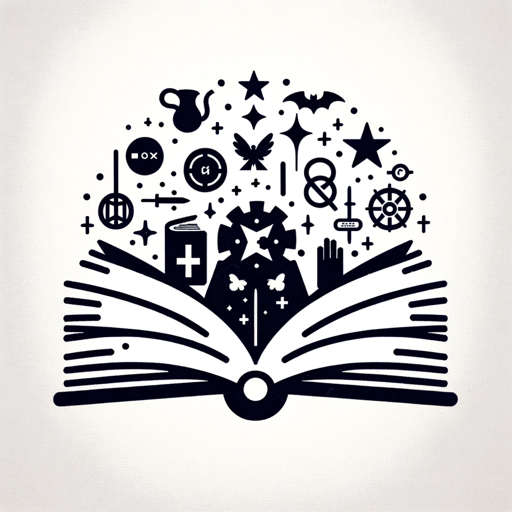
【広告運用 AI】
Boost Your Ad Campaigns with AI

🔥 Roast My Landing Page 🔥
AI-powered insights to boost landing page conversions.

AdWords Copywriter
AI-powered AdWords copy that converts

Meta Ads Copywriter
Boost Your Ads with AI Precision
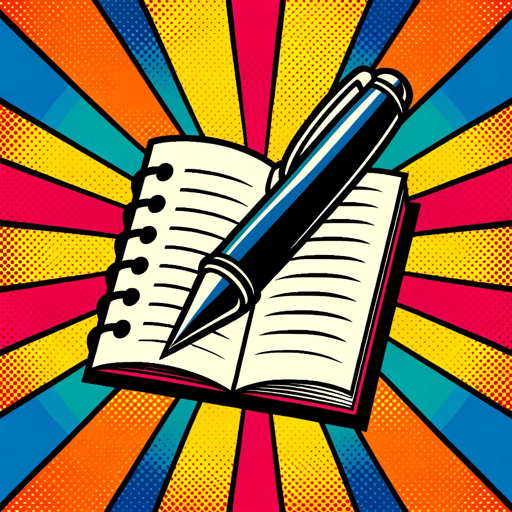
EconEats
Your guide to authentic dining, powered by AI

Monster Marketing Plan Generator
AI-powered, tailored marketing plans in minutes.
XL Analyst GPT
AI-Powered Insights from Your Data

Multi Image Generator
AI-Powered Image Creation Tool

Web Researcher - WebWorker v2
Your AI-driven research companion.

FREE AI VOICE GENERATOR ONLINE
AI-Powered Voice Generation for All Your Needs

Esperanto Helpanto
Empowering Esperanto learning with AI

- Academic Writing
- Project Planning
- Process Mapping
- Workflow Design
- System Diagram
Comprehensive Q&A on Flowchart Generator
What is the primary function of the Flowchart Generator?
The Flowchart Generator specializes in creating detailed flowcharts using mermaid.js syntax based on user-provided descriptions. It focuses on generating clear, structured visual representations of processes or ideas, ideal for use in various environments like documentation, presentations, and academic work.
Do I need any specific software or tools to use the Flowchart Generator?
No additional software is required to use the Flowchart Generator itself. However, to visualize the generated flowchart, you will need a mermaid.js-compatible environment, such as mermaid.live or any markdown editor that supports mermaid.js.
Can the Flowchart Generator handle complex workflows?
Yes, the Flowchart Generator is designed to handle both simple and complex workflows. By breaking down intricate processes into detailed summaries and generating multi-layered flowcharts, it can manage a wide range of complexity effectively.
Is there a limit to the number of steps or details I can include in a flowchart?
There is no strict limit to the number of steps or details you can include. The tool is flexible and can generate flowcharts that capture as much detail as necessary, though extremely complex charts might require some manual adjustments in the mermaid.js syntax for optimal visualization.
How can I ensure the accuracy of the flowchart generated?
Before generating the final flowchart, the tool provides a detailed text summary of your process. Reviewing and confirming this summary is crucial to ensuring the accuracy of the flowchart. Any feedback you provide at this stage will be incorporated into the final output.