Diagram Creator [UPDATED]-AI-powered diagram creation
AI-powered diagrams at your command
Expert in transforming ideas into professional diagrams
Show me a flowchart for this process
Can you make a sequence diagram of this interaction?
Please create a class diagram from this description
Generate an ER diagram for this database schema
Related Tools

Flow Chart Genius
I create flow charts to explain connections.

Flowchart Generator
Expert in multilingual generation of sequence diagrams, Gantt charts, class diagrams, state diagrams, and flowcharts ^_^

In-Chat UML Diagram Visualizer
I create and visualize UML diagrams in-chat with PlantUML.

🌟Technical diagrams pro🌟
Create flowcharts, Class, Sequence, Use Case, and Activity diagrams using PlantUML. System design and cloud infrastructure diagrams for AWS, Azue and GCP. No login required.

UML Diagram Expert
Expert in software diagram creation using UML. Plantuml, Mermaid, D2

Flowchart Maker 🌟
🔥 An expert in generating flowcharts 🌈. This GPT can make flowcharts directly in your chat 😄, without visiting other websites ✨. V2.0
20.0 / 5 (200 votes)
Introduction to Diagram Creator [UPDATED]
Diagram Creator [UPDATED] is a specialized tool designed to assist users in generating, editing, and customizing various types of diagrams, such as flowcharts, ER diagrams, class diagrams, and more. This tool is particularly useful for visualizing complex structures, processes, and systems, making it ideal for both technical and non-technical users. The primary design purpose is to streamline the process of creating clear and informative diagrams by allowing users to generate these diagrams using text-based descriptions. This approach reduces the need for extensive graphical skills and enables users to focus on the content and logic of their diagrams rather than on the drawing process. For example, a user can request a class diagram for a software project by simply describing the relationships and attributes of different classes, and the tool will generate the diagram accordingly.

Main Functions of Diagram Creator [UPDATED]
Text-Based Diagram Generation
Example
A user describes the entities and relationships in a database system, and the tool generates an ER diagram.
Scenario
A database designer needs to quickly visualize the structure of a new database schema. Instead of manually drawing the diagram, they can describe the tables and relationships, and Diagram Creator [UPDATED] will produce an accurate ER diagram.
Diagram Editing and Customization
Example
A user receives a generated class diagram but needs to add additional methods and properties to one of the classes. The tool allows them to edit the diagram directly or through further textual commands.
Scenario
A software engineer is refining a class diagram and needs to make adjustments as the project evolves. Using Diagram Creator [UPDATED], they can easily update the diagram to reflect new design decisions.
Real-Time Collaboration and Sharing
Example
A team working on a project can share a diagram link with others, allowing them to view and edit the diagram in real-time.
Scenario
During a remote team meeting, members collaborate on the architecture of a new system. They use Diagram Creator [UPDATED] to create and modify the system's architecture diagram in real-time, ensuring that everyone is on the same page.
Ideal Users of Diagram Creator [UPDATED]
Software Developers and Engineers
These users benefit from the tool's ability to quickly generate and modify diagrams such as class diagrams, flowcharts, and system architecture diagrams. It allows them to focus on coding and system design without spending excessive time on diagram creation.
Educators and Trainers
Educators can use Diagram Creator [UPDATED] to create clear and concise diagrams for teaching complex concepts. The tool's ease of use enables them to quickly generate visual aids that enhance the learning experience.

How to Use Diagram Creator [UPDATED]
1. Visit aichatonline.org for a free trial
Access the tool without the need for login or a ChatGPT Plus subscription. Start exploring its features immediately.
2. Describe the diagram you need
Simply state what type of diagram you require, such as class diagrams, flowcharts, or entity-relationship diagrams. The tool interprets your request and generates the diagram accordingly.
3. Review the generated diagram
Once the diagram is created, you will be provided with a link to view and edit it. This link allows you to make any modifications directly online.
4. Customize the diagram
Use the provided editor to adjust any aspect of the diagram, from layout to details within nodes and connections, to better fit your requirements.
5. Download or share your diagram
After finalizing your diagram, you can download it in various formats or share it directly using the provided link.
Try other advanced and practical GPTs
Project Manager GPT
Your AI-driven project planning partner

🔹Naming GPT
AI-driven naming for your brand.

🔹Graphic DesignerGPT
AI-powered design insights, instantly.

提示宝 (PromptPal)
AI-powered prompt crafting made simple.

GPT Website Builder
AI-powered website creation in seconds

WebGPT🤖
AI-powered answers and research tool.

足球之神
AI-Powered Football Analysis & Insights

AI Hippo™ - Ducky Days
Your Fun AI Partner for Creativity and Beyond!

CISO GPT
AI-Powered Cybersecurity Guidance.

Name Generator
AI-powered name generation made easy
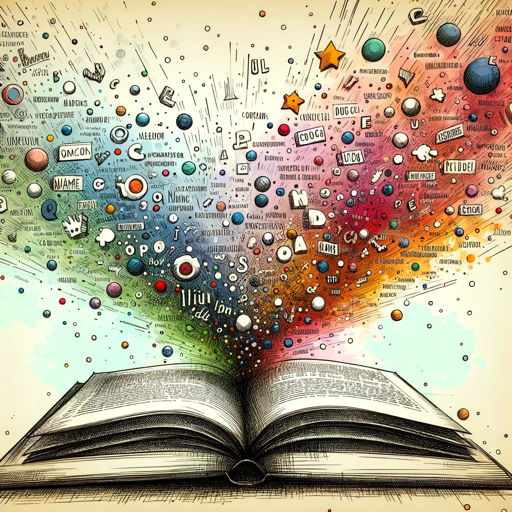
Apps Script
Automate and enhance with AI-powered scripting

Mechanical Engineer Master
AI-Powered Expertise in Mechanical Engineering.
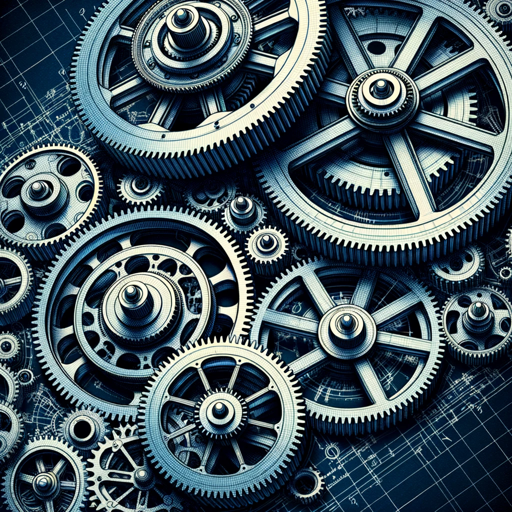
- Education
- Project Planning
- Software Development
- Database Design
- System Architecture
Frequently Asked Questions about Diagram Creator [UPDATED]
Can I use Diagram Creator [UPDATED] without any technical knowledge?
Yes, the tool is designed to be user-friendly, allowing you to create complex diagrams by simply describing what you need. No coding or technical background is required.
What types of diagrams can I create?
You can generate a wide variety of diagrams, including class diagrams, ER diagrams, flowcharts, and architecture diagrams. The tool adapts to the description you provide.
How do I edit a generated diagram?
After your diagram is generated, you receive a link to an online editor. This editor allows you to make adjustments, add new elements, or modify existing ones to suit your needs.
Is Diagram Creator [UPDATED] free to use?
Yes, you can access a free trial at aichatonline.org without needing to sign up or subscribe to any service. This gives you the chance to fully explore the tool’s capabilities.
Can I share the diagrams I create?
Absolutely. Once your diagram is ready, you can download it in multiple formats or share the diagram link directly with others for collaboration or presentation purposes.