Flowchart Maker 🌟-AI-powered flowchart generator
AI-Powered Flowchart Creation Made Simple
🔥 An expert in generating flowcharts 🌈. This GPT can make flowcharts directly in your chat 😄, without visiting other websites ✨. V2.0
Make a flowchart of daily routine
Generate a flowchart of login system
Create a flowchart for customer service protocol
Design a flowchart of software development lifecycle
Related Tools

Lucid
Diagram your flows, processes, and systems with Lucidchart

AI Diagram Designer: Smart Mind Map & Chart Maker
Visualize anything, securely – no outside actions required! Create diagrams, mind maps, and concept maps from your notes to facilitate deeper understanding. Craft detailed flowcharts, concept maps, org charts, and process diagrams that transform raw data

Flow Chart Genius
I create flow charts to explain connections.
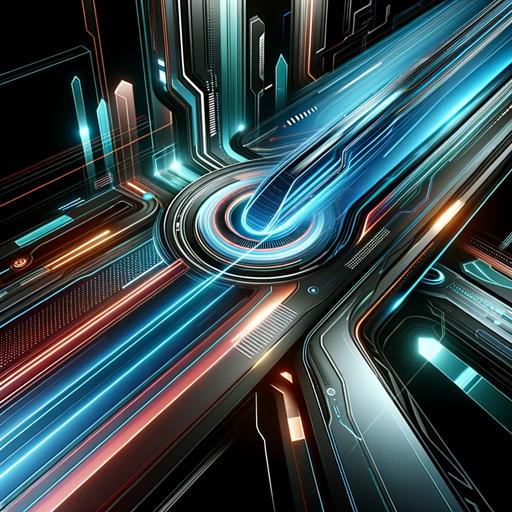
🎨✨ Infographic Genius Pro ✨📊
Your go-to 🚀 AI for crafting engaging, informative infographics. Turn data into art 🖌️ with ease and flair!

Chart Generator 📈🌟
Creates graphs and offers design options 📊✨ - (UPDATE!) Can support 3D Charts 🔥

Flowchart Generator
Expert in multilingual generation of sequence diagrams, Gantt charts, class diagrams, state diagrams, and flowcharts ^_^
20.0 / 5 (200 votes)
Introduction to Flowchart Maker 🌟
Flowchart Maker 🌟 is a specialized tool designed to assist users in generating detailed and accurate flowcharts based on structured input. The primary purpose of Flowchart Maker 🌟 is to streamline the process of converting logical sequences, algorithms, or procedural descriptions into visual representations. These flowcharts can be used in a variety of contexts, such as software development, business process modeling, educational tools, and more. The tool is engineered to handle multiple languages, making it versatile and applicable in global contexts. It leverages a simple, keyword-driven approach to map out processes, ensuring clarity and precision in the diagrams created. For example, a software developer might use Flowchart Maker 🌟 to visually represent an algorithm, while a business analyst could use it to outline a workflow.

Main Functions of Flowchart Maker 🌟
Automatic Flowchart Generation
Example
A user inputs a series of steps related to a software algorithm, such as conditionals and loops. Flowchart Maker 🌟 processes this input and generates a flowchart that visually represents the algorithm.
Scenario
A software engineer is working on a complex algorithm that involves multiple conditional branches and loops. They use Flowchart Maker 🌟 to input these steps, and the tool outputs a clear flowchart that helps the engineer understand and debug the algorithm.
Multi-language Support
Example
A user working in a non-English language, such as Japanese or Arabic, inputs a series of steps in their native language. Flowchart Maker 🌟 translates the necessary keywords and generates a flowchart in the specified language.
Scenario
An educational institution in Japan wants to create instructional materials in Japanese. The instructor uses Flowchart Maker 🌟 to input the steps of a process in Japanese, and the tool outputs a flowchart that can be easily understood by the students.
Customizable Visuals
Example
A user wants to create a flowchart with a specific font or visual style to match their company's branding. Flowchart Maker 🌟 allows the user to select different fonts and adjust the size of the text to fit their needs.
Scenario
A business consultant is preparing a presentation for a client. To align with the client’s branding, they use Flowchart Maker 🌟 to generate a flowchart that uses the client's corporate font and color scheme.
Ideal Users of Flowchart Maker 🌟
Software Developers
Software developers can benefit from using Flowchart Maker 🌟 to visualize algorithms, code logic, and processes. This is particularly useful during the planning and debugging stages, where a visual representation can help in identifying errors or inefficiencies in the code.
Educators and Students
Educators and students can use Flowchart Maker 🌟 as a teaching and learning tool. For educators, it provides a way to clearly explain processes and concepts visually, making them easier to understand. Students can use the tool to map out assignments or projects, helping them organize their thoughts and present their work more effectively.

Guidelines for Using Flowchart Maker 🌟
1
Visit aichatonline.org for a free trial without login, also no need for ChatGPT Plus.
2
Prepare your flowchart logic: Decide on the steps, conditions, loops, and outputs that you need to visualize. Have a clear understanding of the process or system you wish to map out.
3
Input your process: Use specific keywords and commands to describe the steps and logic of your flowchart. The tool converts your textual description into a visual diagram automatically.
4
Customize your flowchart: Choose appropriate font settings and language translations if needed. Ensure that the keywords and syntax used match the desired output language.
5
Generate and review: Create your flowchart, review the output image, and make any necessary adjustments to the logic or text to achieve the desired result.
Try other advanced and practical GPTs
Insurance Advisor
AI-Powered Guidance for Smart Insurance Choices

Spanish Teacher
Enhance your Spanish with AI-driven conversations

GPT Doctor
AI-driven insights for better health.

Health & Medicine
AI-Powered Health Insights & Guidance

SEO 🔴Website Score🔴
AI-Powered SEO Analysis Tool

AutoAI: Dev & Code (Auto Programming)
Your AI-powered partner in coding.

AIGC降重
AI-Powered Text Rephrasing for Originality

AI Overviews | AI Web Search
AI-driven insights and content at your fingertips.

Home
AI-powered solutions for every task.

HOMEWORK (Math🔹Biology🔹Chem🔹Physics🔹English)
AI-Powered Academic Assistance for Every Student

CV & Resume ATS Optimize + 🔴Match-JOB🔴
AI-Powered Resume Optimization and Job Matching.
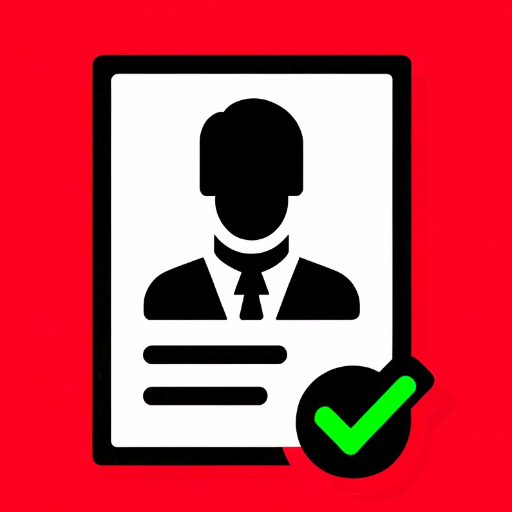
Coding Code 👉🏼 Python Javascript React PHP SQL
AI-powered coding assistance for all.

- Project Planning
- Process Mapping
- Workflow Design
- Algorithm Visualization
- Decision Trees
Frequently Asked Questions about Flowchart Maker 🌟
What type of flowcharts can I create with Flowchart Maker 🌟?
Flowchart Maker 🌟 allows you to create various types of flowcharts, including process flow diagrams, decision trees, workflow charts, and more. You can represent conditional logic, loops, and multiple process steps in a clear, visual format.
Do I need any special software or skills to use Flowchart Maker 🌟?
No, Flowchart Maker 🌟 is designed to be user-friendly and requires no special software or coding skills. All you need is a clear understanding of the process you want to map and the ability to describe it using simple, predefined commands.
Can Flowchart Maker 🌟 support multiple languages?
Yes, Flowchart Maker 🌟 supports multiple languages. You can translate keywords and customize the font to suit various languages, ensuring that your flowchart is accessible and understandable to a diverse audience.
Is there a limit to the complexity of the flowcharts I can create?
Flowchart Maker 🌟 is highly flexible and can handle complex logic with nested conditions, loops, and multiple decision points. However, it’s essential to keep the logic clear and well-organized to ensure the flowchart remains readable.
How can I use Flowchart Maker 🌟 in an academic setting?
Flowchart Maker 🌟 is ideal for visualizing research processes, illustrating algorithms, and mapping out experimental designs in academic papers or presentations. It helps simplify complex information and enhances the clarity of your work.