Chart Generator 📈🌟-AI-powered chart and graph maker.
AI-powered chart creation, made simple.
Creates graphs and offers design options 📊✨ - (UPDATE!) Can support 3D Charts 🔥
Make a Bar Graph
Make a Line Graph
Make a Pie chart
Make a 3D chart
Related Tools

Flow Chart Genius
I create flow charts to explain connections.

Graph Maker
This GPT can provide guidance on the most appropriate type of graph for different data sets, such as bar charts, line graphs, pie charts, scatter plots, and more.

Chart Analyst
Analyze any chart, instantly. Just paste or upload an image of your chart. Include as many indicators as you want - great way to learn! Not financial Advice, for educational use only!
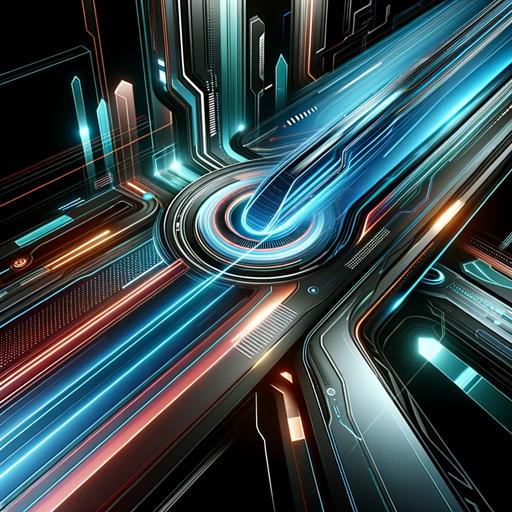
🎨✨ Infographic Genius Pro ✨📊
Your go-to 🚀 AI for crafting engaging, informative infographics. Turn data into art 🖌️ with ease and flair!

Mermaid Chart: diagrams and charts
Official GPT from the Mermaid team. Generate a Mermaid diagram or chart with text including flowcharts, sequence, mind map, state, git graph, C4, class, block, Gantt chart, timeline, Sankey, user journey, entity relationship, pie chart, requirement, quadr

Tradingview PineScript V5+ Creator
Tradingview PineScript V5+ indicator Creator. specialize in advanced Pine Script guidance for creating efficient trading indicators and strategies, focusing on version 5+ features, modern array handling, and best practices for optimization and debugging.
20.0 / 5 (200 votes)
Overview of Chart Generator 📈🌟
Chart Generator 📈🌟 is a specialized tool designed to assist users in creating various types of charts, such as bar graphs, pie charts, and line graphs. The primary purpose of this tool is to facilitate the visualization of data in a manner that is both clear and aesthetically pleasing. Users can provide raw data, and the tool will generate a basic graph, which can then be enhanced with artistic elements based on the user's preference. For example, if a user needs to present quarterly sales data to stakeholders, Chart Generator 📈🌟 can create a straightforward bar graph that highlights the key trends. Alternatively, if the presentation requires a more visually engaging chart, the tool can enhance the design with customized color schemes, fonts, and stylistic elements to ensure that the data presentation is not only informative but also visually appealing.

Core Functions of Chart Generator 📈🌟
Basic Chart Creation
Example
A user inputs monthly revenue data for the past year, and the tool generates a line graph showing revenue trends over time.
Scenario
This function is particularly useful in business settings where quick visualization of financial data is needed for decision-making or reporting.
Artistic Enhancements
Example
After generating a basic pie chart representing market share, the user opts to add 3D effects, gradient colors, and custom labels to make the chart more engaging for a marketing presentation.
Scenario
This feature is ideal for marketing professionals who need to create visually striking presentations that capture the attention of their audience.
Data Customization and Formatting
Example
A user has sales data segmented by region and wants to compare it using a grouped bar chart. The tool allows customization of axis labels, bar colors, and legends to match the corporate branding.
Scenario
This is particularly beneficial for companies that require consistency in data presentation across all reports, aligning charts with their corporate identity.
Target User Groups for Chart Generator 📈🌟
Business Analysts and Data Professionals
These users benefit from Chart Generator 📈🌟 as it allows them to quickly turn complex data sets into understandable visual representations, facilitating data-driven decision-making. The tool's customization options also enable them to tailor the visualizations to meet the specific needs of different stakeholders, whether for internal reports or external presentations.
Educators and Students
Educators can use the tool to create educational charts that visually explain concepts in subjects like mathematics, economics, or social sciences. Students, on the other hand, can use it to present their research data in a clear and professional manner, enhancing the quality of their assignments and presentations.

How to Use Chart Generator 📈🌟
Step 1
Visit aichatonline.org for a free trial without login, no need for ChatGPT Plus.
Step 2
Prepare your data set or choose a use case. Common uses include visualizing trends, comparing categories, or displaying proportions in your data.
Step 3
Input your data directly into the tool or upload a file containing your data. Ensure your data is well-organized and clearly labeled for optimal chart generation.
Step 4
Select the type of chart or graph you want to generate, such as bar graphs, pie charts, or line graphs. Customize options as needed, like colors or labels.
Step 5
Review the generated chart. You can choose to keep it simple or opt for an enhanced version with artistic elements for a more visually appealing presentation.
Try other advanced and practical GPTs
Investment Analyst
AI-Powered Insights for Smarter Investments

Investment Assistant
AI-Powered Investment Insights.

PDF Analysis
AI-Powered PDF Insights and Analysis

PDF Editor
AI-powered PDF Editor for seamless document management

Nursing School Mentor
AI-powered nursing mentor for RN students.

Heart Rhythmizer
Transform ideas into music with AI.

100억 카피라이팅 머신 (Advertising Copywriting Machine)
AI-driven copywriting that sells

Christian Daily Devotions
AI-powered daily spiritual guidance.
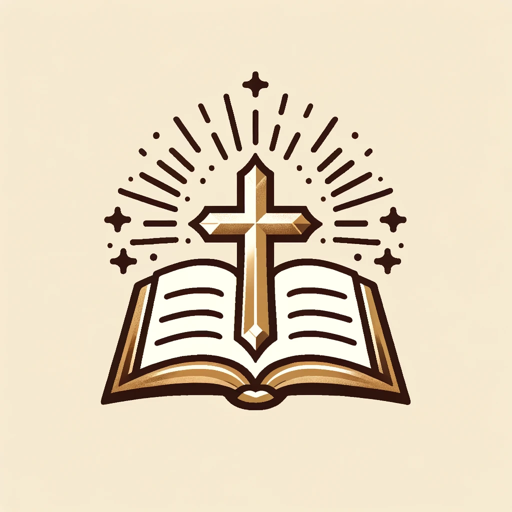
Stats prof
AI-Powered Support for Statistical Learning

ㆍYouTube Summaryㆍ
AI-powered tool for summarizing YouTube transcripts.

Brand Genius
AI-powered branding expertise.

Cook Helper
Cook smarter with AI-powered recipe suggestions.

- Data Analysis
- Academic Research
- Business Reports
- Trend Tracking
- Visual Presentation
Common Q&A about Chart Generator 📈🌟
What types of charts can I create with Chart Generator 📈🌟?
You can create various types of charts, including bar graphs, pie charts, and line graphs. The tool is flexible and allows for customization of colors, labels, and more.
Do I need to have advanced data analysis skills to use Chart Generator 📈🌟?
No advanced skills are required. The tool is designed to be user-friendly, guiding you through the process from data input to chart creation, even if you're a beginner.
Can I use Chart Generator 📈🌟 for academic purposes?
Yes, Chart Generator 📈🌟 is ideal for academic use. Whether you're preparing research data for a paper or presenting findings in a class, the tool helps create professional-looking charts easily.
Is there a cost associated with using Chart Generator 📈🌟?
The basic functionality of Chart Generator 📈🌟 is free to use without the need for ChatGPT Plus. Additional features or enhanced versions of the charts may require a subscription.
What file formats can I use to upload data?
You can upload data in common file formats such as CSV, Excel, and JSON. Make sure your data is well-structured to ensure accurate chart generation.