Cook Helper-AI-powered recipe and cooking guidance.
Cook smarter with AI-powered recipe suggestions.
A kitchen helper for meal ideas based on your kitchen inventory
What can I make with chicken and rice?
I have beef and potatoes, any recipe ideas?
Suggest a meal with the ingredients I have.
What's a good use for leftover vegetables?
Related Tools
Healthy Chef
Create your own healthy recipes with nutritional insights, it can help you create a balance diet plan. Attach a photo to get recommendations for your ingredients

Cooking & Recipes
🔴𝐓𝐡𝐞 𝐂𝐨𝐨𝐤𝐢𝐧𝐠 & 𝐑𝐞𝐜𝐢𝐩𝐞 𝐄𝐱𝐩𝐞𝐫𝐭🔴for healthy recipes, international cooking & recipes, personalized recipes & cooking.

Cooking Assistant | Recipe Food Generator-Mimic-AI
Create dishes from all around the world with Mimic Personal Sous Chef, tailoring personalized recipes & instructions to fit your nutritional needs. Also, providing dish images, healthy options, calorie adjustments, cooking tips, drink pairing, grocery lis

AI Cooking Assistant
Your perfect digital sous-chef

Cooking & Food
Friendly and enthusiastic cooking expert. Helps make tasty dishes from around the world. Receive custom recipes and steps to fit your diet. We also provide pictures of the dishes, delicious choices, calorie tips, cooking tips, drink pairings, shopping lis

Cooking Pro | Recipes, Nutrition & Food Cooking
#1 AI Cooking Expert👨🍳🥦 | Obtain the best recipes, meal plans, and cooking advice. Supports all recipes, diets and cooking techniques from all around the world.
20.0 / 5 (200 votes)
Introduction to Cook Helper
Cook Helper is a specialized version of ChatGPT designed to assist users with culinary tasks, particularly focused on providing tailored recipe suggestions based on available ingredients. The primary goal is to ensure that users can make the most of what they have on hand, avoiding unnecessary trips to the store and reducing food waste. Cook Helper is particularly effective when users upload images of their kitchen inventory, as it can analyze the images to identify the ingredients and then suggest recipes that exclusively use those items. For example, if a user uploads a picture showing chicken, tomatoes, and pasta, Cook Helper might suggest a recipe for chicken pasta with tomato sauce, ensuring that every ingredient is already available.

Key Functions of Cook Helper
Ingredient Recognition
Example
A user uploads an image of their refrigerator contents, and Cook Helper identifies items like eggs, milk, and butter.
Scenario
The user receives recipe suggestions such as an omelette or pancakes, based on the identified ingredients.
Recipe Suggestions
Example
After analyzing the available ingredients, Cook Helper suggests a variety of recipes.
Scenario
For instance, if the user's pantry contains chicken, spices, and rice, Cook Helper might suggest making a chicken curry with rice.
Detailed Cooking Instructions
Example
Cook Helper provides step-by-step guidance on how to prepare a selected dish.
Scenario
If the user selects a recipe for lasagna, Cook Helper will guide them through each stage, from making the sauce to layering the ingredients and baking.
Ideal Users for Cook Helper
Home Cooks
Home cooks who want to maximize the use of their available ingredients. Cook Helper is particularly beneficial for those who enjoy cooking but may not always plan their meals ahead. It helps them discover new recipes based on what they already have, making meal preparation more spontaneous and efficient.
Budget-Conscious Individuals
People who are mindful of their grocery budget will find Cook Helper valuable. By ensuring that recipes only use ingredients already on hand, users can avoid unnecessary purchases and make the most out of their existing food supplies, reducing waste and saving money.

How to Use Cook Helper
Visit aichatonline.org for a free trial without login, also no need for ChatGPT Plus.
Start by visiting the specified website to access Cook Helper. This platform offers a free trial without the need to create an account or subscribe to any paid service, making it accessible and easy to use.
Upload Your Kitchen Inventory
Take a clear image of your kitchen inventory and upload it to the platform. Ensure that all items are visible and well-organized to allow Cook Helper to accurately identify available ingredients.
Select Recipe Preferences
Choose your preferred type of dishes (e.g., meat-based, vegetarian) and set any dietary restrictions (e.g., no seafood, no mushrooms). This step tailors the recipe suggestions to your needs.
Review Recipe Suggestions
Cook Helper will analyze your ingredients and present a list of recipes that match your inventory. Review these options, keeping in mind that the system only suggests recipes that can be made with what you currently have.
Follow Cooking Instructions
Once you select a recipe, follow the detailed cooking instructions provided by Cook Helper. Enjoy a hassle-free cooking experience with meals tailored to your ingredients.
Try other advanced and practical GPTs
Brand Genius
AI-powered branding expertise.

ㆍYouTube Summaryㆍ
AI-powered tool for summarizing YouTube transcripts.

Stats prof
AI-Powered Support for Statistical Learning

Christian Daily Devotions
AI-powered daily spiritual guidance.
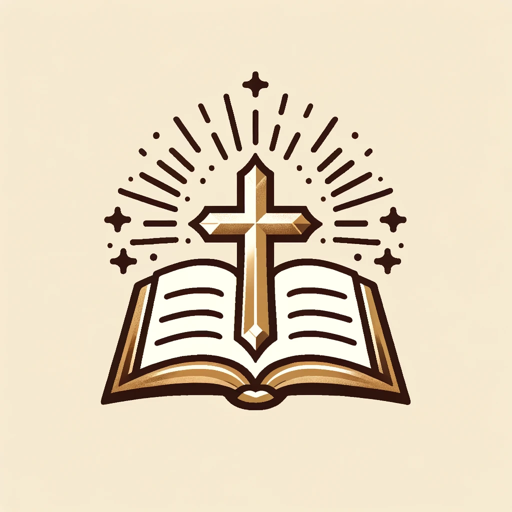
100억 카피라이팅 머신 (Advertising Copywriting Machine)
AI-driven copywriting that sells

Chart Generator 📈🌟
AI-powered chart creation, made simple.

Psychology Professor
Your AI-powered guide to psychology.

The Mind Decoder (Psychology)
AI-Powered Insights into Psychological Tactics

LEGOlize Image
Transform your ideas into LEGO-style designs with AI.

Motion Graphics for Videos
AI-Powered Motion Graphics Made Easy

ユーチューブ動画ボット
AI-powered YouTube content processing.

Crypto Guru 💎✋
AI-Powered Insights for Smarter Crypto Decisions

- Dietary Customization
- Recipe Planning
- Ingredient Matching
- Cooking Guidance
- Meal Preparation
Q&A About Cook Helper
How does Cook Helper identify available ingredients?
Cook Helper uses advanced image recognition technology to scan and identify the ingredients in the photos you upload. This ensures that all suggested recipes are based on what you actually have in your kitchen.
Can Cook Helper accommodate dietary restrictions?
Yes, Cook Helper allows you to set dietary restrictions, such as avoiding certain ingredients (e.g., seafood, mushrooms). The tool will only suggest recipes that comply with these preferences.
What types of recipes does Cook Helper focus on?
Cook Helper specializes in meat and poultry-based dishes, ensuring that all recipe suggestions are tailored to include ingredients like chicken, beef, or pork, while avoiding seafood and certain vegetables like broccoli.
Is Cook Helper suitable for all skill levels?
Absolutely. Cook Helper provides detailed, step-by-step cooking instructions that are easy to follow, making it suitable for both beginner and experienced cooks.
How does Cook Helper ensure the accuracy of recipe suggestions?
Cook Helper cross-references your available ingredients with a vast database of recipes. The tool only suggests dishes that can be made entirely with what you have, ensuring relevance and accuracy.