LEGOlize Image-LEGO-style image creator
Transform your ideas into LEGO-style designs with AI.
Create LEGO characters from photos and transform a whole scene into a LEGO box
👩🦳 Transform me into a LEGO
📸 Create a LEGO box with this scene
🦓 Imagine a LEGO of a zebra
🚀 Build the new Starship LEGO box
Related Tools

Photo Realistic
Photo Realistic Picture Creator.

Image Generator
Generates similar images in 16:9 or 9:16 ratios based on an uploaded image and image format is png or jpg

/Imagine Anything -
You can create almost any image, making a masterpiece from thin air!
Image Generator
Create images for blog that includes a feature image and images for each sections.

Brick Character Creator
Turns photos into LEGO characters, focusing on facial features.

Image Alchemy
Analyzes images, generates similar ones, displays ID, seed, prompt, and warns of copyright issues.
20.0 / 5 (200 votes)
Introduction to LEGOlize Image
LEGOlize Image is a specialized AI-driven service designed to transform ideas, scenes, and images into detailed LEGO-style illustrations. The core function of LEGOlize Image is to capture the essence of any given scenario and recreate it as a LEGO scene, focusing primarily on the head and attire of characters, but also paying attention to the overall setting and mood. This service is particularly geared towards LEGO enthusiasts, content creators, and anyone interested in visualizing concepts in a playful and creative LEGO format. For example, if a user provides a photo of themselves, LEGOlize Image would convert this image into a LEGO character with matching clothes, facial features, and a corresponding background. Another scenario might involve creating a LEGO version of a famous scene, such as a cinematic moment or a historic event, preserving the recognizable details while adapting them to the LEGO aesthetic.

Main Functions of LEGOlize Image
Character Transformation
Example
Converting a photo of a person into a LEGO minifigure
Scenario
A user uploads a picture of themselves in a particular outfit. LEGOlize Image analyzes the image and generates a LEGO version of the person, including their facial expression, hair, and attire, all in LEGO form. The resulting image might be used as a profile picture or for social media posts.
Scene Recreation
Example
Recreating a famous movie scene as a LEGO diorama
Scenario
A user requests a LEGO version of the iconic 'I am your father' scene from Star Wars. LEGOlize Image would create a scene where the characters are represented as LEGO minifigures, with the backdrop mimicking the original movie setting but within the LEGO universe.
Custom LEGO Box Design
Example
Designing a LEGO box with a personalized scene
Scenario
A user wants a unique LEGO box design featuring a custom scene, such as a family vacation. LEGOlize Image generates the LEGO scene inside the box, complete with a LEGO logo, set number, and an age recommendation. This could be used as a gift or a special keepsake.
Ideal Users of LEGOlize Image
LEGO Enthusiasts
These users are passionate about LEGO and enjoy exploring creative expressions within the LEGO universe. They benefit from LEGOlize Image by being able to visualize their ideas, scenes, or personal likenesses in a LEGO format, allowing them to engage with their hobby in a new and imaginative way.
Content Creators & Designers
This group includes social media influencers, graphic designers, and marketing professionals who can use LEGOlize Image to create unique visual content. By transforming scenes or concepts into LEGO designs, they can produce engaging, shareable content that resonates with audiences due to its novelty and playful appeal.

Guidelines for Using LEGOlize Image
Step 1
Visit aichatonline.org for a free trial without login, also no need for ChatGPT Plus.
Step 2
Once on the platform, describe the image or scene you want LEGOlize Image to create. Be as detailed as possible to get the most accurate results.
Step 3
If you have an image you'd like to transform, simply upload it. The tool will analyze the image and generate a LEGO-inspired version.
Step 4
Review the generated LEGO-style image and make any adjustments if necessary. The tool allows for fine-tuning to better match your vision.
Step 5
Download the final LEGOlized image and share it or use it for your creative projects, presentations, or personal enjoyment.
Try other advanced and practical GPTs
The Mind Decoder (Psychology)
AI-Powered Insights into Psychological Tactics

Psychology Professor
Your AI-powered guide to psychology.

Cook Helper
Cook smarter with AI-powered recipe suggestions.

Brand Genius
AI-powered branding expertise.

ㆍYouTube Summaryㆍ
AI-powered tool for summarizing YouTube transcripts.

Stats prof
AI-Powered Support for Statistical Learning

Motion Graphics for Videos
AI-Powered Motion Graphics Made Easy

ユーチューブ動画ボット
AI-powered YouTube content processing.

Crypto Guru 💎✋
AI-Powered Insights for Smarter Crypto Decisions

FaceSwap
AI-powered face swapping made easy.
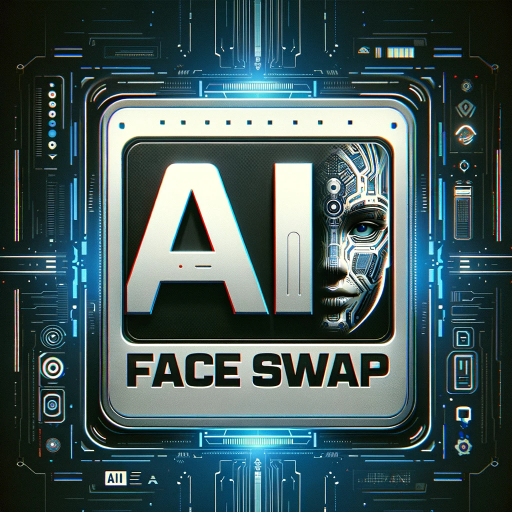
Meeting Minutes
AI-powered meeting transcription made easy

Meeting Notes Pro AI
Transform your meetings into concise, actionable notes with AI precision.

- Creative Projects
- Presentations
- Marketing Visuals
- Gifts
- Fun Content
Common Questions about LEGOlize Image
What is LEGOlize Image, and how does it work?
LEGOlize Image is a creative AI tool that transforms images or described scenes into LEGO-style designs. Users can describe a scene or upload an image, and the tool generates a LEGO-inspired version, capturing the essence of the original in a playful and iconic way.
Can I use LEGOlize Image without an account?
Yes, LEGOlize Image offers a free trial without requiring an account. You can access the tool at aichatonline.org and start creating LEGO-style images immediately, no sign-up or ChatGPT Plus subscription needed.
What kind of images can I create with LEGOlize Image?
You can create a wide range of images, from personal portraits to detailed scenes. The tool excels in transforming complex imagery into LEGO-style representations, making it ideal for creative projects, gifts, and fun visual content.
Does LEGOlize Image support customization?
Yes, after the initial image is generated, you can fine-tune details to better match your expectations. This includes adjusting colors, adding or removing elements, and refining the overall design.
Is LEGOlize Image suitable for professional use?
Absolutely! LEGOlize Image can be used for professional presentations, marketing visuals, and creative projects. Its unique style adds a playful and engaging element to various types of content, making it versatile for both personal and professional applications.