Meeting Notes Pro AI-AI-powered meeting note generator
Transform your meetings into concise, actionable notes with AI precision.
Transforms meeting recordings into structured notes.
Summarize this Fireflies recording
Extract key points from a meeting
List the action items from this meeting
Create a structured summary of a discussion
Related Tools

PlusAI
(Internal) Chatbot for PlusAI
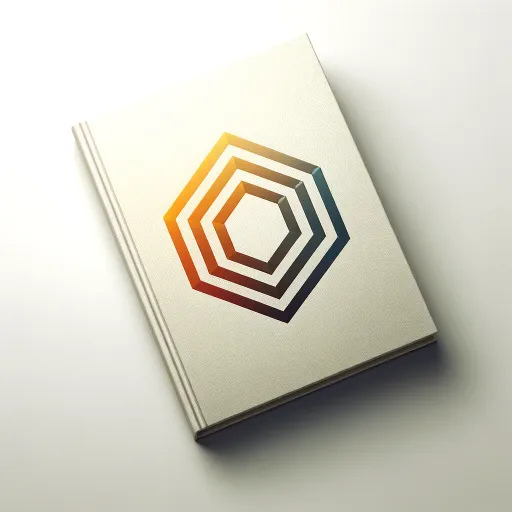
AI读书笔记(AI for Book Notes )
欢迎使用AI读书笔记!请提供您想要总结的书籍名称和至少5个主要观点,我将为您生成一份结构化的读书笔记。

Notes Scribe
I convert your study material into detailed notes, flowcharts, and PDFs

Note-Taker
Expert at creating clear, concise, and comprehensive bullet-point notes.
Meeting Minutes
Effortlessly convert transcript into professionally formatted meeting minutes.

Speech to Text PRO
Transcribes speech to text with expertise.
20.0 / 5 (200 votes)
Detailed Introduction to Meeting Notes Pro AI
Meeting Notes Pro AI is an advanced tool designed to convert spoken content from meetings, such as audio recordings, into well-structured, concise written notes. The purpose of this AI is to help professionals streamline the documentation process, ensuring that all essential details from meetings are captured, organized, and easily accessible. Its core function is to extract key points, decisions, and action items, focusing on clarity, accuracy, and context. It’s particularly useful in environments where meetings are frequent and need efficient documentation for follow-up, collaboration, and accountability. For instance, during a project management meeting, the AI would identify the main topics discussed (e.g., budget, timeline, roles), summarize them, and clearly note any decisions made, such as a change in the project deadline or new responsibilities assigned to team members. This makes it an invaluable tool for anyone needing reliable, streamlined summaries of complex discussions.

Core Functions of Meeting Notes Pro AI
Key Point Extraction
Example
During a product design meeting, the AI identifies key points such as the decision to use a specific material, the agreement on a timeline, and the list of additional research needed for prototype testing.
Scenario
A marketing team has a brainstorming session on a new campaign. The AI captures major suggestions, relevant data points, and the selected strategy moving forward.
Action Item Identification
Example
In a weekly project update meeting, the AI detects action items like ‘John to finalize the client presentation by Tuesday’ and ‘Maria to provide data analysis by end of the week.’
Scenario
A development team meeting discusses the next sprint. The AI automatically lists out who is responsible for each task (coding, testing, deployment), deadlines, and dependencies.
Summarization of Discussions
Example
In a board meeting discussing financial performance, the AI creates a summary of the discussion, outlining the key financial metrics discussed, performance highlights, and any forward-looking statements or strategies.
Scenario
After a client call that involves detailed contract negotiations, the AI summarizes the agreements on payment terms, deliverables, and future client meetings.
Ideal User Groups for Meeting Notes Pro AI
Project Managers and Team Leaders
These professionals need to track multiple tasks, timelines, and team responsibilities. Meeting Notes Pro AI helps them document decisions, delegate tasks, and monitor progress efficiently, allowing them to keep everyone on the same page and maintain accountability.
Business Executives and Decision Makers
Executives often participate in strategy meetings and high-level discussions. Meeting Notes Pro AI ensures they have clear, concise records of decisions, strategies, and follow-up actions, saving time and improving decision-making by keeping all key information at their fingertips.

How to Use Meeting Notes Pro AI
1
Visit aichatonline.org for a free trial without login. There's no need for a ChatGPT Plus subscription.
2
Upload your meeting audio or connect to supported recording tools like Fireflies to import your meeting recordings seamlessly.
3
Define the scope of the notes by specifying what to extract, such as key points, decisions, action items, or summaries.
4
Allow the AI to process the audio and convert it into organized written notes. Review the draft notes and adjust any specific parameters as needed.
5
Download or export the final notes in various formats, such as PDF, DOCX, or directly into project management tools for easy sharing.
Try other advanced and practical GPTs
Meeting Minutes
AI-powered meeting transcription made easy

FaceSwap
AI-powered face swapping made easy.
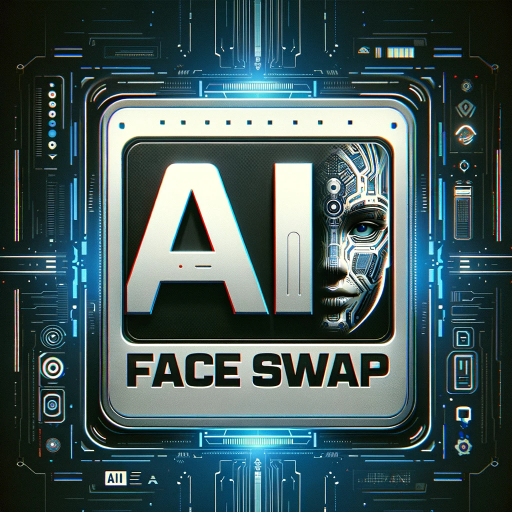
Crypto Guru 💎✋
AI-Powered Insights for Smarter Crypto Decisions

ユーチューブ動画ボット
AI-powered YouTube content processing.

Motion Graphics for Videos
AI-Powered Motion Graphics Made Easy

LEGOlize Image
Transform your ideas into LEGO-style designs with AI.

Photo Clone
AI-Powered Image Cloning and Recreation

Photo Pro
AI-powered photo enhancement for professionals

Future Fiction Academy Scene Writer
AI-Powered Tool for Crafting Fiction Scenes

Hotel Booking Engine
AI-Powered Hotel Booking Made Easy

Realistic Image Generator
Create Stunning Realistic Images with AI

2D Pixel Game Asset Artist
AI-powered tool for creating pixel game assets.

- Project Planning
- Brainstorming
- Webinars
- Team Meetings
- Client Calls
Meeting Notes Pro AI: Frequently Asked Questions
Can Meeting Notes Pro AI handle multiple speakers in a meeting?
Yes, Meeting Notes Pro AI can differentiate between speakers, capturing the dialogue of each participant separately. This ensures clarity when reviewing who said what during the meeting.
What types of meetings can it process?
The tool is versatile and can process various meeting types, including team meetings, client calls, project discussions, webinars, and brainstorming sessions. It is designed to handle everything from informal conversations to formal corporate meetings.
Can I customize the format and structure of the notes?
Absolutely. You can customize the notes to focus on specific elements such as decisions, action items, or general overviews. You can also choose from different templates or create a custom structure that fits your needs.
Does the tool work with non-English languages?
Currently, Meeting Notes Pro AI supports English as the primary language. Support for other languages may be in development, but it’s recommended to check the latest updates for multi-language capabilities.
Is it safe to upload confidential meeting recordings?
Yes, your data is secure. Meeting Notes Pro AI uses encryption to protect your uploaded files, and no recordings are stored permanently. The tool also adheres to strict privacy guidelines to ensure confidentiality.