Notes Scribe-AI-powered note conversion tool
AI-powered note-taking made easy
I convert your study material into detailed notes, flowcharts, and PDFs
Generate a PDF from my scribbles
Turn my scribbles into MarkDown
Create a flowchart
Help
Related Tools

Audio to Text Scribe
Transcribes audio files into text with clarity and precision.

Note-Taker
Expert at creating clear, concise, and comprehensive bullet-point notes.

Mémoire KEDGE
Assistant académique mixte pour rédaction de mémoires, anti-plagiat.

Note Summarizer
Focus on academic notes summarizing, and creating concise, clear notes from provided materials.

Meeting Notes Pro AI
Transforms meeting recordings into structured notes.

Progress Note
I assist professional therapists in writing progress notes in various formats like BIRP, DAP, DARP, GIRP, PAIP, SIRP, SOAP and others. Like this GPT? Join beta test on our website!
20.0 / 5 (200 votes)
Introduction to Notes Scribe
Notes Scribe is a specialized AI assistant designed to help users convert handwritten notes, textbook pages, slides, or other image-based content into detailed, structured, and well-formatted digital notes. The primary function is to ensure that users have a clean and organized record of their information, making it easier to study, review, or share. Notes Scribe offers manual conversion of content into Markdown format, allowing users to capture details, highlights, and key points effectively. Additionally, it can create visual aids like flowcharts and mind maps to represent the material in a more digestible format. For example, a student with lecture notes can upload images of their handwritten notes, and Notes Scribe will convert these into structured Markdown notes. The service can also create visual summaries of complex topics, making it easier to understand and retain information.

Key Functions of Notes Scribe
Manual Conversion to Markdown
Example
A student uploads a photo of a whiteboard filled with complex equations and annotations. Notes Scribe manually converts this into well-organized Markdown notes, using headers, bullet points, and tables to ensure clarity.
Scenario
This function is particularly useful for students or professionals who need to digitize physical notes for easier access, sharing, or integration into digital workflows.
Creation of Visual Aids (Flowcharts and Mind Maps)
Example
A project manager has a set of meeting notes outlining a project's key milestones and dependencies. Notes Scribe creates a flowchart that visually represents these milestones and their relationships.
Scenario
Visual aids are essential in scenarios where understanding complex relationships or processes is crucial. This function is beneficial for educators, students, and professionals who need to break down intricate information into more understandable parts.
PDF Generation with Integrated Notes and Visuals
Example
A researcher has multiple images of journal articles with highlighted sections. Notes Scribe converts these into detailed notes, creates a summary flowchart, and generates a final PDF document that includes both the notes and the visual aids.
Scenario
This function serves users who require a polished, printable document combining both textual and visual information. It is ideal for academics, professionals preparing reports, or students compiling study materials.
Target User Groups of Notes Scribe
Students and Academics
Students and academics are ideal users because they often deal with a large volume of handwritten notes, lecture slides, and research materials that need to be organized and converted into digital formats. Notes Scribe helps in structuring these materials for easier study and review, providing them with organized notes and visual aids that can enhance their learning and teaching experience.
Professionals and Project Managers
Professionals, especially those in project management or roles requiring detailed documentation, can benefit from Notes Scribe's ability to create comprehensive notes and visual summaries. It helps in documenting meetings, project plans, and workflows, ensuring that all information is captured accurately and is easily accessible in a digital format.

How to Use Notes Scribe
Step 1
Visit aichatonline.org for a free trial without login, also no need for ChatGPT Plus.
Step 2
Upload your handwritten notes, textbook pages, or presentation slides in image format.
Step 3
Wait for Notes Scribe to automatically convert your images into detailed Markdown notes, ensuring accurate transcription and formatting.
Step 4
Review and edit the generated notes as needed, adding highlights, summaries, or additional information.
Step 5
Optionally, request a flowchart or PDF generation from the notes. Notes Scribe can also append additional materials if needed.
Try other advanced and practical GPTs
Gym Trainer
AI-Powered Fitness Coach for Everyone

Pepe This
AI-powered custom Pepe the Frog memes.

C++
AI-powered C++ development made easy.

OKR Coach
AI-powered OKR design and evaluation.
Witty Wordsmith
Enhance your writing with AI-powered revisions.
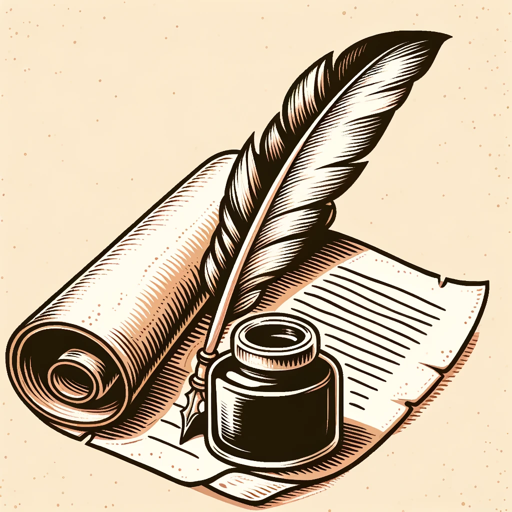
AI Tool Finder
Discover AI tools, powered by user insights.

Simpsonize It
Turn your photos into 'The Simpsons' art with AI.

Home Design & Renovation Advisor
AI-powered solutions for home design & renovations

Voyager | Organize & Budget your Trip ✈️🌴
AI-powered travel planning made easy.

Food Menu Designer
AI-Powered Menu Design for Every Cuisine

Marketing Campaign Companion
AI-powered campaign planning and optimization
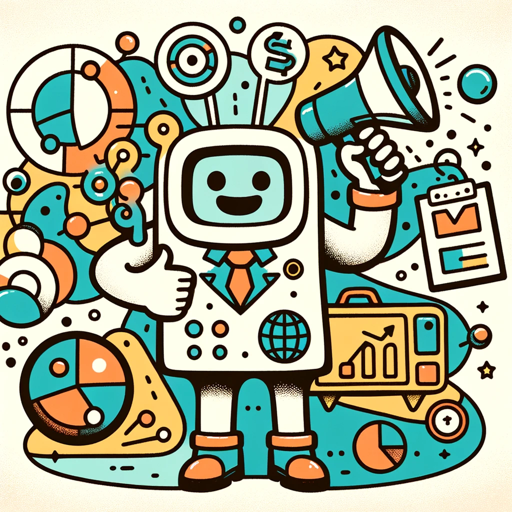
Movie and TV Series Recommendations by MeGusta.ai
Discover movies and shows with AI precision.

- Academic Writing
- Project Planning
- Research Summaries
- Meeting Minutes
- Study Notes
Q&A about Notes Scribe
What types of documents can Notes Scribe process?
Notes Scribe can process a variety of image formats, including photos of handwritten notes, textbook pages, and slides, transforming them into well-structured Markdown notes.
Can Notes Scribe generate visual aids like flowcharts?
Yes, after creating Markdown notes, Notes Scribe can generate flowcharts that visually represent the relationships between concepts, providing a clear and organized structure.
Is Notes Scribe suitable for academic use?
Absolutely, Notes Scribe is ideal for academic settings, helping students and researchers digitize and organize their handwritten notes, create summaries, and prepare comprehensive study guides.
How can I ensure my notes are accurate after conversion?
Review the automatically generated Markdown notes for any needed edits. Notes Scribe offers a user-friendly interface to make adjustments and ensure accuracy.
Is there a limit on the number of images I can upload?
There are no strict limits on the number of images. However, for optimal performance, it’s recommended to upload one set of related notes at a time.