Note Summarizer-AI Note Summarization Tool
AI-Powered Summarization for Every Document
Focus on academic notes summarizing, and creating concise, clear notes from provided materials.
Summarize this note for me.
Can you condense these learning materials?
Note it in Cornell Note format.
Please well format this lecture notes.
Related Tools

Video Summarizer
Video summarizer | video summaries, chat with Youtube video

Summary Generator
Condense lengthy texts effortlessly with Summary Generator, your tool for creating concise and informative summaries.

Book Summarizer
Provides book summary. Helps decide which books to actually take the time to read. Time saver for extracting the action steps and insights!

Summarize!
In-depth Analysis, Summary, Action Plan and Further Reading Suggestions. Can be used also to summarize historical events, scientific subjects, news, etc...

논문 읽기 도우미
영어로된 논문 PDF파일을 입력하시면 한글로 요약해드립니다. #논문 #요약 # 번역

Summarize PDF
A tool for summarizing academic PDFs for university students.
20.0 / 5 (200 votes)
Introduction to Note Summarizer
Note Summarizer is a specialized assistant designed to aid students, researchers, and professionals in creating comprehensive and organized summaries of academic articles, lectures, and other forms of educational content. The primary design purpose of Note Summarizer is to enhance the efficiency and effectiveness of note-taking by transforming complex information into concise, structured formats that are easier to review and study. Note Summarizer leverages various note-taking methodologies, such as the Cornell Note-taking System, Mind Mapping, and the Outline Method, to cater to different learning styles and needs. For example, a student preparing for an exam might use Note Summarizer to condense a lengthy academic article into bullet points, highlighting key arguments, methodologies, and conclusions. This helps the student focus on the most critical aspects of the material without getting lost in extraneous details. Alternatively, a researcher might use Note Summarizer to organize findings from multiple sources into a coherent summary, making it easier to draft a literature review or support an argument in a research paper.

Main Functions of Note Summarizer
Summarization of Academic Articles
Example
A student uses Note Summarizer to extract the key points from a 30-page journal article on economic theories, reducing it to a 2-page summary that includes the thesis, methodology, results, and implications.
Scenario
This function is especially useful for students who need to review large amounts of literature for a thesis or exam preparation. By focusing on essential information, the tool helps users manage their time effectively and ensures that they are prepared for discussions or assessments.
Organized Note-Taking Using Different Methodologies
Example
During a lecture, a user employs Note Summarizer to create a Cornell Note-taking template, which divides the page into cues, notes, and summaries. This helps the student actively engage with the material by structuring their notes in real-time.
Scenario
This function is ideal for students who want to improve their retention and understanding of lecture material. The structured approach of the Cornell System helps in creating a reviewable set of notes that can be easily revisited for study sessions.
Mapping and Visual Summaries
Example
A researcher uses Note Summarizer to create a mind map of different theories in cognitive psychology, linking related concepts and highlighting key research studies.
Scenario
This function is particularly beneficial for visual learners or those working on complex topics that involve interrelated ideas. By organizing information visually, users can better understand and recall the relationships between concepts, which is helpful in both academic and professional contexts.
Ideal Users of Note Summarizer
University Students
University students, particularly those in demanding programs like law, medicine, or the humanities, benefit from using Note Summarizer because it helps them manage large volumes of information efficiently. By condensing lectures, readings, and research into manageable summaries, students can focus on understanding and applying knowledge rather than getting overwhelmed by the sheer volume of material.
Researchers and Academics
Researchers and academics who need to synthesize information from multiple sources or track developments in their field would find Note Summarizer invaluable. The tool assists in organizing research findings, creating literature reviews, and preparing for presentations or publications. By using Note Summarizer, researchers can ensure they have a clear and concise grasp of the literature, which is essential for high-quality academic work.

How to Use Note Summarizer
Visit aichatonline.org for a free trial without login, also no need for ChatGPT Plus.
Start by visiting the website, where you can access the Note Summarizer tool immediately. There’s no requirement to sign up or subscribe to any premium service to get started.
Upload or paste your document.
You can either upload a file directly from your device or paste text into the provided field. Supported formats typically include PDF, DOCX, and plain text.
Select your preferred summarization method.
Choose from various summarization styles like the Cornell Note-taking System, Outline Method, or Mind Mapping. Each method tailors the summary to different types of study or note-taking preferences.
Customize the summary output.
Adjust the summary length, focus on specific sections or keywords, and choose the level of detail you want. This allows you to generate summaries that fit your specific needs, whether for quick revision or detailed study.
Download or share your summary.
Once satisfied with the output, download the summary in your preferred format, or share it directly via email or other platforms. This makes it easy to integrate into your study routine or collaborate with peers.
Try other advanced and practical GPTs
漂流瓶
Connect anonymously, powered by AI.

Explain Data Tables & Figures
AI-powered analysis for your research data.
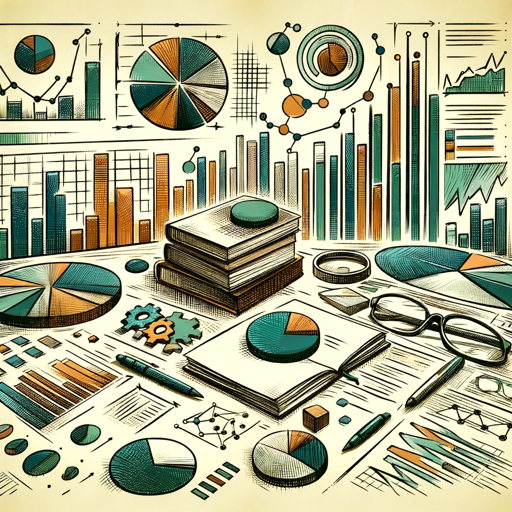
Writing Assistant
Elevate your writing with AI assistance
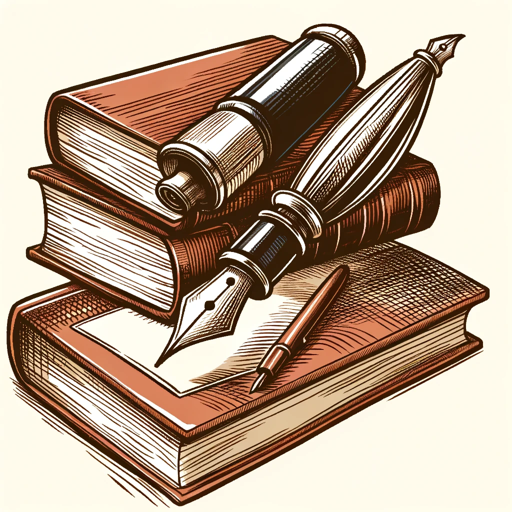
学术论文翻译
AI-powered academic translation tool
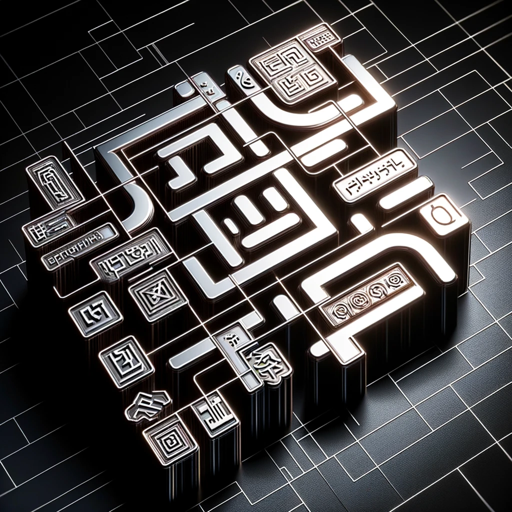
SEO Optimized Blog Writer and Analyzer
AI-powered SEO content optimizer

全球AI快讯
AI-driven insights, delivered weekly.

Image Enhancer Pro
AI-powered image enhancement and generation

Company Valuation
Accurate company valuations, powered by AI.

Report Master
AI-powered reports at your fingertips

Task Management Assistance
Optimize your tasks with AI-powered precision.

GPT Finder by Skill Leap AI
AI-powered GPT discovery made easy

JavaScript Code Interpreter
AI-Powered JavaScript Code Execution

- Academic Writing
- Business Reports
- Meeting Minutes
- Book Summaries
- Research Notes
Frequently Asked Questions about Note Summarizer
What types of documents can I summarize using Note Summarizer?
Note Summarizer supports a wide range of document formats including PDFs, DOCX, and plain text files. You can upload these directly, and the tool will automatically process them for summarization.
Is there a limit to the length of documents I can summarize?
Note Summarizer can handle documents of various lengths. However, for optimal performance, it’s recommended to use files under 50MB. If your document is larger, consider splitting it into smaller sections.
Can I customize the summarization output to focus on specific topics or sections?
Yes, Note Summarizer allows you to focus on particular sections, keywords, or topics within your document. This ensures that the summary is tailored to your specific needs, highlighting the most relevant information.
How accurate are the summaries generated by Note Summarizer?
Note Summarizer utilizes advanced AI algorithms to ensure high accuracy in summarization. It retains the core ideas and key points from your documents, making it reliable for academic, professional, and personal use.
Is Note Summarizer free to use?
Yes, Note Summarizer offers a free trial with full functionality. There’s no need for a subscription or premium account, making it accessible to everyone.