Explain Data Tables & Figures-tool for data analysis and interpretation
AI-powered analysis for your research data.
Expert in explaining data visuals for academic publishing.
Explain the attached figure
What does this table indicate?
Interpret these graph results.
Summarize this data for a journal.
Related Tools

Diagrams & Data: Research, Analyze, Visualize
Complex Visualizations (Diagram & Charts), Data Analysis & Reseach. For Coders: Visualize Databases, UserFlows, ERD, PlantUML and More. For business & data analysis: Mindmaps, Flowcharts and more.

Plot AI
Specialized in the Art of Data Visualization, with a Focus on Bioinformatics Applications. Now comes with DNA Barcode Generator. **constantly updating**

Data Analysis & Report AI
Your expert in limitless, detailed scientific data analysis and reporting

Data Visualization Expert
A data viz expert specialized in creating charts and graphs from user-provided data with the knowledge to apply best practices for visual encoding, accessibility, and offer contextual suggestions for visualization types based on the provided data and inte
Table Maker
Table Maker Creates Table For You.

Data Visualizer 👉 Graphs 👉 Charts
Creates data visualizations, graphs, and charts.
20.0 / 5 (200 votes)
Introduction to Explain Data Tables & Figures
Explain Data Tables & Figures is designed to help users interpret and analyze complex data presentations, such as graphs, charts, and tables, in a structured and academically rigorous manner. The primary goal is to assist in understanding and communicating data-driven insights effectively, whether for academic, professional, or educational purposes. This tool serves as a bridge between raw data and meaningful interpretation, offering a step-by-step approach to understanding data visualizations in the context of relevant research and statistical analysis. For instance, a researcher who encounters a complex graph depicting trends in climate data over several decades can use this tool to break down the visual information, analyze the statistical significance, compare it with existing studies, and draw relevant conclusions. The tool is particularly useful for generating explanations that are suitable for inclusion in academic papers, where precise and insightful interpretation of data is crucial.

Main Functions of Explain Data Tables & Figures
Data Visualization Interpretation
Example
Analyzing a bar chart that compares the effectiveness of different drug treatments in a clinical trial.
Scenario
A medical researcher uses the tool to interpret a bar chart showing patient recovery rates across different drug groups. The tool helps the researcher understand which drug is most effective, considering both the average recovery rates and the variability in the data. The researcher can then use this interpretation in the discussion section of a research paper.
Statistical Analysis & Significance Explanation
Example
Explaining the results of a Two-Way ANOVA test presented in a scientific paper.
Scenario
An academic writer is working on a manuscript where the results of a Two-Way ANOVA are central to the findings. The tool assists in breaking down the statistical output, explaining the interaction effects, and determining the significance of the findings in layman’s terms. This is crucial for ensuring that readers of the paper, who may not be statisticians, can grasp the implications of the results.
Comparison with Previous Research
Example
Relating the findings from a new study on renewable energy adoption rates to existing literature.
Scenario
A policy analyst is preparing a report on the adoption rates of solar energy in different regions. Using the tool, they compare new data with previous studies, identifying trends and deviations. This comparison helps in contextualizing the findings and discussing their implications in a broader research context, which is valuable for stakeholders who need to make informed decisions.
Ideal Users of Explain Data Tables & Figures
Academic Researchers and Writers
This group includes individuals involved in producing scholarly articles, theses, or dissertations. They benefit from the tool by receiving detailed explanations of data visualizations and statistical analyses, which can be directly incorporated into their academic work. The service ensures that their interpretations are accurate, well-supported by previous research, and presented in a manner that meets the standards of high-impact journals.
Professionals in Data-Driven Fields
Professionals such as data analysts, policy makers, and consultants who regularly deal with data interpretation in reports and presentations can greatly benefit from this tool. It helps them to not only interpret complex data but also to communicate these insights effectively to non-expert audiences. By providing clear and concise explanations, the tool supports these professionals in making data-driven decisions and presenting their findings with confidence.

How to Use Explain Data Tables & Figures
Step 1
Visit aichatonline.org for a free trial without login, also no need for ChatGPT Plus.
Step 2
Upload or paste the data table, figure, chart, or graph that you need to analyze. Ensure the data is clearly formatted for optimal interpretation.
Step 3
Select the analysis option that fits your needs, such as basic interpretation, statistical analysis, or comparison with previous studies.
Step 4
Review the detailed explanation provided, which includes a breakdown of the data, relevant statistical significance, and comparisons with similar research.
Step 5
Use the output for academic writing, research papers, or presentations, and make sure to cite any referenced studies properly.
Try other advanced and practical GPTs
Writing Assistant
Elevate your writing with AI assistance
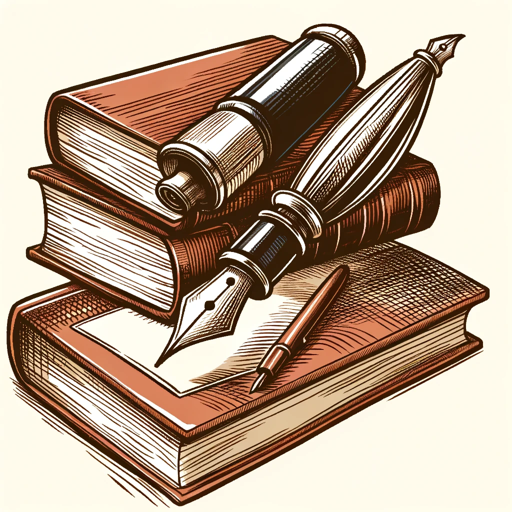
学术论文翻译
AI-powered academic translation tool
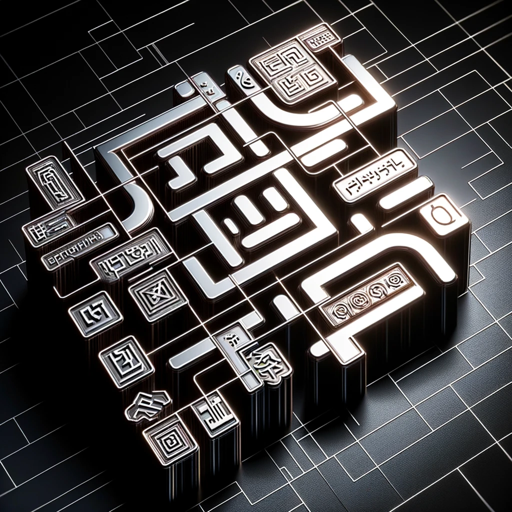
SEO Optimized Blog Writer and Analyzer
AI-powered SEO content optimizer

全球AI快讯
AI-driven insights, delivered weekly.

Murder Mystery Mayhem
Unravel mysteries with AI-driven intrigue

DevOps GPT
AI-powered solutions for your DevOps needs.

漂流瓶
Connect anonymously, powered by AI.

Note Summarizer
AI-Powered Summarization for Every Document

Image Enhancer Pro
AI-powered image enhancement and generation

Company Valuation
Accurate company valuations, powered by AI.

Report Master
AI-powered reports at your fingertips

Task Management Assistance
Optimize your tasks with AI-powered precision.

- Academic Writing
- Research Analysis
- Professional Reports
- Data Interpretation
- Presentation Prep
Explain Data Tables & Figures: Detailed Q&A
What types of data can I analyze with Explain Data Tables & Figures?
You can analyze various types of data, including tables, charts, graphs, and figures. The tool provides detailed interpretations, statistical analysis, and comparisons with existing research, making it suitable for both qualitative and quantitative data.
Do I need to have a background in statistics to use this tool?
No, you do not need a background in statistics. The tool offers explanations in a clear, understandable manner, breaking down complex data into insights that can be easily interpreted and used in research or reports.
How does Explain Data Tables & Figures integrate previous research?
The tool searches for relevant studies through Google Scholar, summarizes their findings, and integrates these into the interpretation of your data, offering a comprehensive analysis that places your data in context with existing literature.
Can this tool be used for academic publishing?
Yes, Explain Data Tables & Figures is designed with academic publishing in mind. It provides detailed, publication-ready explanations and interpretations that meet the standards of high-impact peer-reviewed journals.
What are the main use cases for this tool?
Main use cases include academic writing, research data interpretation, preparation of research presentations, and data-driven decision-making in professional settings. The tool is versatile and can be applied in various fields where data analysis is required.