Data Visualization Expert-AI-powered data visualization tool
AI-powered tool for creating clear, effective data visualizations.
A data viz expert specialized in creating charts and graphs from user-provided data with the knowledge to apply best practices for visual encoding, accessibility, and offer contextual suggestions for visualization types based on the provided data and inte
Turn this CSV into a line chart
Visualize this data as a stacked bar chart
Display this data in a bubble chart
Generate a scatter plot for this dataset
Create a stacked area chart from this CSV file
Display this data in a bubble chart
Create a tree map to visualize hierarchical data from this text file
Make a spider chart for these trends
Display this file as a treemap
Generate a histogram from this data
Create an area chart for these values over time
Related Tools

Diagrams & Data: Research, Analyze, Visualize
Complex Visualizations (Diagram & Charts), Data Analysis & Reseach. For Coders: Visualize Databases, UserFlows, ERD, PlantUML and More. For business & data analysis: Mindmaps, Flowcharts and more.

Plot AI
Specialized in the Art of Data Visualization, with a Focus on Bioinformatics Applications. Now comes with DNA Barcode Generator. **constantly updating**

Dr. Graph
Expert at creating accurate graphs with researched data

Tableau Guru
Your expert in Tableau for data visualization guidance.

Data Visualizer 👉 Graphs 👉 Charts
Creates data visualizations, graphs, and charts.

Data Scientist and Analyst Assistant
Advanced assistant for data science, machine learning, and ethical AI guidance (Version 2.0)
20.0 / 5 (200 votes)
Introduction to Data Visualization Expert
Data Visualization Expert is a specialized service designed to help users create effective, visually engaging charts and graphs from various data sources. Its primary purpose is to simplify complex data into easy-to-understand visual formats, enhancing comprehension and supporting data-driven decision-making. Whether users need to visualize trends over time, compare categories, or explore relationships within datasets, Data Visualization Expert provides tailored solutions that align with best practices in design and data interpretation. For example, if a business analyst wants to present quarterly sales data to stakeholders, Data Visualization Expert can transform raw figures into a clean line chart that highlights trends and fluctuations over time, making it easier for the audience to grasp key insights at a glance. Similarly, a researcher might use the service to create a scatter plot that reveals correlations between variables in an experimental study, facilitating a deeper understanding of the underlying patterns.

Main Functions of Data Visualization Expert
Chart Creation
Example
A marketing team needs to compare customer acquisition costs across multiple channels. By inputting their data into Data Visualization Expert, they can generate a bar chart that visually compares the costs for each channel, making it easier to identify the most cost-effective strategies.
Scenario
This function is ideal for any situation where users need to translate raw data into visual formats for better analysis, communication, or reporting. Whether dealing with financial data, survey results, or performance metrics, chart creation helps distill information into digestible visuals.
Chart Suggestions
Example
An educator is unsure of how best to present student performance data. By analyzing the dataset, Data Visualization Expert suggests a stacked bar chart to illustrate the distribution of grades across different subjects, providing a clear and comprehensive overview of student performance.
Scenario
This function is particularly useful for users who may not be well-versed in data visualization best practices. By recommending the most suitable chart types based on the data characteristics, it ensures that the visual representation is both effective and accurate.
Customization and Refinement
Example
A project manager needs to create a presentation-ready chart that aligns with their company’s branding guidelines. Data Visualization Expert allows for customization of colors, labels, and layout to ensure the chart is both aesthetically pleasing and consistent with the company’s visual identity.
Scenario
Customization and refinement are crucial for users who need to produce polished, professional visuals that adhere to specific stylistic or branding requirements. This function allows for adjustments that enhance the readability and visual appeal of the final output.
Ideal Users of Data Visualization Expert
Business Analysts and Data Scientists
These professionals often work with large datasets and need to communicate their findings to stakeholders in a clear and concise manner. Data Visualization Expert helps them quickly transform complex data into visualizations that highlight key trends, outliers, and correlations, aiding in the decision-making process.
Educators and Researchers
Educators and researchers benefit from using Data Visualization Expert to present data in a way that is easily understandable by a non-specialist audience. Whether they are summarizing research findings or explaining educational outcomes, the service ensures that their data is effectively communicated through clear, informative visuals.

How to Use Data Visualization Expert
Visit aichatonline.org for a free trial without login, also no need for ChatGPT Plus.
Start by navigating to aichatonline.org, where you can try out Data Visualization Expert without needing to log in or subscribe to ChatGPT Plus. This makes it easy to explore the tool's features immediately.
Upload or input your data.
You can input data directly as text, upload CSV files, or provide structured data. The tool will automatically analyze your data, making it ready for visualization.
Select or request a chart type.
Choose from a variety of chart types like bar, line, scatter plot, or let the tool suggest the best visualization based on your data's context. You can also specify your visualization preferences.
Customize your visualization.
Adjust the visual elements such as colors, labels, and layout to ensure clarity and readability. The tool provides options to fine-tune these aspects to match your specific needs.
Download and use your visualizations.
Once satisfied with your chart, download it in PNG or SVG format. Use these files in presentations, reports, or any other context where data visualization is required.
Try other advanced and practical GPTs
Movie and TV Series Recommendations by MeGusta.ai
Discover movies and shows with AI precision.

Marketing Campaign Companion
AI-powered campaign planning and optimization
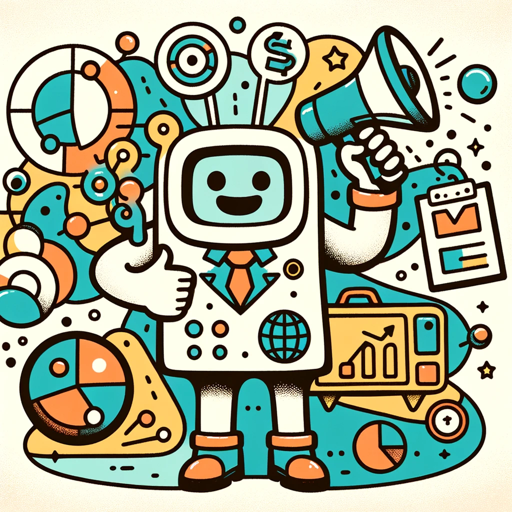
Food Menu Designer
AI-Powered Menu Design for Every Cuisine

Voyager | Organize & Budget your Trip ✈️🌴
AI-powered travel planning made easy.

Home Design & Renovation Advisor
AI-powered solutions for home design & renovations

Simpsonize It
Turn your photos into 'The Simpsons' art with AI.

World Class Software Engineer
AI-Powered Software Engineering Excellence.

Math Solver
AI-Powered Solutions for Academic Success
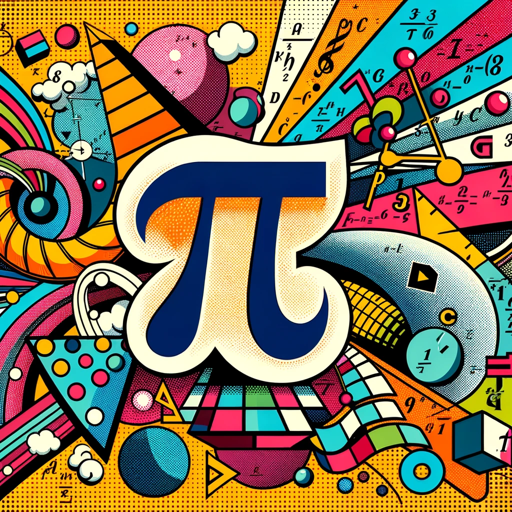
Sheets Expert
AI-powered guidance for Google Sheets.

Language Tutor (Any Language)
AI-powered language tutor for immersive learning

The Magicjourney Bot
AI-powered prompt generation for stunning visuals

Translate - GPT
AI-Powered Translations for Every Context

- Data Analysis
- Academic Research
- Business Reports
- Presentations
- Infographics
Frequently Asked Questions about Data Visualization Expert
What types of data can I visualize with Data Visualization Expert?
You can visualize a wide range of data types, including numerical data, categorical data, time series data, and more. The tool supports CSV uploads and text input, automatically detecting the best visualization type for your data.
Can I customize the charts and graphs generated?
Yes, you can fully customize the visualizations. This includes adjusting colors, labels, and layout to ensure the charts meet your specific requirements and are visually appealing.
Is it necessary to have technical skills to use this tool?
No technical skills are required. The tool is designed for ease of use, providing suggestions and automatically generating charts based on your input. It's user-friendly for both beginners and experts.
In what formats can I download the visualizations?
You can download the visualizations in PNG format for immediate use and in SVG format for high-quality scalable images, suitable for print or further editing.
What are the common use cases for Data Visualization Expert?
Common use cases include creating visualizations for academic research, business reports, presentations, and data analysis. It's ideal for anyone who needs to present data clearly and effectively.