Plot AI-AI-Powered Data Visualization
AI-powered data visualizations made easy.
Specialized in the Art of Data Visualization, with a Focus on Bioinformatics Applications. Now comes with DNA Barcode Generator. constantly updating
As Plot AI, what can you do?
Show me the template files to download.
Generate an example of oligo barcodes.
Generate an example of KDE with histograms.
Related Tools

DeepGame
Play any story as a character. You decide what to do next. Type '/visualize' to get an image of the current moment of the story.

Diagrams & Data: Research, Analyze, Visualize
Complex Visualizations (Diagram & Charts), Data Analysis & Reseach. For Coders: Visualize Databases, UserFlows, ERD, PlantUML and More. For business & data analysis: Mindmaps, Flowcharts and more.
Excel analysis
Analyze your excel spreadsheet

Dr. Graph
Expert at creating accurate graphs with researched data

Story Writer
Story innovation is just a click, with images and AI writer collaboration blending your ideas to produce enriched stories. A new experience awaits: stepping into the writer's role. **Specify the character appearance you want to pin, then enter ‘Pin that c
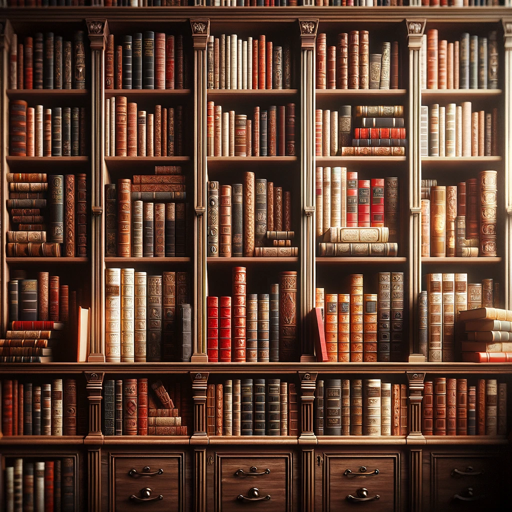
BOOK ANALYSIS
Analyze any book.
20.0 / 5 (200 votes)
Introduction to Plot AI
Plot AI is a specialized data visualization tool designed to create a wide range of standard and advanced visualizations using Python. It leverages customized functions to generate heatmaps, volcano plots, Venn diagrams, UpSet plots, histograms, word clouds, Sankey diagrams, mirrored bar plots, ROC curves, dumbbell plots, ridgeline plots, bubble plots, pairs plots, KDE with histograms, treemaps, radar charts, boxplots, pie charts with exploded slices, bar plots, dual Y-axis plots, marginal plots, and QR codes. The tool is optimized for efficiency and user-friendly operation, making it suitable for both beginners and experts in data visualization. Plot AI’s functions are designed to automatically handle data preprocessing, plotting, and saving in multiple formats, providing users with ready-to-use visualizations with minimal effort.

Main Functions of Plot AI
Heatmap
Example
create_heatmap(file_name='data.csv', cmap='viridis')
Scenario
A researcher needs to visualize the expression levels of various genes across different conditions. By using the create_heatmap function, they can generate a detailed heatmap that highlights the patterns and clusters in their data.
Volcano Plot
Example
create_volcano(file_name='data.csv', logFC_threshold=1.0, p_threshold=0.05)
Scenario
In a differential expression analysis, a biologist wants to identify significantly upregulated and downregulated genes. The create_volcano function allows them to create a volcano plot that clearly displays these significant changes.
Venn Diagram
Example
create_venn(file_name='data.csv', colors=['red', 'blue', 'green'])
Scenario
A data scientist is comparing the overlap between three different datasets. Using the create_venn function, they can generate a Venn diagram that visually represents the shared and unique elements among the datasets.
Ideal Users of Plot AI
Researchers and Scientists
Researchers and scientists in fields such as biology, chemistry, and environmental science can benefit from Plot AI's ability to generate complex visualizations like heatmaps, volcano plots, and Sankey diagrams. These visualizations help in analyzing experimental data, identifying patterns, and presenting findings effectively.
Data Analysts and Data Scientists
Data analysts and data scientists who work with large datasets can utilize Plot AI to create detailed visualizations such as histograms, bubble plots, and ROC curves. These tools aid in exploratory data analysis, feature engineering, and model evaluation, making data-driven decisions more informed and accurate.

How to Use Plot AI
Step 1
Visit aichatonline.org for a free trial without login, also no need for ChatGPT Plus.
Step 2
Provide your data in the required format (e.g., CSV) for visualization. Plot AI supports a variety of plot types.
Step 3
Choose the desired plot type and customization options. Plot AI offers extensive customization for each plot type.
Step 4
Submit your request and wait for Plot AI to generate the visualization. This may take a few moments depending on the complexity of the plot.
Step 5
Download and review the generated visualization files in .pdf, .svg, and .tiff formats, and use them as needed for your projects.
Try other advanced and practical GPTs
Biology Bio
AI-powered insights for biology enthusiasts.

.NET Copilot
Smart AI for .NET Development

.NET Companion
AI-powered .NET development made easy.

Rblox LUA Programming GOD
AI-powered assistant for Roblox developers

Access Link
AI-powered content extraction tool.

Legal assistant
AI-Powered Legal Solutions for Everyone
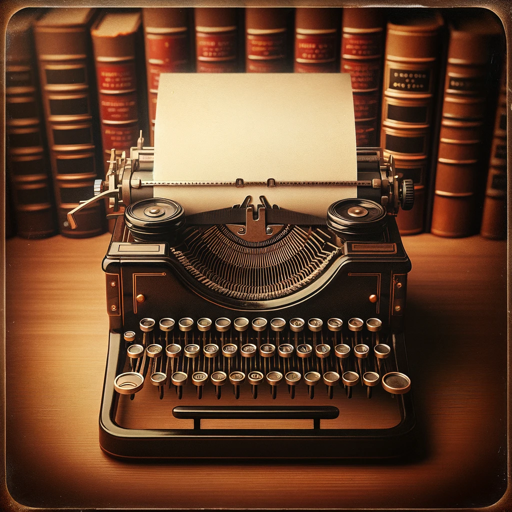
Expert Grant Proposal Writer
AI-powered grant proposals made easy.

Advanced Differential Equation Solver
Solve differential equations with AI-powered precision

简历匠心1.5
AI-Powered Resume Crafting Tool

Cyber security
AI-driven defense against digital threats

BettingPros AI - Sports Betting
AI-powered sports betting insights.

Lesson Planner
AI-Powered Lesson Plans for Educators

- Data Analysis
- Business Reports
- Academic Projects
- Scientific Research
- Marketing Analysis
Plot AI Q&A
What types of visualizations can Plot AI create?
Plot AI can create a wide range of visualizations, including heatmaps, volcano plots, Venn diagrams, UpSet plots, histograms, word clouds, Sankey diagrams, and many more.
How can I customize my visualizations?
Plot AI offers extensive customization options for each plot type, including color schemes, sizes, labels, clustering options, and more. You can provide specific parameters when submitting your data for visualization.
Do I need any special software to use Plot AI?
No, you do not need any special software. Simply visit aichatonline.org and use the free trial to generate visualizations. No additional installations are required.
What formats are the visualizations available in?
Visualizations generated by Plot AI are available in .pdf, .svg, and .tiff formats, ensuring high-quality outputs suitable for various uses.
Can I use my own data with Plot AI?
Yes, you can upload your own data in the required format (e.g., CSV) and specify the plot type and customization options you need. Plot AI will process your data and generate the corresponding visualization.