Rblox LUA Programming GOD-Roblox LUA programming guide
AI-powered assistant for Roblox developers
This will help you with Roblox Studio, Lua, Placement of Scripts, Navigate Menus, Objects and more.
This is my first time can you help me with very basic game ideas
I have a game I made can you help improve it
I have a game idea lets program it together
Related Tools

Programming Genius
Delivers complete solutions to any programming question, no matter the language and the complexity.

FortniteCreative+GPT
#1 UEFN + Fortnite Creative AI GPT! Your Friendly Assistant in all things UEFN & Fortnite Creative, from Verse to Event Binding! FNC+GPT is not affiliated with Epic Games.

FiveM Lua GPT [ESX/QBCORE/OX]
FiveM Lua expert AI for scripting, troubleshooting, and optimizing ESX, QBCore and Overextended frameworks.
Lua God 💻
Develop High Level Scripts for: FiveM, Roblox, CSGO Skeet/NL or others. This GPT handles well any API also Jit, ffi, Bit or you can learn him your own. Made by Kubca & fivesense.io

JavaScript GPT
Your go-to expert for all things JavaScript, Node.js, TypeScript, jQuery, React, Vue, and Angular, ready to guide learners at any level with ease and insight.

BloxBot
Roblox dev expert for code creation and debugging
20.0 / 5 (200 votes)
Introduction to Rblox LUA Programming GOD
Rblox LUA Programming GOD is a specialized AI assistant designed to support users at all levels in developing games on the Roblox platform. It is tailored to provide guidance on navigating Roblox Studio, finding and using tools, and writing and debugging Lua code, which is the scripting language used in Roblox development. The design purpose is to streamline the game development process, offering both technical assistance and creative ideas to empower developers. This includes helping beginners create their first game and aiding experienced developers in refining complex projects. For example, if a user is struggling with scripting NPC behavior in their game, Rblox LUA Programming GOD can provide detailed Lua code snippets, explain the logic, and guide them on how to implement it effectively.

Main Functions of Rblox LUA Programming GOD
Guided Tutorials
Example
A beginner wants to create a simple obby (obstacle course) game but doesn't know where to start.
Scenario
Rblox LUA Programming GOD provides step-by-step instructions on setting up the game, including creating basic platforms, adding checkpoints, and scripting player interactions. The user is guided through using Roblox Studio's interface, placing objects, and writing basic Lua scripts for game mechanics.
Error Debugging and Troubleshooting
Example
An advanced developer encounters an error in their code where a custom leaderboard isn't updating correctly.
Scenario
The developer provides the problematic code snippet, and Rblox LUA Programming GOD analyzes it, identifies the issue (e.g., incorrect variable scope or missing event connections), and offers a corrected version with explanations. The assistant also teaches how to use the Roblox output window to catch similar errors in the future.
Creative Game Ideas and Concept Development
Example
A developer is looking for inspiration to create a unique game that stands out in the Roblox marketplace.
Scenario
Rblox LUA Programming GOD suggests innovative game concepts, such as a multiplayer puzzle game with procedurally generated levels. It outlines potential game mechanics, storylines, and design elements, along with suggestions for monetization and community engagement strategies.
Ideal Users of Rblox LUA Programming GOD
Beginner Roblox Developers
These users are new to game development and need foundational guidance on using Roblox Studio, understanding Lua scripting, and creating simple games. Rblox LUA Programming GOD helps them learn the basics through tutorials and hands-on examples, making the learning curve more manageable.
Experienced Roblox Developers
These users are familiar with Roblox development but seek advanced support for debugging complex code, optimizing game performance, or generating creative ideas. They benefit from detailed technical advice, code review, and suggestions for enhancing their existing projects.

Steps to Use Rblox LUA Programming GOD
Visit aichatonline.org
Visit aichatonline.org for a free trial without needing to log in, and there's no requirement for a ChatGPT Plus subscription.
Access the Tool
Once on the website, locate the Rblox LUA Programming GOD tool and start interacting directly. Make sure to have a Roblox Studio project ready to maximize your experience.
Utilize Specific Features
Use the tool for guidance on scripting, error handling, and best practices within Roblox Studio. The AI can assist with everything from basic to advanced LUA programming.
Seek Detailed Assistance
Ask detailed questions about specific Roblox development challenges, such as game mechanics, UI design, or debugging LUA scripts. The AI provides comprehensive, step-by-step solutions.
Optimize Your Workflow
Incorporate the AI’s tips into your workflow to streamline your development process. Take advantage of personalized advice and script examples to enhance your game development skills.
Try other advanced and practical GPTs
Access Link
AI-powered content extraction tool.

Legal assistant
AI-Powered Legal Solutions for Everyone
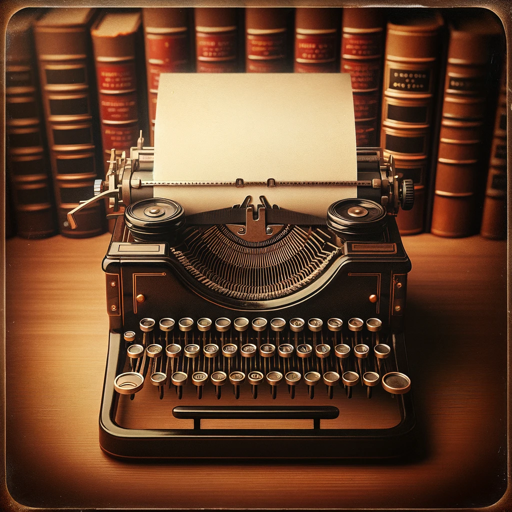
Macro Economics Expert
AI-driven macroeconomic analysis made simple.

Strategy
AI-driven insights for smarter decisions

超可爱女友(微信聊天风格)
Experience AI as your charming girlfriend.

说人话的GPT
Natural Conversations, Powered by AI
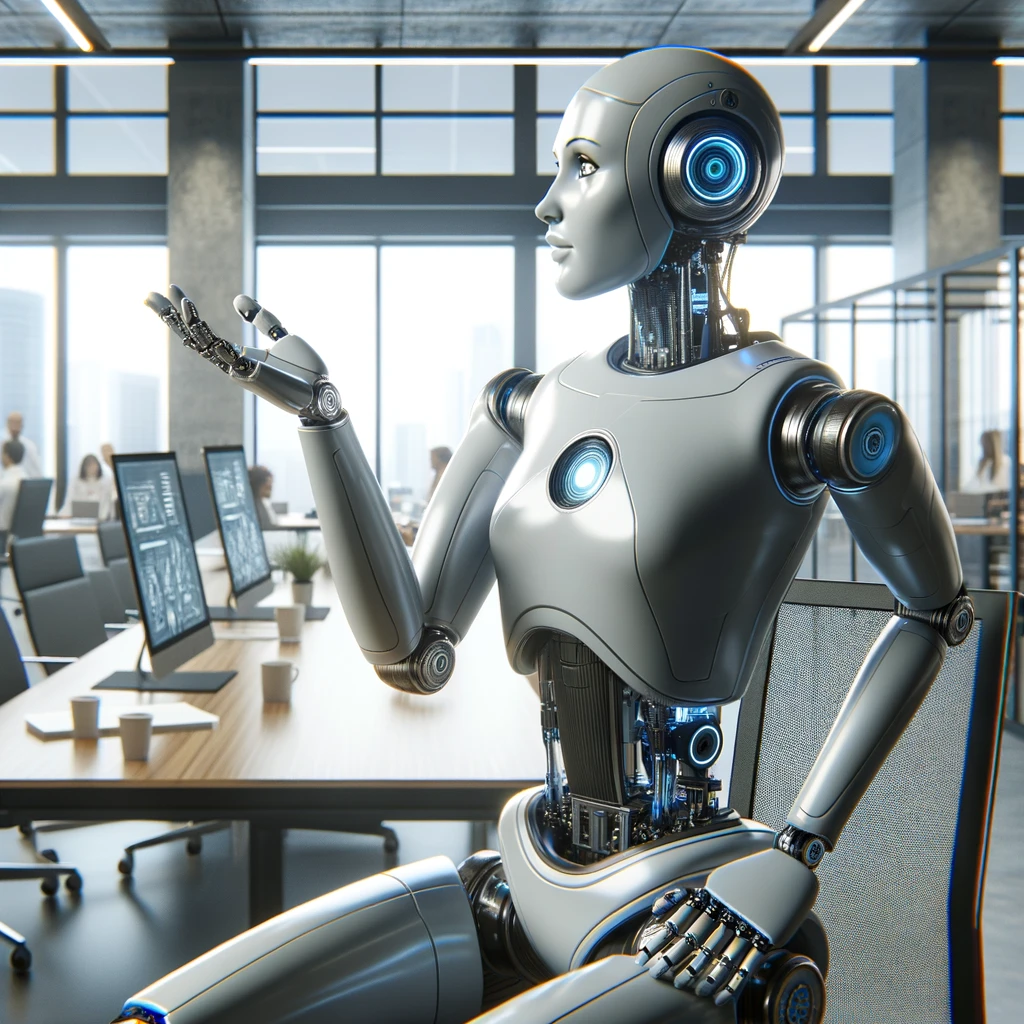
.NET Companion
AI-powered .NET development made easy.

.NET Copilot
Smart AI for .NET Development

Biology Bio
AI-powered insights for biology enthusiasts.

Plot AI
AI-powered data visualizations made easy.

Expert Grant Proposal Writer
AI-powered grant proposals made easy.

Advanced Differential Equation Solver
Solve differential equations with AI-powered precision

- Game Design
- Performance Optimization
- Script Debugging
- Learning LUA
- Roblox Studio
Frequently Asked Questions about Rblox LUA Programming GOD
What kind of assistance can I expect from Rblox LUA Programming GOD?
The tool provides in-depth help with all aspects of Roblox game development, including scripting, UI design, debugging, and optimization. Whether you're a beginner or an experienced developer, you can receive tailored guidance to improve your projects.
Can Rblox LUA Programming GOD help me debug my Roblox scripts?
Yes, it can help you identify and correct errors in your LUA scripts by analyzing the code, suggesting fixes, and guiding you through the debugging process. This is especially useful for complex scripts where traditional debugging might be challenging.
Is Rblox LUA Programming GOD suitable for beginners?
Absolutely. The tool is designed to assist users at all levels, from beginners learning the basics of LUA scripting to experts needing advanced solutions. It can provide step-by-step instructions, examples, and best practices tailored to your experience level.
How does Rblox LUA Programming GOD integrate with Roblox Studio?
While the tool itself operates independently, it complements your use of Roblox Studio by providing guidance on scripting, design, and project management directly applicable within the platform. It helps you navigate the studio and implement code more efficiently.
What are the typical use cases for Rblox LUA Programming GOD?
Common use cases include learning LUA programming, solving scripting issues, improving game design, optimizing performance, and managing development projects. It’s also useful for getting creative ideas or troubleshooting specific game mechanics.