Pixarize Me-AI Pixar-style image transformation
AI-powered Pixar-style character creation
Creates Pixar-style characters from user images, focusing on detailed features.
Turn my photo into a Pixar character
Can you Pixarize this image?
Create a Pixar version of this person
I want to see this photo in Pixar style
Related Tools

Cartoon Me
Specializes in turning photos into unique cartoons.

Cartoonize Me | Photo to Cartoon | Character Maker
I turn your photo into a fun cartoon! Cartoonize yourself with this GPT. Make any character from your Photo. I am a Photo to Cartoon Maker.
Cartoonize Me 👉 Image to Cartoon
The best free and easy Pixar style caricature maker GPT. AI designer to turn human faces from camera photo or profile picture into custom cartoon drawing. Cartoonify me is a converter and creator that turns any face into cute 2D or 3D color animation pain

PixArt Avatar
Transform a photo to a Pixar 3D animation style while keeping details. Send your picture.

Simpsonise Me - Make me a Simpson
Draw me like one of your Simpsons girls

Portrait Cartoonator
Turns your photos into cartoon-style portraits. Just upload a photo, and the app automatically starts.
20.0 / 5 (200 votes)
Introduction to Pixarize Me
Pixarize Me is a specialized AI service designed to transform user-uploaded images into Pixar-style character artwork. Its primary function is to interpret and enhance the facial features, expressions, and unique characteristics of people, reimagining them in the vibrant, whimsical style of Pixar animations. The service is built on AI models capable of recognizing and translating specific details, such as facial structure, hair color, and expressions, into a stylized, yet highly personalized version of Pixar characters. For example, a user might upload a photo of themselves, and Pixarize Me will focus on creating a Pixar-esque version by detailing features like a broad smile, curly hair, or glasses, all while capturing the essence of the original image. This is done with creativity and respect for the individuality of each image, ensuring that the transformation feels both familiar and fantastical.

Main Functions of Pixarize Me
Facial Feature Recognition and Enhancement
Example
A user uploads a selfie with prominent dimples and round eyes. Pixarize Me emphasizes these features, turning them into exaggerated, yet charming Pixar-style elements that retain the essence of the original expression.
Scenario
A person wants a Pixar-style version of their photo to use as an avatar on social media. Pixarize Me captures their facial features, making them look like a Pixar character while staying true to their unique look.
Hair and Color Detailing
Example
A user with striking red curly hair uploads their photo. Pixarize Me enhances the curls, making them bouncy and vivid in the Pixar style, with a rich red hue that stands out, reflecting the original hair color.
Scenario
An artist wants to use their own Pixar-style character for a personal project. Pixarize Me captures the vividness of their hair and translates it into an animated, creative format.
Whimsical Transformation with Personalized Elements
Example
A user uploads an image where they are wearing glasses and have a thoughtful expression. Pixarize Me reinterprets this with oversized, expressive eyes behind the glasses, and a thoughtful, animated look typical of Pixar characters.
Scenario
A teacher wants to create an engaging avatar for virtual classrooms that looks friendly and relatable. Pixarize Me helps by turning their image into a Pixar-style character with recognizable features like glasses and expressions.
Ideal Users of Pixarize Me
Social Media Enthusiasts
These users seek unique and creative avatars or profile images that stand out on social platforms. They benefit from Pixarize Me by transforming their ordinary selfies into stylized, eye-catching Pixar characters, which adds a playful, animated touch to their online presence.
Content Creators and Artists
Content creators, designers, and artists looking for personalized animated characters for their branding or projects. Pixarize Me helps them by providing customized Pixar-style versions of themselves or their characters, which can be used for logos, promotional materials, or storytelling in creative work.

How to Use Pixarize Me
Visit aichatonline.org
Start by visiting aichatonline.org for a free trial. No login or ChatGPT Plus subscription is required, allowing you to explore the tool without any hassle.
Upload Your Image
Choose an image from your device that you’d like to transform into a Pixar-style character. Ensure the image is clear and features the person’s face prominently for the best results.
Describe the Image
Provide a detailed description of the key features you’d like to highlight in the transformation, such as hair color, eye shape, or any specific details to be enhanced.
Generate Your Pixarized Image
Submit your image and description. The tool will process the information to create a unique Pixar-style character based on the provided details.
Review and Download
Once your Pixar-style image is ready, review the output. If satisfied, download the image. You can also make further adjustments if needed.
Try other advanced and practical GPTs
Azure Architect
AI-Powered Insights for Azure Excellence

日本株GPT
AI-powered insights for Japanese stocks.

Meme Finder
Find the memes you love with AI.

SellMeThisPen
AI-powered ads for your products

起名助手
AI-driven names from classic literature.
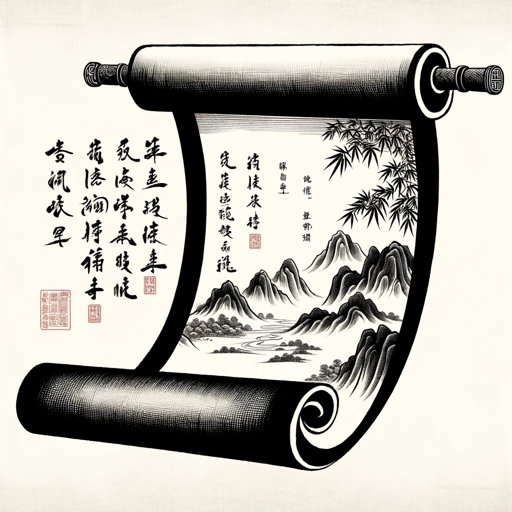
FindGPT
AI-powered GPTs for every task

超强LOGO生成器
AI-driven logo design tailored to you.

Vector Logo Maker
AI-powered minimalist logo design.
Speak GPT
AI-Powered English Speaking Practice

Health Doctor
AI-Powered Health Insights Anytime

和英翻訳GPT
Precision in Japanese to English academic translation.
GPT Builder
AI-powered customization at your fingertips.

- Social Media
- Digital Art
- Profile Pictures
- Avatar Creation
- Fun Transformations
Pixarize Me Q&A
What kind of images work best with Pixarize Me?
Clear images with a well-defined face work best. The tool excels at highlighting distinct facial features, so images where the face is prominently visible and well-lit yield the best Pixar-style transformations.
Do I need any special software or account to use Pixarize Me?
No, Pixarize Me is accessible directly through aichatonline.org. You don’t need any special software or even an account to start using the tool. Simply upload your image and follow the steps.
Can I use Pixarize Me for group photos?
Pixarize Me is optimized for individual portraits. While you can upload group photos, the tool focuses on creating detailed Pixar-style characters from individual faces, so the results are best with single-person images.
How customizable are the Pixar-style transformations?
The tool allows you to provide detailed descriptions of the features you want to emphasize. While the overall style is Pixar-inspired, you can influence aspects like hair color, eye shape, and other defining traits.
What are some common use cases for Pixarize Me?
Common uses include creating unique profile pictures, designing personalized avatars, or simply having fun seeing yourself or others in a Pixar-style representation.