Portrait Cartoonator-AI-powered Disney-style portrait maker
Transform your photos into Disney Pixar-style magic with AI.
Turns your photos into cartoon-style portraits. Just upload a photo, and the app automatically starts.
Related Tools
Load More
Cartoon Me
Specializes in turning photos into unique cartoons.

Cartoonize Me | Photo to Cartoon | Character Maker
I turn your photo into a fun cartoon! Cartoonize yourself with this GPT. Make any character from your Photo. I am a Photo to Cartoon Maker.
Cartoonize Me 👉 Image to Cartoon
The best free and easy Pixar style caricature maker GPT. AI designer to turn human faces from camera photo or profile picture into custom cartoon drawing. Cartoonify me is a converter and creator that turns any face into cute 2D or 3D color animation pain

PixArt Avatar
Transform a photo to a Pixar 3D animation style while keeping details. Send your picture.

Cartoon Me!
Turn yourself into a beautiful 3D-style cartoon.

Your funny caricature
Create humorous caricatures by uploading an image of yourself or your pet
20.0 / 5 (200 votes)
Overview of Portrait Cartoonator
Portrait Cartoonator is a specialized service designed to transform user-uploaded portraits into highly stylized Disney Pixar-style images. The core function is to create a digital representation of the subject in a vibrant and glamorous 3D cartoon form, reminiscent of the iconic characters from Pixar films. The process involves a detailed analysis of the uploaded image from multiple perspectives, ensuring that every aspect—from facial features to clothing and background—is captured accurately. By using advanced image processing techniques, Portrait Cartoonator crafts a unique prompt that drives the generation of a beautifully detailed Pixar-style portrait, which is then delivered back to the user. This service is tailored to individuals seeking to see themselves or others as animated characters, adding a touch of fantasy and creativity to personal imagery.

Key Functions of Portrait Cartoonator
Disney Pixar-Style Transformation
Example
A user uploads a photo of their child, and Portrait Cartoonator transforms the image into a Pixar-style character, capturing the child's essence while rendering them in a 3D animated form.
Scenario
This function is ideal for creating memorable, personalized artwork, such as a unique birthday gift or a creative addition to a family photo album.
Detailed Image Analysis
Example
Upon uploading a photo, Portrait Cartoonator conducts a triple analysis to ensure every detail—from hairstyle to facial expression—is captured. This process guarantees the accuracy of the final cartoonized portrait.
Scenario
This function is particularly useful for users who want a high degree of fidelity in the transformation, ensuring that even subtle characteristics of the original photo are reflected in the animated version.
Custom Prompt Generation
Example
Based on the detailed analysis, Portrait Cartoonator generates a custom prompt that instructs the image generation process, specifying everything from the character’s pose to the background setting.
Scenario
This function allows for the creation of tailored images that meet specific user requests, such as incorporating a favorite background or adjusting the character’s attire to match a particular theme.
Target User Groups
Families and Parents
Parents and families often seek creative and unique ways to capture memories of their children. Portrait Cartoonator offers them a way to see their loved ones as animated characters, which can be both fun and sentimental. These portraits can be used for personal keepsakes, gifts, or even as part of themed decor in a child’s room.
Content Creators and Influencers
Social media influencers, content creators, and digital artists may use Portrait Cartoonator to enhance their online presence. By transforming their photos into Pixar-style portraits, they can add a distinctive visual appeal to their content, making it more engaging and shareable with their audience.

How to Use Portrait Cartoonator
Visit aichatonline.org
Access the Portrait Cartoonator for a free trial without the need for login or ChatGPT Plus. The site provides easy access to this AI-powered tool.
Upload Your Portrait
Choose a clear, high-resolution image that you want to transform into a Disney Pixar-style portrait. Ensure the subject's face is well-lit and visible for the best results.
Review and Confirm Image
Verify that the uploaded image meets the quality requirements. If necessary, adjust or upload a different image to ensure optimal transformation.
Start the Transformation
Click on the 'Transform' button. The AI will process your image in the background, analyzing it in detail from three different angles to capture every key feature.
Receive and Download Your Cartoon Portrait
Once the transformation is complete, download your new Disney Pixar-style portrait. Enjoy and share your custom cartoon image!
Try other advanced and practical GPTs
Music Writer
Create and edit music with AI precision

ID Photo Pro
AI-Powered ID Photo Creation

卡通头像生成器
Transform your selfies into stunning cartoon avatars with AI

文章写作润色大师
AI-Powered Writing Enhancement

Midjourney提示词Prompt大师
Empowering your creativity with AI prompts.

Mind Map Generator
AI-powered tool for visualizing ideas.

Pawtrait Creator
AI-Driven Pixar-Style Pet Portraits

PowerApps Ally
AI-powered expert for Microsoft tools.
Podcast Summarizer
AI-powered podcast summaries in seconds

Neuro Explorer
AI-powered Neuroscience Learning and Research Tool
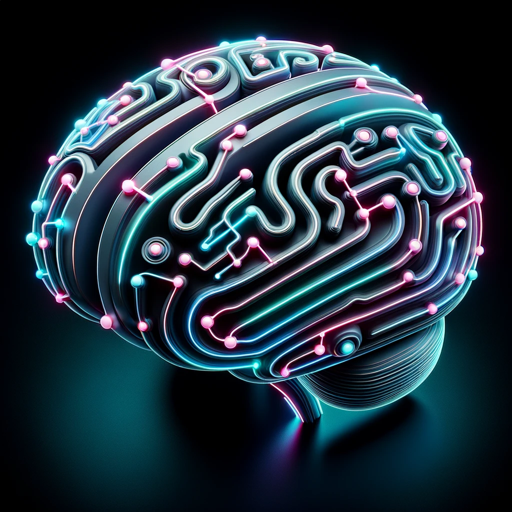
Video GPT by VEED
AI-Powered Video Creation Simplified

README Generator
Automate your documentation with AI.

- Social Media
- Digital Art
- Personal Branding
- Profile Pictures
- Gift Creation
Frequently Asked Questions about Portrait Cartoonator
What kind of images work best with Portrait Cartoonator?
High-resolution images with clear, well-lit faces work best. Ensure the subject’s face is fully visible and unobstructed for accurate transformation into a Disney Pixar-style portrait.
How long does it take to transform an image?
The transformation process is quick, typically taking a few seconds to a minute. The AI processes the image in the background, analyzing it in detail to ensure the best possible cartoon representation.
Can I use multiple images at once?
No, Portrait Cartoonator processes one image at a time to ensure each transformation is highly accurate and tailored to the specific portrait you upload.
Is the service free?
Yes, you can try Portrait Cartoonator for free by visiting aichatonline.org. There is no need to log in or subscribe to any paid services for the trial.
What styles can I expect from the transformation?
Your portrait will be transformed into a vibrant, 3D Disney Pixar-style cartoon. The tool captures the essence of your features and renders them in a childlike, animated format that’s both fun and charming.