Pawtrait Creator-AI-powered pet portraits
AI-Driven Pixar-Style Pet Portraits
Creates cartoon pet portraits. Upload a photo of your pet, type its name, submit it, and watch the magic happen.
Related Tools
Load MoreCartoonize Me 👉 Image to Cartoon
The best free and easy Pixar style caricature maker GPT. AI designer to turn human faces from camera photo or profile picture into custom cartoon drawing. Cartoonify me is a converter and creator that turns any face into cute 2D or 3D color animation pain
Persona Creator
I craft detailed user & buyer personas to align marketing, sales, product and operational teams.

PixArt Avatar
Transform a photo to a Pixar 3D animation style while keeping details. Send your picture.

Portrait Cartoonator
Turns your photos into cartoon-style portraits. Just upload a photo, and the app automatically starts.

Cat GPT
Take care of your pet cat and watch it grow! 🐱

Minion Maker
I turn your avatar into a minion, keeping it fun and accurate!
20.0 / 5 (200 votes)
Overview of Pawtrait Creator
Pawtrait Creator is a specialized AI service designed to transform pet images into stunning, Pixar-style portraits. The platform analyzes pet images in high detail, capturing the unique characteristics of each pet, such as their breed, coat, expression, and more, and then translates these features into a 3D cartoon-like portrait inspired by the beloved style of Disney Pixar animations. The primary design purpose is to provide pet owners with a charming, artistic representation of their pets that they can cherish as digital art or share with others. Pawtrait Creator operates by processing each pet image three times to ensure a comprehensive analysis from different perspectives, resulting in a highly accurate and personalized portrait. For example, if a user uploads a picture of their Golden Retriever named 'Buddy', Pawtrait Creator would analyze Buddy’s distinct golden fur, friendly expression, and playful posture, and then generate a portrait where Buddy looks like he belongs in a Pixar movie, with his name 'Buddy' beautifully displayed above his head.

Key Functions of Pawtrait Creator
Custom Pixar-Style Portrait Creation
Example
A user uploads an image of their cat, 'Mittens', a black and white tuxedo cat with bright green eyes. Pawtrait Creator meticulously analyzes the image to capture the precise markings and playful demeanor of Mittens. The result is a 3D animated portrait in Pixar style, with 'Mittens' looking like a character ready for an animated adventure.
Scenario
This function is ideal for pet owners looking to create a unique and personalized piece of digital art that captures the essence of their pet in a playful and engaging style. For instance, a family might use this service to create portraits of all their pets to display in their home.
High-Detail Image Analysis
Example
A user uploads an image of their bulldog, 'Max', who has a distinctive wrinkled face and a muscular build. Pawtrait Creator performs a detailed analysis of Max’s image, focusing on the texture of his wrinkles, the color of his coat, and his stern but lovable expression. The analysis ensures that the final portrait accurately reflects Max’s unique appearance.
Scenario
This function is crucial for pet owners who want a portrait that truly reflects their pet's specific physical features. For example, a user might be creating a tribute to a beloved pet that has passed away and desires a portrait that preserves every detail.
Name Customization in Portraits
Example
A user wants to create a portrait of their Labrador Retriever named 'Shadow'. After analyzing the uploaded image, Pawtrait Creator generates a Pixar-style portrait with 'Shadow' prominently displayed above the dog’s head, integrating the name seamlessly into the design.
Scenario
This function is particularly useful for users who want to personalize their pet’s portrait further by including their pet's name in the artwork. For instance, a pet owner might use this feature to create a series of portraits of their pets, each with the pet’s name included, to display in a pet-themed room.
Target Users for Pawtrait Creator
Pet Owners
Pet owners are the primary target group for Pawtrait Creator. They are likely to be individuals who see their pets as part of their family and want to create personalized keepsakes that capture their pets’ personalities and appearance in a whimsical and artistic style. These users benefit from the service as it allows them to celebrate and showcase their love for their pets through custom artwork that is both fun and meaningful.
Gift Givers
Another significant user group includes individuals looking for unique and thoughtful gifts. Pawtrait Creator’s custom portraits make excellent gifts for friends or family members who are pet lovers. Whether it’s for a birthday, a holiday, or a memorial for a pet that has passed, these portraits offer a personal touch that standard gifts cannot match.

How to Use Pawtrait Creator
Visit aichatonline.org for a free trial without login, also no need for ChatGPT Plus.
Access the tool directly without needing an account or a premium subscription, making it easy to get started.
Upload a clear image of your pet.
Ensure the image is high-resolution, capturing your pet’s full body or face, to enable the best analysis and portrait creation.
Enter your pet’s name.
This name will be prominently displayed above your pet in the final Pixar-style portrait, making it more personalized.
Review and confirm the prompt generated by the AI.
The AI will analyze your pet’s image and create a detailed prompt, which you can review and adjust if necessary before finalizing the portrait.
Download and enjoy your custom pet portrait.
Receive your personalized Disney Pixar-style pet portrait in a wallpaper-friendly format, ready for sharing or printing.
Try other advanced and practical GPTs
Portrait Cartoonator
Transform your photos into Disney Pixar-style magic with AI.

Music Writer
Create and edit music with AI precision

ID Photo Pro
AI-Powered ID Photo Creation

卡通头像生成器
Transform your selfies into stunning cartoon avatars with AI

文章写作润色大师
AI-Powered Writing Enhancement

Midjourney提示词Prompt大师
Empowering your creativity with AI prompts.

PowerApps Ally
AI-powered expert for Microsoft tools.
Podcast Summarizer
AI-powered podcast summaries in seconds

Neuro Explorer
AI-powered Neuroscience Learning and Research Tool
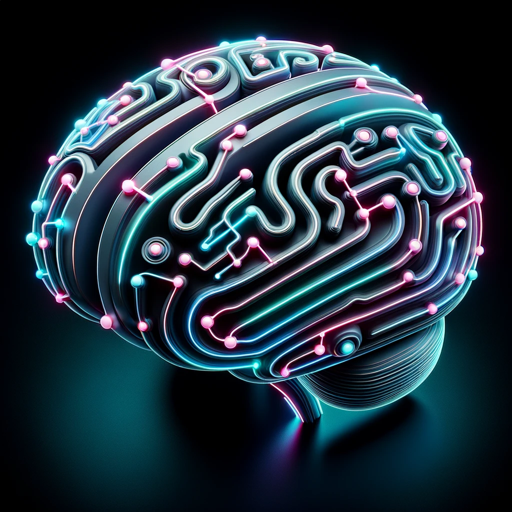
Video GPT by VEED
AI-Powered Video Creation Simplified

README Generator
Automate your documentation with AI.

Homework Solver
AI-Powered Homework Help and Learning.
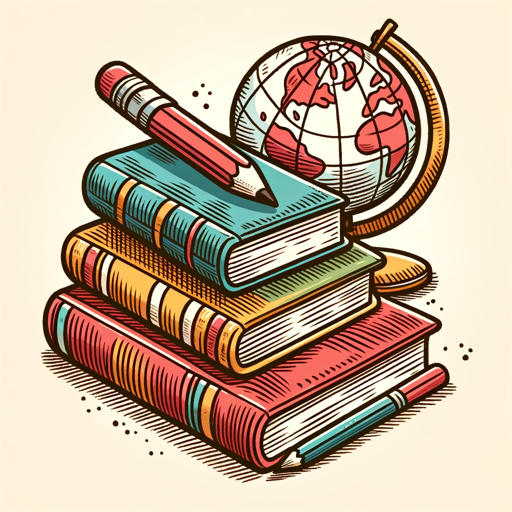
- Social Media
- Creative Art
- Personal Gifts
- Pet Portraits
- Custom Wallpaper
Pawtrait Creator Q&A
What kind of images work best with Pawtrait Creator?
High-resolution images with good lighting and a clear view of your pet's face or full body are ideal. Avoid blurry or overly dark images to ensure the best quality portrait.
Can I use Pawtrait Creator for pets other than dogs and cats?
Yes! Pawtrait Creator can generate portraits for a wide range of pets, including birds, rabbits, and even exotic animals, as long as the image is clear and detailed.
How long does it take to generate a portrait?
The process is quick, typically taking only a few minutes to analyze the image, generate a prompt, and produce the final portrait. You can download your portrait almost immediately.
Can I customize the portrait after it's generated?
Currently, customization options are limited to reviewing and adjusting the AI-generated prompt before the final portrait is created. However, the AI aims to capture your pet's likeness as accurately as possible.
Is Pawtrait Creator free to use?
Yes, Pawtrait Creator offers a free trial with no login or subscription required, allowing you to create a portrait of your pet without any cost.