Persona Creator-AI persona creation tool
AI-powered persona creation for business success
I craft detailed user & buyer personas to align marketing, sales, product and operational teams.
Create my buyer personas
Do I need user personas or buyer personas?
Create my user personas
Suggest ways to improve these personas:
Related Tools

Consistent Character ✦
Ensures characters look identical in every DALL-E image.

Character Creation
This GPT will help you create characters, with backstory, growth arc, goals, etc for your story or game, it will even generate a concept art image for them.

Target Audience Persona GPT
Define and describe your target audience segment.

3D Avatar Generator - A
生成一张属于你自己的3D头像

Character Crafter
Assists authors in character creation with archetype identification and Dall-E art.

Avatar Maker by HeadshotPro
Create a cute avatar from your photo. We'll analyse your photo, describe it in words, and generate a new image from scratch.
20.0 / 5 (200 votes)
Overview of Persona Creator
Persona Creator is a specialized tool designed to develop detailed and accurate user and buyer personas. Its primary purpose is to help companies gain a deep understanding of their ideal customers, which in turn informs marketing strategies, product development, sales tactics, and overall business operations. By focusing on the needs, goals, and behaviors of target audiences, Persona Creator enables businesses to tailor their offerings and communications more effectively. Persona Creator operates by gathering key information from the user about their target audience, such as demographics, job roles, pain points, and decision-making criteria. It then uses this information to construct three distinct personas that represent different segments of the target market. For example, a company selling project management software might use Persona Creator to develop personas like 'Sarah, the Project Manager,' 'Tom, the IT Director,' and 'Emily, the Operations Lead,' each with unique needs and challenges that the software can address.

Key Functions of Persona Creator
Creating Buyer Personas
Example
A B2B company wants to tailor its marketing campaigns to different segments of its audience.
Scenario
Persona Creator helps the company develop three buyer personas representing their key customer segments: a small business owner, a mid-level manager in a large corporation, and a procurement officer in a government agency. Each persona highlights different needs, pain points, and decision-making processes, allowing the company to create more targeted and effective marketing messages.
Developing User Personas
Example
A SaaS company is designing a new feature for their software platform.
Scenario
The product team uses Persona Creator to develop user personas that represent their primary users, such as 'Alice, the Product Manager,' 'Mike, the Data Analyst,' and 'Lisa, the Customer Support Lead.' These personas provide insights into how different users might interact with the new feature, helping the team design a more user-friendly and effective solution.
Enhancing Customer Empathy
Example
A marketing team needs to understand the emotional drivers of their target audience.
Scenario
Persona Creator allows the team to create personas that include detailed psychographic profiles, such as values, interests, and fears. For example, a persona might reveal that 'John, the CMO,' values innovation but fears making a costly mistake. This insight helps the marketing team craft messages that address these emotional drivers, improving the effectiveness of their campaigns.
Target User Groups for Persona Creator
Marketing Teams
Marketing teams benefit from Persona Creator by developing a clearer understanding of their target audience. This tool helps them craft more personalized and effective marketing strategies by identifying the key motivators, pain points, and decision-making criteria of their ideal customers. For example, a marketing team at a healthcare company might use Persona Creator to develop personas representing different patient groups, enabling them to tailor their messaging to address specific health concerns.
Product Development Teams
Product development teams use Persona Creator to inform their design and development processes. By understanding the specific needs and behaviors of different user segments, these teams can create products that better meet customer expectations. For instance, a software development team might create personas for different types of users, such as 'tech-savvy' and 'non-tech-savvy,' ensuring that the product is accessible and user-friendly for both groups.

How to Use Persona Creator
1
Visit aichatonline.org for a free trial without login, also no need for ChatGPT Plus.
2
Select whether you want to create buyer or user personas to start the customization process.
3
Answer guided questions about your target audience’s demographics, occupation, goals, pain points, and more.
4
Review and refine the generated personas based on your inputs and additional insights.
5
Use the created personas to inform marketing, sales, product development, or operational strategies.
Try other advanced and practical GPTs
Academic translation gpt
AI-Powered Academic English to Chinese Translation.
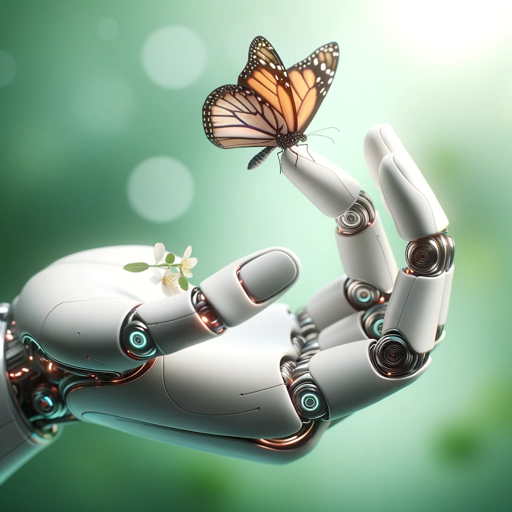
ExcelGPT
AI-powered spreadsheet assistance

Consistent Characters
Ensure Your Characters Stay Consistent with AI

Quote Finder
Unlock wisdom with AI-powered quotes

AI Film Critic
AI-powered insights for every movie enthusiast

Article Rewriter
AI-powered tool for effortless content rewriting.

AI Excel Macros Wizard
Automate Excel tasks with AI-powered macros.

Mars AI GPT
AI-Powered Creativity for Everyone.

Describe this photo!
AI-powered insights for every image.

Mr. Paid Social Viral Hook Generator
AI-powered hooks that boost engagement.

Solution Architect
AI-powered architectural decisions, simplified.

Solo RPG Master Game
Craft Your Epic Adventure, One Decision at a Time

- Marketing Strategy
- Product Design
- User Research
- Customer Analysis
- Sales Planning
Frequently Asked Questions About Persona Creator
What makes Persona Creator different from other persona tools?
Persona Creator avoids confirmation bias by initially developing personas independent of the user’s product or service. It then integrates product details later to provide a balanced and comprehensive persona profile.
Can I create both buyer and user personas?
Yes, Persona Creator allows you to generate both buyer and user personas, tailored to your specific audience's needs, roles, and decision-making criteria.
How does Persona Creator ensure the accuracy of the personas?
Accuracy is achieved by asking targeted questions that cover a range of attributes, from demographics to psychographics, goals, pain points, and decision-making criteria. The tool also allows for iterative refinement.
Is it possible to adjust the personas after they are created?
Absolutely. Persona Creator encourages users to review and refine the generated personas to ensure they align with real-world observations and data.
What are the common use cases for Persona Creator?
Persona Creator is used in various scenarios including marketing strategy development, product design, user experience research, and sales planning to better understand and target key customer segments.