Describe this photo!-AI-driven image descriptions.
AI-powered insights for every image.
Describes uploaded images in less than 1000 characters.
Describe this image:
What's in this picture?
Can you describe what's shown here?
What photography style is this photo?
Related Tools

Super Describe
Upload any image to get a similar one using DALL·E 3 along with the detailed prompt!

Picturator
Expert en description et génération d'images. Faites simplement glisser une image originale et vous obtiendrez un double unique et libre !

Ohho AI Stock MJ Prompt v1
Creates visually compelling Midjourney prompts for Adobe Stock

ロMidjourney V6 - Photorealistic Image Prompts
Creates amazing image prompts of people and things for Midjourney V6 (marketing, branding, advertising, stock images and more)

Describe Image
Describe images with a precise word count.

Image Collage
Image collage creator. Copyright (C) 2023, Sourceduty - All Rights Reserved.
20.0 / 5 (200 votes)
Overview of Describe this photo!
Describe this photo! is a specialized tool designed to analyze and provide detailed descriptions of images. The primary purpose is to help users understand the content, composition, and key elements of a photo without making assumptions or interpretations beyond what is visually apparent. By focusing on accuracy and clarity, this service ensures that users receive comprehensive insights into the visual elements of an image. For example, if a user uploads a photo of a bustling city street, Describe this photo! will detail the colors, people, objects, and overall scene composition, such as the presence of cars, buildings, pedestrians, and street signs, without inferring the mood or context beyond what is visible.

Core Functions of Describe this photo!
Image Content Description
Example
A user uploads a photo of a forest in autumn. The service provides a description noting the types of trees, the colors of the leaves, any visible wildlife, and the overall composition of the scene, such as the presence of a walking path or a stream.
Scenario
This function is particularly useful for visually impaired users who rely on detailed descriptions to understand visual content, or for digital marketers who need precise descriptions for image metadata.
Scene Composition Analysis
Example
A photographer uploads an image of a beach at sunset. The service describes the positioning of the sun, the colors in the sky, the presence of waves, and any visible objects like boats or people on the shore.
Scenario
This analysis can assist photographers in reviewing the composition of their work, helping them understand how various elements are balanced and whether they achieve the intended visual impact.
Object and Detail Identification
Example
An e-commerce business uploads a product image featuring a table set with dinnerware. Describe this photo! details each item on the table, noting the types of plates, utensils, glasses, and any decorative elements like a vase or napkins.
Scenario
This function is ideal for online retailers who need accurate descriptions of their product images to improve SEO, accessibility, and customer experience.
Target Users of Describe this photo!
Visually Impaired Individuals
Visually impaired users can benefit greatly from the detailed and accurate descriptions provided by Describe this photo!. By converting visual information into text, this service makes images more accessible, allowing these users to gain a better understanding of visual content that they otherwise could not perceive.
Content Creators and Digital Marketers
Content creators and digital marketers often need precise and descriptive text for images used in blogs, social media, and websites. Describe this photo! helps them generate accurate image descriptions for metadata, improving SEO and ensuring that the images are accessible to a wider audience.

How to Use Describe this photo!
Visit aichatonline.org for a free trial without login, also no need for ChatGPT Plus.
Start by navigating to the AI Chat Online website. This platform allows you to access Describe this photo! without requiring a login or a subscription to ChatGPT Plus. You can explore the tool’s features instantly and for free.
Upload Your Image.
Once on the platform, simply upload the image you wish to analyze. The tool supports various image formats like JPEG, PNG, and more. Ensure your image is clear for the most accurate description.
Receive a Detailed Description.
After the image is uploaded, the AI will process it and generate a comprehensive description. This will include key elements, colors, composition, and any notable features present in the image.
Refine or Request Additional Details.
If the initial description is not sufficient or if you need more specific information, you can request additional details. The AI is equipped to provide more focused descriptions upon request.
Use the Description as Needed.
You can now utilize the detailed description for various purposes, such as academic writing, creative projects, accessibility improvements, or any other relevant application.
Try other advanced and practical GPTs
Mars AI GPT
AI-Powered Creativity for Everyone.

AI Excel Macros Wizard
Automate Excel tasks with AI-powered macros.

Persona Creator
AI-powered persona creation for business success
Academic translation gpt
AI-Powered Academic English to Chinese Translation.
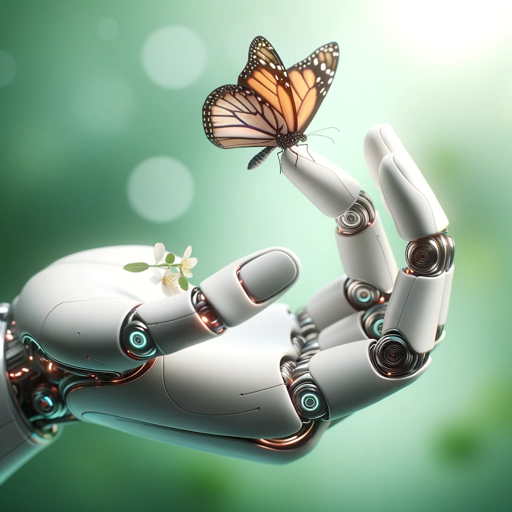
ExcelGPT
AI-powered spreadsheet assistance

Consistent Characters
Ensure Your Characters Stay Consistent with AI

Mr. Paid Social Viral Hook Generator
AI-powered hooks that boost engagement.

Solution Architect
AI-powered architectural decisions, simplified.

Solo RPG Master Game
Craft Your Epic Adventure, One Decision at a Time

Contract Reviewer, Drafter, and Negotiator
AI-Powered Contract Precision
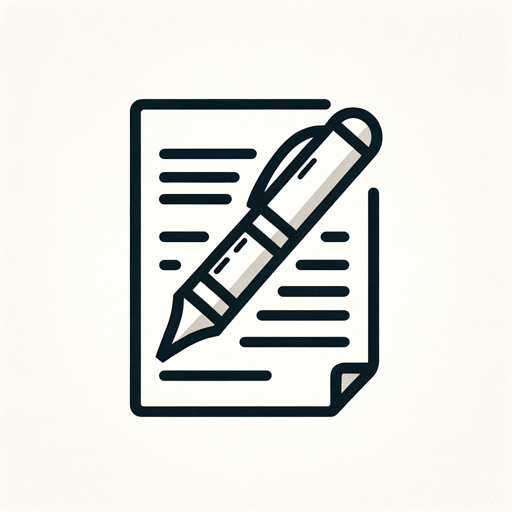
p5.js Visual Art Composer
AI-powered visual coding for dynamic art.

Social Media Analytics
AI-powered analytics for social media success.
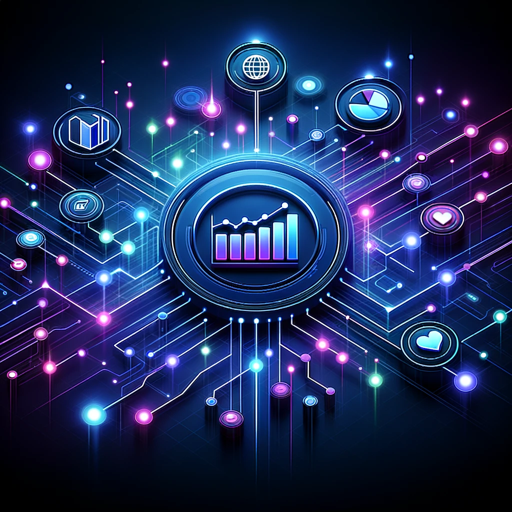
- Content Creation
- Research
- Documentation
- Accessibility
- Art Analysis
Q&A About Describe this photo!
What types of images can Describe this photo! analyze?
Describe this photo! can analyze a wide variety of images, including photographs, illustrations, digital art, and more. It supports common formats like JPEG, PNG, and others. The tool is designed to identify key elements, colors, and composition in these images.
How accurate are the descriptions provided by Describe this photo!?
The descriptions are highly detailed and accurate, focusing on visible elements in the image. However, the accuracy can depend on the clarity and quality of the uploaded image. For best results, ensure your image is well-lit and not too cluttered.
Can Describe this photo! identify specific objects or people in an image?
Yes, Describe this photo! can identify and describe specific objects, people, and other notable features within an image. While it may not provide exact identities, it will describe characteristics such as color, shape, and general appearance.
Is there a limit to the number of images I can upload?
During the free trial, there may be a limit on the number of images you can upload. For unlimited use, you may need to explore subscription options offered by the platform. Be sure to check the terms on the website for specific details.
Can Describe this photo! be used for professional purposes?
Absolutely! Describe this photo! is ideal for professional use, including content creation, academic research, and accessibility enhancements. Its detailed descriptions can be valuable in various industries where image analysis is essential.