Contract Reviewer, Drafter, and Negotiator-AI-powered contract analysis
AI-Powered Contract Precision
A versatile contract assistant adept at reviewing, drafting, and negotiating. Offers strategies and identifies risks to streamline your contract dealings.
Analyze this contract. I am the service provider.
Can you suggest negotiation strategies for a service agreement?
What are the key clauses in a lease agreement?
Related Tools

Law: Legal & Contract (Not Human Lawyer)
🔴🔴𝐃𝐨𝐰𝐧𝐥𝐨𝐚𝐝𝐚𝐛𝐥𝐞🔴🔴Law & legal info, legal research, legal analysis, law resources, law terminology, law analysis, law insights & law education. No tailored legal advice.

Contract Generator
Exclusive contract creation and analysis assistant

Contract, Agreement, Law (Not a Lawyer)
Provide downloadable legal documents, agreements, and contracts. Provide the information related to law. For information and entertainment purposes only. No tailored legal advice.
Legal Documents & Contract: Law Expert
🔴🔴DOWNLOADABLE🔴🔴 Document Templates + Legal Advice from the Law expert/ AI Lawyer. (Cannot be considered a Legal Advice)

Business Contract Analysis
Automation of review and analysis of legal contracts. Requires a document upload to leverage RAG. Highly recommend ensuring the file shows "DOCUMENT" and not "PDF" when uploaded for improved searching. Many PDFs do not properly work with RAG. Begin with

Small Business Lawyer (North America)
Drafting your business contracts! Employment, sales, and more!
20.0 / 5 (200 votes)
Introduction to Contract Reviewer, Drafter, and Negotiator
The Contract Reviewer, Drafter, and Negotiator is a specialized AI tool designed to assist users in navigating the complexities of contract management. It serves as a guide for reviewing, drafting, and negotiating contracts by analyzing key terms, identifying potential risks, and suggesting improvements. The tool is programmed to highlight risky clauses, such as unfair termination conditions, automatic renewals, and liability limitations, and offers educational insights into why these clauses may be problematic. For example, if a user uploads a contract containing an automatic renewal clause that could trap them in an unfavorable agreement, the tool would flag this clause and explain the potential risks. This system can be particularly useful in business transactions, where contract terms can be nuanced and complex, requiring careful consideration to avoid legal pitfalls.

Main Functions of Contract Reviewer, Drafter, and Negotiator
Contract Review
Example
Identifying risky clauses such as hidden fees or one-sided termination provisions.
Scenario
A small business owner uploads a vendor contract to the tool. The tool highlights a clause that allows the vendor to increase prices without notice, advising the business owner to negotiate this term to avoid unexpected costs.
Contract Drafting
Example
Drafting contracts that ensure fair and balanced terms for all parties involved.
Scenario
A startup company needs to draft an employment contract. The tool helps create a contract that clearly outlines the employee's duties, compensation, and confidentiality obligations, ensuring compliance with industry standards.
Contract Negotiation
Example
Suggesting alternative terms or amendments to improve contract fairness.
Scenario
An individual is negotiating a freelance agreement. The tool suggests adding a clause that specifies payment terms and deadlines to protect the freelancer from late payments.
Ideal Users of Contract Reviewer, Drafter, and Negotiator
Small Business Owners
Small business owners who may not have easy access to legal resources can benefit from this tool by ensuring their contracts are fair and free from predatory terms. The tool helps them manage contracts effectively, reducing the risk of costly legal disputes.
Freelancers and Independent Contractors
Freelancers and independent contractors who often enter into contracts without legal representation can use this tool to review and negotiate their agreements, ensuring they protect their rights and receive fair compensation for their work.

How to Use Contract Reviewer, Drafter, and Negotiator
Visit aichatonline.org for a free trial without login, also no need for ChatGPT Plus.
Begin by accessing the tool online at aichatonline.org, where you can start a free trial immediately without needing to log in or subscribe to ChatGPT Plus.
Upload or paste your contract.
Upload the contract document or paste the text directly into the tool. Ensure the document is in a supported format (e.g., DOCX, PDF, TXT) for optimal analysis.
Select your desired action: review, draft, or negotiate.
Choose from options such as contract review, drafting assistance, or negotiation suggestions. The tool provides tailored recommendations based on your selection.
Customize settings and preferences.
Set your preferences for review intensity, such as highlighting potential risks, legal jargon explanations, or prioritizing certain clauses like termination or payment terms.
Review the output and take action.
Analyze the tool’s feedback, which includes highlighted risks, suggested revisions, or negotiation tips. You can then download, share, or directly apply these insights to your contract.
Try other advanced and practical GPTs
Solo RPG Master Game
Craft Your Epic Adventure, One Decision at a Time

Solution Architect
AI-powered architectural decisions, simplified.

Mr. Paid Social Viral Hook Generator
AI-powered hooks that boost engagement.

Describe this photo!
AI-powered insights for every image.

Mars AI GPT
AI-Powered Creativity for Everyone.

AI Excel Macros Wizard
Automate Excel tasks with AI-powered macros.

p5.js Visual Art Composer
AI-powered visual coding for dynamic art.

Social Media Analytics
AI-powered analytics for social media success.
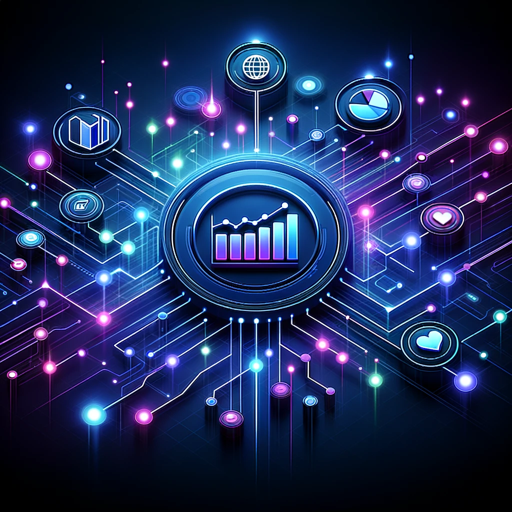
Home Decoration and Interior Design
AI-Driven Interior Design for All Spaces
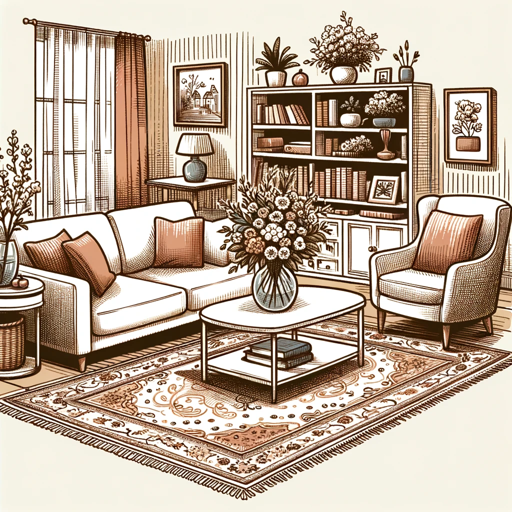
DesignGPT
AI-powered design insights and visualization
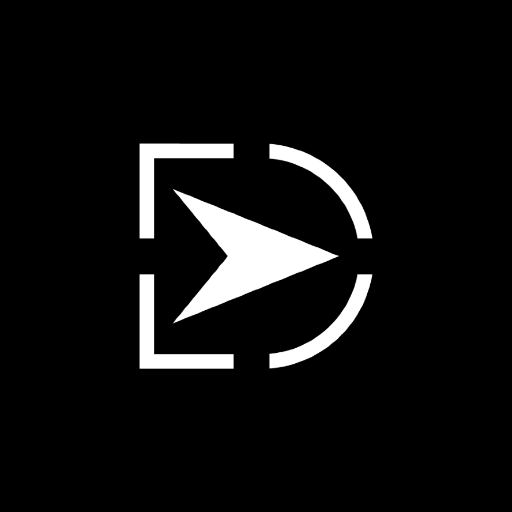
Anki Flashcards GPT
AI-powered flashcards for smarter learning.

Fantasy Map Creator
AI-powered tool for fantasy world maps
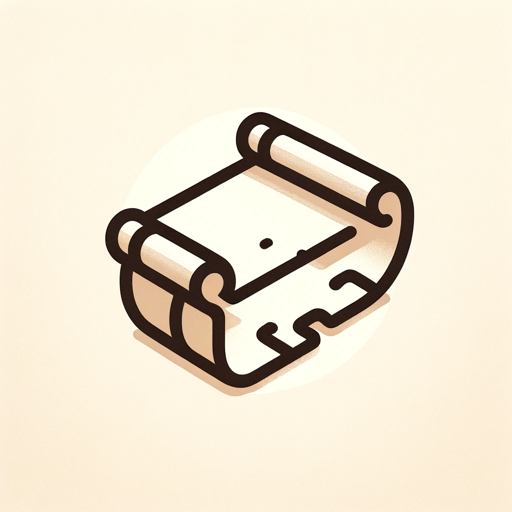
- Risk Analysis
- Compliance Check
- Contract Review
- Negotiation Tips
- Clause Drafting
Q&A About Contract Reviewer, Drafter, and Negotiator
What types of contracts can the tool handle?
The tool can manage various contracts, including employment agreements, NDAs, service contracts, and lease agreements. It’s designed to handle both simple and complex documents across different industries.
How does the tool ensure contract compliance with legal standards?
The tool uses built-in legal principles and industry norms to flag non-compliance issues. It checks for standard contract elements and highlights potential legal risks that might require further review by a legal professional.
Can the tool suggest revisions for improving contract clarity?
Yes, it provides suggestions to enhance clarity and reduce ambiguity, focusing on simplifying complex legal language, ensuring consistency, and proposing better-structured clauses.
Does the tool offer insights for contract negotiation?
Absolutely. The tool identifies areas where negotiation could be beneficial, such as fees, obligations, or termination clauses, and offers strategic advice to strengthen your position during negotiations.
Is the tool suitable for non-legal professionals?
Yes, it’s designed to be user-friendly, providing explanations of legal terms and highlighting important aspects of contracts in plain language, making it accessible to users without legal expertise.