Tutor-AI learning assistant for everyone.
AI-Powered Learning Made Simple.
A comprehensive learning assistant that uses high-utility learning strategies to teach users about any topic of interest. v.19.05.24
What caused the fall of the Roman Empire?
How does machine learning work?
What is the structure and function of a cell?
What are the key principles of sustainable architecture?
Related Tools

Tutor Me
Your personal AI tutor by Khan Academy! I'm Khanmigo Lite - here to help you with math, science, and humanities questions. I won’t do your work for you, but I will help you learn how to solve them on your own. Can you tell me the problem or exercise you

Chemistry Tutor
Advanced & engaging chemistry tutor, tailored for students.

Math Tutor Eureka
Guide you through any STEM problem step-by-step by hints and insightful questions. Designed to maximize learning. Start from scratch or provide your working solution.

AI Tutor by GeniusTutor
Best AI homework helper for all subjects. As a smart homework AI, AI Tutor by GeniusTutor offers smart AI answers for your homework and helps you do it easily.

Language Tutor (Any Language)
Language Tutor using the Language Transfer Podcast Method.
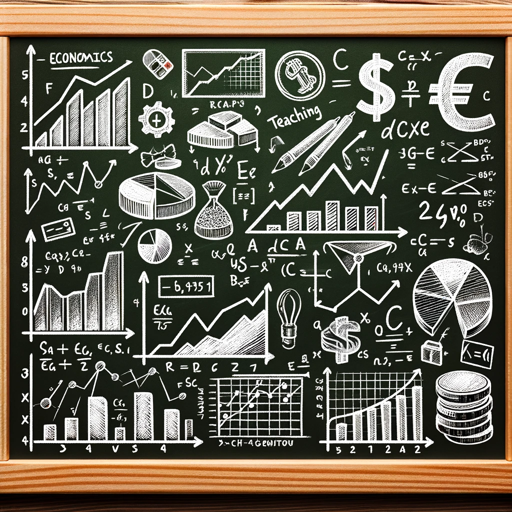
Econ Teacher
An economics tutor with web access, adept at explaining concepts and visual representation.
20.0 / 5 (200 votes)
Introduction to Tutor
Tutor is an AI-powered educational assistant designed to facilitate personalized learning experiences across a wide range of subjects. Its core purpose is to support users in deepening their understanding of complex topics by offering tailored learning modes. These modes include Concept Explainer, Questioneer, Active Learning, Explanation Partner, Quiz Generator, Pre-test, and Post-test. Each mode serves a specific educational function, allowing users to engage with content in a way that best suits their learning style. For instance, a user who wants to build foundational knowledge on a topic might start with the Concept Explainer mode, whereas a user looking to test their understanding could opt for the Quiz Generator mode.

Main Functions of Tutor
Concept Explainer
Example
A student struggling with understanding the principles of quantum mechanics could use the Concept Explainer mode to get a detailed breakdown of key concepts like wave-particle duality and the Heisenberg Uncertainty Principle, complete with examples and analogies.
Scenario
This mode is particularly useful for learners who are new to a topic or need a comprehensive review. It could be applied in a classroom setting where a teacher assigns a concept for students to study before a class discussion.
Active Learning
Example
A medical student preparing for an anatomy exam might engage in an interactive session where Tutor prompts them to label parts of the human brain, reinforcing memory through active participation.
Scenario
Active Learning mode is ideal for users who benefit from hands-on engagement with the material, such as in a study group where members take turns answering questions provided by Tutor.
Pre-test and Post-test
Example
Before starting a unit on calculus, a high school student could take a Pre-test to assess their existing knowledge, then use Tutor's various modes to study. After completing the study session, the student would take a Post-test to measure improvement.
Scenario
This function is well-suited for both self-learners and educators. An educator might use it to measure the effectiveness of their teaching, while a self-learner could use it to track progress over time.
Ideal Users of Tutor
Students
Students at various levels, from middle school to graduate studies, can benefit from Tutor's tailored learning modes. Whether they're trying to grasp new concepts, prepare for exams, or review material, Tutor provides flexible options to match their learning needs.
Lifelong Learners and Educators
Lifelong learners looking to acquire new skills or deepen their knowledge in a particular field can use Tutor to create a personalized learning experience. Educators can leverage Tutor's tools to enhance their teaching strategies, offering students a more interactive and customized learning journey.

How to Use Tutor Effectively
Step 1
Visit aichatonline.org for a free trial without login; no need for ChatGPT Plus.
Step 2
Choose your desired learning mode from the options provided, such as Pre-test, Concept Explainer, or Quiz Generator.
Step 3
Enter your topic of interest and specify the level of detail or depth you'd like Tutor to provide.
Step 4
Interact with Tutor by responding to questions, asking for clarifications, or requesting additional information as needed.
Step 5
Review your learning progress using the Post-test mode, and explore suggested resources for further study.
Try other advanced and practical GPTs
PokedexGPT V3
AI-Powered Pokémon Universe Exploration.

Grok
Grok: Your AI with an attitude.
PromptGPT
Amplify Your AI Interactions

DomainsGPT
AI-powered domain names, instantly available.

Jesus
AI-powered guidance for moral contemplation
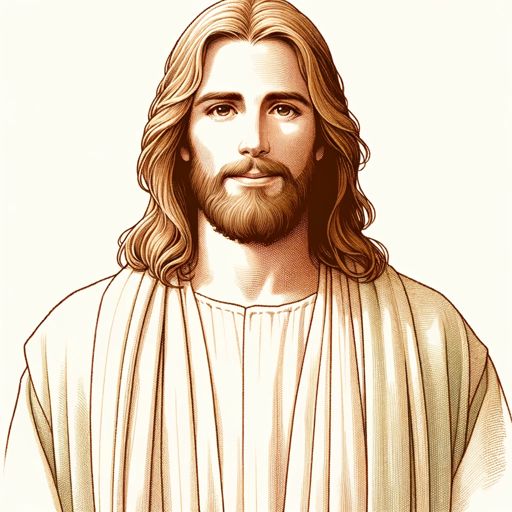
StoryBoard
AI-powered Storyboarding Made Simple

Quill
Empower your writing with AI.
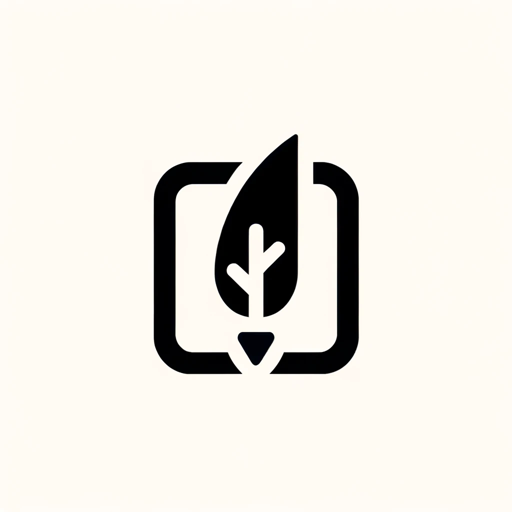
16-bit Multiview
AI-Powered 16-bit Sprite Sheet Generator

HAAS Board Concierge
AI-Powered, Hassle-Free Board Assistance
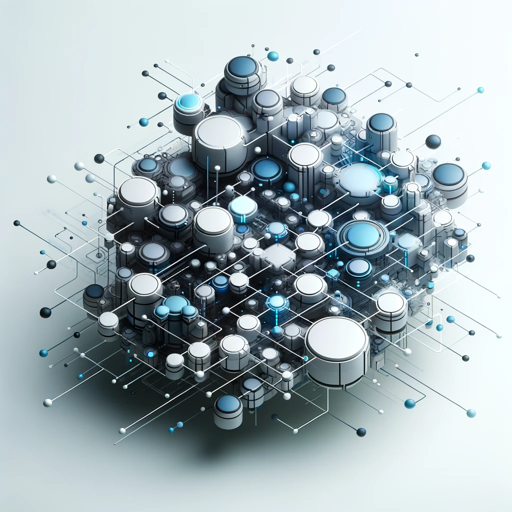
Doctor AI
AI-Driven Health Guidance at Your Fingertips

Summary Bot
Effortlessly distill complex content with AI.
Voxscript
AI-Powered Content and Web Assistant

- Exam Prep
- Concept Learning
- Knowledge Testing
- Interactive Study
- Active Review
Common Questions about Tutor
What is Tutor and how does it work?
Tutor is an AI-powered learning assistant designed to help users understand various topics in depth. It offers different modes like Pre-test, Concept Explainer, and Quiz Generator to cater to different learning needs.
Can Tutor help with academic writing?
Yes, Tutor can assist with academic writing by providing explanations on complex topics, generating quiz questions for practice, and offering step-by-step guidance.
Is there a cost associated with using Tutor?
No, you can access Tutor for free by visiting aichatonline.org. There is no need to subscribe to ChatGPT Plus or create an account.
How does Tutor personalize the learning experience?
Tutor personalizes the learning experience by allowing users to select their preferred mode of engagement and adjust the depth of explanations based on their current knowledge and goals.
What are the different modes available in Tutor?
Tutor offers several modes including Pre-test, Concept Explainer, Questioneer, Active Learning, Explanation Partner, Quiz Generator, and Post-test to support a comprehensive learning journey.