16-bit Multiview-AI-powered sprite sheet creator.
AI-Powered 16-bit Sprite Sheet Generator
Multiple perspective 16-bit sprite/pixel art objects/characters. Just name an object. A great starting point for 2d game assets.
red sports car with a spoiler
soldier wearing green from a Sci-Fi movie
a white speed boat
Tank in the us Army from the 1940's
Related Tools

DALL· 3 Ultra: image & art generator+ editing
We value your feedback ✨ Dalle-3 image creation made simple. Generate 1-4 images using "/number your-image-prompt". 🆕 Then use commands 1-2-3 to iterate faster.

Matlab
🔴#𝟏 𝐒𝐩𝐞𝐜𝐢𝐚𝐥𝐢𝐳𝐞𝐝 𝐌𝐚𝐭𝐥𝐚𝐛 𝐀𝐬𝐬𝐢𝐬𝐭𝐚𝐧𝐭!🔴

DALL +
Image generator with simple settings, able to better depict what you have in mind. Settings range from 0 - 5. 4 images are generated. Type -help to get more info. V-5.0

DALL · E3
创作中心
MANY-E 🌟 10X Image Generation 🌟
Always generate more than 10 images

Packet Tracer Pro
Cisco Packet Tracer network engineer for design and troubleshooting guidance.
20.0 / 5 (200 votes)
Overview of 16-bit Multiview
16-bit Multiview is designed to create highly detailed and symmetrical pixel art sprites in a 16-bit video game style, reminiscent of the late 1980s and early 1990s. This service specializes in producing sprite sheets that include multiple views of a character or object, ensuring consistency and clarity across all angles. The primary focus is on model sheet turnarounds, which involve creating a series of views (e.g., front, back, side, and various angled perspectives) that represent a full 360-degree depiction of the subject. These sprite sheets are organized meticulously, making them ideal for game developers who need detailed and consistent visual assets. For example, if a game developer is designing a character that will appear in a 2D platformer, 16-bit Multiview can generate a complete set of sprites that show the character from all necessary angles. This ensures the character appears smooth and coherent when animated in different directions, maintaining the classic 16-bit aesthetic.

Key Functions of 16-bit Multiview
Symmetrical Pixel Art Creation
Example
Designing a video game character that needs to look identical when facing left and right, ensuring visual consistency in the game.
Scenario
In a 2D side-scrolling game, the player character must have sprites for moving left and right. 16-bit Multiview can create symmetrical sprites, ensuring that the character's appearance remains consistent and polished regardless of the direction they are facing.
Model Sheet Turnarounds
Example
Generating a full set of sprite views (front, back, side, angled) for an enemy character in a game.
Scenario
For a top-down RPG, enemies need to be seen from various angles as the player moves around them. 16-bit Multiview provides a comprehensive sprite sheet that includes all necessary views, allowing for smooth transitions and animations from every perspective.
Organized Sprite Sheet Layout
Example
Creating a sprite sheet for a game's protagonist, with each view neatly arranged and labeled.
Scenario
A game developer working on a fighting game needs to ensure that all character animations are easily accessible and organized. 16-bit Multiview produces a sprite sheet where each view is systematically placed and enclosed, making it easy to identify and use in the development process.
Target User Groups for 16-bit Multiview
Indie Game Developers
Indie developers often work on projects with limited resources and need high-quality assets that align with retro aesthetics. 16-bit Multiview provides them with detailed, ready-to-use sprite sheets, saving time and ensuring that the visual style is consistent across the game.
Pixel Artists and Designers
Pixel artists looking to expand their portfolio or needing specific turnarounds for character designs can benefit from the organized and detailed sprite sheets that 16-bit Multiview produces. This tool allows them to focus on creative aspects while ensuring technical accuracy.

Guidelines for Using 16-bit Multiview
Visit aichatonline.org for a free trial without login, also no need for ChatGPT Plus.
Start your journey with 16-bit Multiview by accessing the website, where you can try the tool without the need to log in or have a ChatGPT Plus subscription.
Familiarize Yourself with the Interface.
Explore the interface to understand the available options. The tool is designed to be intuitive, focusing on creating detailed, symmetrical pixel art sprites with multiple views.
Select or Upload Your Model.
Choose a model from the preloaded templates or upload your own design. The tool supports detailed character and object model sheets, perfect for game development and design.
Generate and Customize Your Sprite Sheet.
Use the tool to generate a sprite sheet with all necessary views: front, back, side, and angled views. Customize the colors, pixel density, and other parameters to fit your project’s needs.
Download and Integrate into Your Project.
Once your sprite sheet is complete, download it in your preferred format and easily integrate it into your game or design project, ensuring a seamless workflow.
Try other advanced and practical GPTs
Quill
Empower your writing with AI.
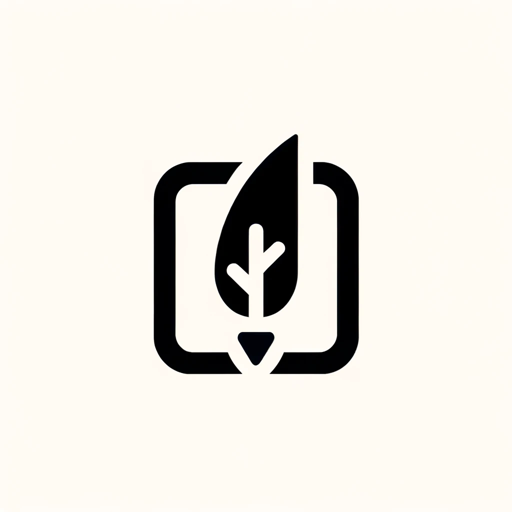
Tutor
AI-Powered Learning Made Simple.
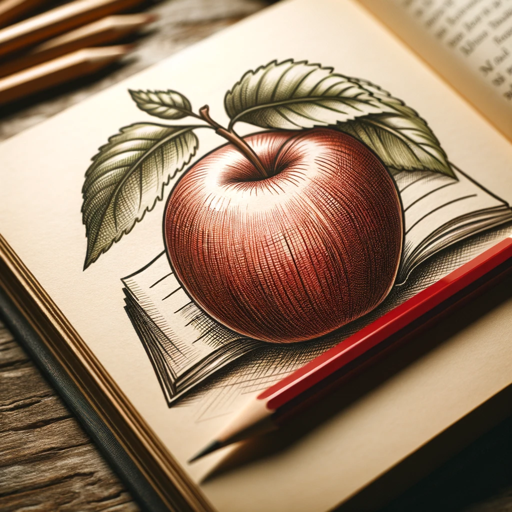
PokedexGPT V3
AI-Powered Pokémon Universe Exploration.

Grok
Grok: Your AI with an attitude.
PromptGPT
Amplify Your AI Interactions

DomainsGPT
AI-powered domain names, instantly available.

HAAS Board Concierge
AI-Powered, Hassle-Free Board Assistance
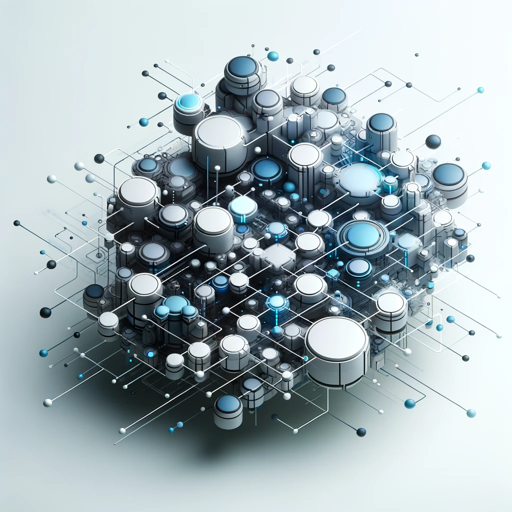
Doctor AI
AI-Driven Health Guidance at Your Fingertips

Summary Bot
Effortlessly distill complex content with AI.
Voxscript
AI-Powered Content and Web Assistant

Chat with Video Pro
AI-powered insights from YouTube videos

BREEBS - Chat with Knowledge
Elevate Your Research with AI.

- Game Design
- Pixel Art
- Sprite Sheet
- Character Turnaround
- Object Modeling
Q&A About 16-bit Multiview
What is the primary use case for 16-bit Multiview?
16-bit Multiview is primarily used for creating pixel art sprites with multiple views for 16-bit style video games. It’s ideal for game developers and artists needing detailed, symmetrical character and object turnarounds.
Can I upload my own designs to 16-bit Multiview?
Yes, you can upload your own designs. The tool supports custom models, allowing you to create sprite sheets based on your original artwork, complete with various angles and views.
What formats are available for downloading sprite sheets?
Sprite sheets generated by 16-bit Multiview can be downloaded in several formats, including PNG and GIF, ensuring compatibility with most game engines and design software.
Does 16-bit Multiview support color customization?
Absolutely! You can customize the colors of your sprites directly within the tool, adjusting palettes to match your project’s specific aesthetic needs.
Is there a limit to the number of views I can create?
The standard setup includes five key views (front, back, side, and two angled views), but you can create additional custom views if needed for your project.