p5.js Visual Art Composer-interactive code-based visual art tool
AI-powered visual coding for dynamic art.
Crafts complex p5.js code for artistic visuals.
Create a p5.js sketch of a vibrant city.
Generate a p5.js code for a dynamic ocean scene.
Design a p5.js animation with geometric shapes.
Compose a p5.js artwork inspired by nature.
Related Tools
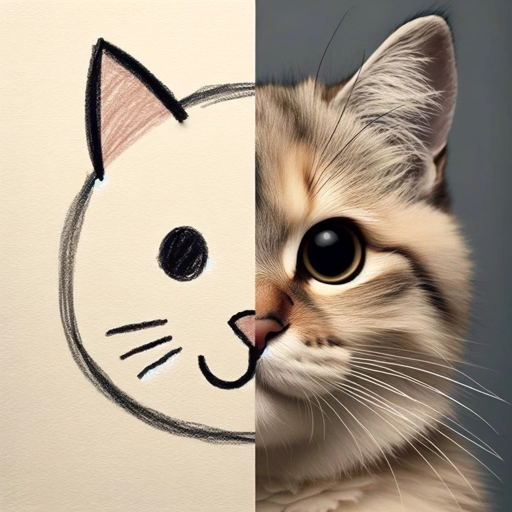
Drawn to Style
I creatively transform drawings and pictures into different artistic styles.

Song Maker
Create music using musical theory. Discover essential songwriting tips to compose music and create songs. This GPT can produce chord progressions, musical notes, song lyrics, soundtracks and album covers.

Pixel Art +
Pixel art, regardless of the subject matter. 4 different versions will be generated. V-4.0

Pixel Art Wizard
text-to-pixelart & image-to-pixelart creator

TIO Lo-Fi Designs Prompt Maestro
Ask for these effects to see them in action! Irreverent Effects, Lo-Fi Effects, Real Effects, Shadow Effects, QR effects, OP Effects (optical illusions)

2D Pixel Game Asset Artist
I create 2D pixel art for your games
20.0 / 5 (200 votes)
Introduction to p5.js Visual Art Composer
The p5.js Visual Art Composer is designed to generate p5.js code for creating visually complex and dynamic digital art. Its primary function is to translate various prompts or inspirations into interactive, motion-based visual outputs that evolve over time using randomness and trigonometric functions. The Composer is built to ensure that the output is not just technically sound but also aesthetically appealing, leveraging modern styles and trends. For instance, using random values to manipulate colors, positions, and shapes, the Composer can create an evolving flow field or a dynamic recursive pattern.

Main Functions of p5.js Visual Art Composer
Dynamic Visual Art Generation
Example
Creating an animated recursive pattern that evolves with time using trigonometric functions and random values.
Scenario
An artist wants to generate a visually complex and evolving piece of art that can be used in a digital exhibition. The Composer generates code that produces a continuously changing pattern, perfect for a digital canvas display.
Motion-Based Video Outputs
Example
Capturing the animation generated in p5.js as a video output.
Scenario
A designer needs a looping animation for a website background. The Composer provides p5.js code that not only generates the animation but also captures it as a video, which can be easily integrated into web projects.
Customizable Parameters
Example
Allowing users to tweak parameters like frame rate, color schemes, and shape sizes.
Scenario
A visual artist wants to create multiple variations of a single artwork. The Composer allows them to adjust parameters like color and shape dynamically, producing unique variations each time.
Ideal Users of p5.js Visual Art Composer
Digital Artists
Artists looking to create unique, algorithmic art pieces will benefit greatly from the Composer's ability to generate complex visuals with minimal coding effort. They can experiment with different parameters to achieve their desired visual effects.
Designers and Developers
Designers and web developers who need dynamic, visually engaging content for websites or digital platforms can use the Composer to generate animations or video loops. The Composer's ability to produce output that evolves over time makes it suitable for creating engaging backgrounds or interactive elements.

How to Use p5.js Visual Art Composer
Visit aichatonline.org for a free trial without login, no need for ChatGPT Plus.
This is the starting point for using p5.js Visual Art Composer and doesn't require any advanced setups or subscriptions.
Prepare your concept or inspiration.
Think about the kind of visual art or animation you want to create. This could be inspired by the examples provided or something entirely original.
Use the editor to input or modify code.
The platform provides an online p5.js editor. Input your p5.js code here or modify existing templates from the provided examples.
Incorporate randomness and trigonometric functions.
Make sure to use the 'random()' function to add dynamic elements and trigonometric functions to create motion effects in your artwork.
Generate motion video output.
After you've completed your code, ensure you generate a video output to see the dynamic effects of your creation.
Try other advanced and practical GPTs
Contract Reviewer, Drafter, and Negotiator
AI-Powered Contract Precision
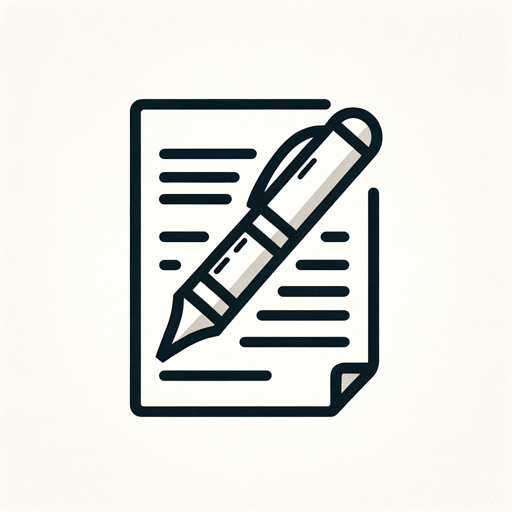
Solo RPG Master Game
Craft Your Epic Adventure, One Decision at a Time

Solution Architect
AI-powered architectural decisions, simplified.

Mr. Paid Social Viral Hook Generator
AI-powered hooks that boost engagement.

Describe this photo!
AI-powered insights for every image.

Mars AI GPT
AI-Powered Creativity for Everyone.

Social Media Analytics
AI-powered analytics for social media success.
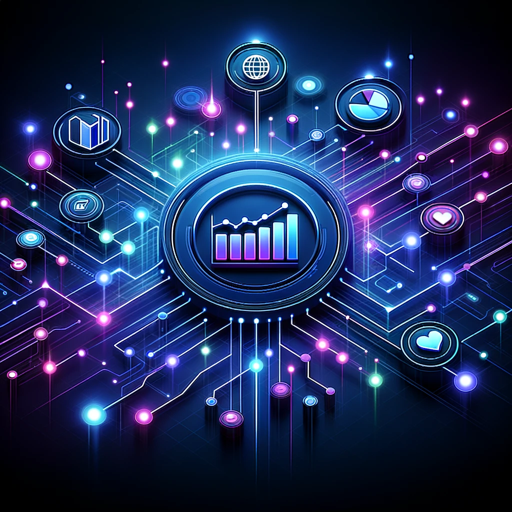
Home Decoration and Interior Design
AI-Driven Interior Design for All Spaces
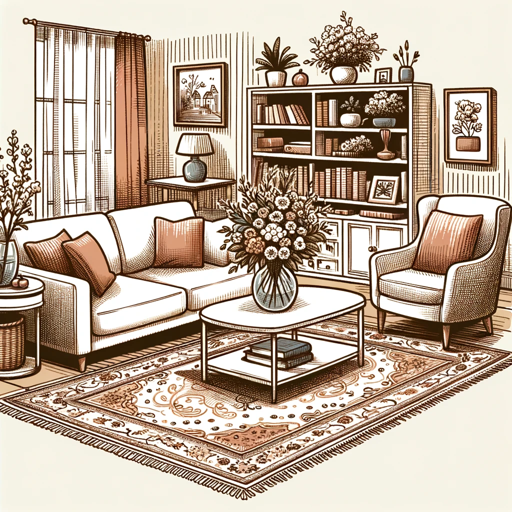
DesignGPT
AI-powered design insights and visualization
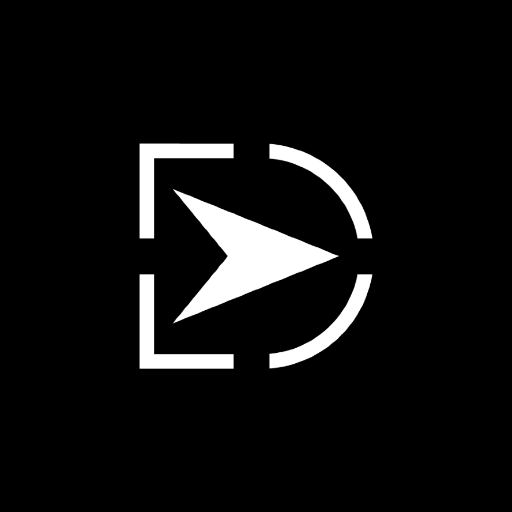
Anki Flashcards GPT
AI-powered flashcards for smarter learning.

Fantasy Map Creator
AI-powered tool for fantasy world maps
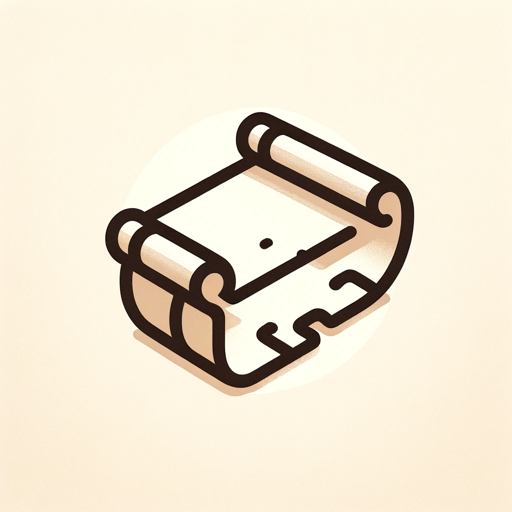
Blood Test Result Analysis for Health Insight
AI-powered insights for healthier living

- Visual Effects
- Creative Coding
- Dynamic Art
- Code Animation
- Generative Design
p5.js Visual Art Composer - Common Q&A
What can I create with the p5.js Visual Art Composer?
You can create visually complex and dynamic artwork, incorporating randomness and trigonometric functions, with a focus on modern styles.
How do I integrate randomness into my visual art?
By using the 'random()' function in p5.js, you can dynamically change the properties of objects like color, size, and position, ensuring that each frame is unique.
How can I use trigonometric functions in my artwork?
Incorporate trigonometric functions like 'sin()' and 'cos()' to add fluid motion and rotation effects to objects in your p5.js sketches.
Is it possible to export my artwork as a video?
Yes, p5.js Visual Art Composer allows you to capture frames and export your dynamic artwork as a video using functions like 'CCapture()'.
Where can I find examples to help with my artwork?
The platform provides examples and resources such as 'p5examples.pdf' and zip files containing cool inspirations to guide your projects.