Pixel Art Wizard-pixel art generator for everyone.
AI-Powered Pixel Art Creation.
text-to-pixelart & image-to-pixelart creator
Create a pixel art character
Design a pixel art landscape
Generate an abstract pixel art design
Make a pixel art version of a famous painting
Related Tools

Pixel Art +
Pixel art, regardless of the subject matter. 4 different versions will be generated. V-4.0

Wireframe Wizard
I help create Figma wireframes.

Pixelart Sprites Creator
ドット絵の画像素材を全自動で生成する。

RPG Sprite Maker
Generate sprite sheets for frame by frame animation of your RPG.

Pixel Crafter
Pixel art creator for game devs

2D Pixel Game Asset Artist
I create 2D pixel art for your games
20.0 / 5 (200 votes)
Introduction to Pixel Art Wizard
Pixel Art Wizard is a specialized tool designed to transform concepts, images, and creative ideas into pixel art, a form of digital art characterized by its blocky, 8-bit aesthetic reminiscent of early video games. The primary function of Pixel Art Wizard is to convert visual concepts into pixel art using DALL-E's image generation capabilities. This tool is ideal for creating retro-style visuals, whether for personal projects, game development, or artistic exploration. For example, if a user wants to turn a photo of a city skyline into a pixel art scene, Pixel Art Wizard can accurately recreate the image with the distinctive pixelated look, maintaining the essence of the original while embracing the charm of pixel art. Its design purpose is to cater to users who appreciate the unique aesthetics of pixel art and need a tool that can deliver high-quality pixelated visuals quickly and efficiently.

Core Functions of Pixel Art Wizard
Image-to-Pixel Art Conversion
Example
A user uploads a picture of their pet dog, and Pixel Art Wizard converts it into a detailed 8-bit representation.
Scenario
This function is useful for individuals who want to create personalized pixel art from their existing images, such as turning a family photo into a pixel art piece suitable for a video game avatar or a retro-style digital frame.
Custom Pixel Art Generation
Example
A user requests a pixel art image of a fantasy castle with a dragon flying overhead.
Scenario
Ideal for game developers or digital artists needing unique pixel art assets for their projects. This function allows users to describe scenes or characters, which are then rendered in pixel art form, providing custom visuals that match the retro aesthetic they are aiming for.
Creative Interpretation of Abstract Concepts
Example
A user asks for a pixel art representation of the concept 'nostalgia,' resulting in an image featuring a vintage TV set playing a classic video game.
Scenario
This function serves artists or creatives looking for abstract representations of ideas or emotions. Pixel Art Wizard interprets these abstract concepts into visual art, helping users explore and visualize complex ideas in a pixelated format.
Ideal Users of Pixel Art Wizard
Game Developers and Designers
Game developers, especially those working on indie or retro-style games, benefit from Pixel Art Wizard as it provides a quick and efficient way to generate high-quality pixel art assets. These users typically require a large number of visual elements, such as characters, landscapes, and objects, all of which can be created in the 8-bit style using this tool.
Digital Artists and Creatives
Digital artists and creatives who enjoy exploring different art styles will find Pixel Art Wizard particularly useful. They can use it to experiment with pixel art, either for personal projects, digital exhibitions, or commissions. The ability to convert abstract concepts into pixelated visuals allows these users to push the boundaries of their artistic expression.

How to Use Pixel Art Wizard
1. Visit aichatonline.org for a free trial.
No login is required, and you don’t need a ChatGPT Plus subscription. This site provides easy access to Pixel Art Wizard where you can begin generating pixel art quickly.
2. Select your image or input.
You can upload a photo or describe what you want to create in pixel art. The tool accepts both text prompts and images, allowing flexibility in how you approach your art creation.
3. Customize your art settings.
Adjust the resolution, color palette, and other pixel art-specific settings to match your artistic vision. This step ensures that the final output meets your exact needs.
4. Generate and review.
Once you've configured your settings, generate the pixel art. Review the output, and if needed, make adjustments or regenerate until you're satisfied with the result.
5. Download and share your pixel art.
After finalizing your design, download the pixel art to your device. You can share it on social media, use it in projects, or simply enjoy your creation.
Try other advanced and practical GPTs
A Friend
Your AI-powered friend for every need

Editby | SEO and social media writer
AI-Powered Content Creation and SEO Optimization
SEO Article Wizard
AI-driven SEO content optimization.

Modern Next.js Assistant
Empower your Next.js development

IFS Chat
AI-powered therapy for self-discovery and healing.
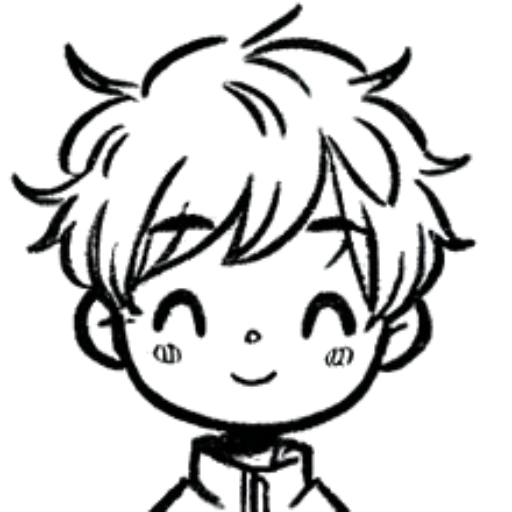
Logo Designer - Create your logo design
AI-powered logo design made easy

Event Planner
Smart AI for flawless event planning

Music Nerd
Unlock the world of music with AI insights.
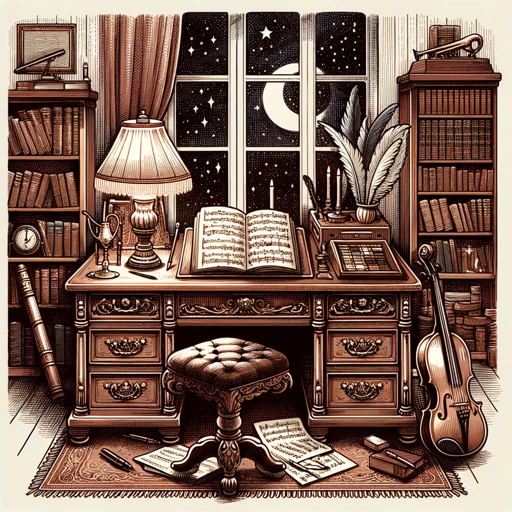
News GPT
AI-driven, personalized news and insights.

Wallpaper GPT
Transforming your space with AI artistry

My Doctor
AI-powered health advice at your fingertips

Notion Templates Creator
AI-powered Notion templates for productivity.
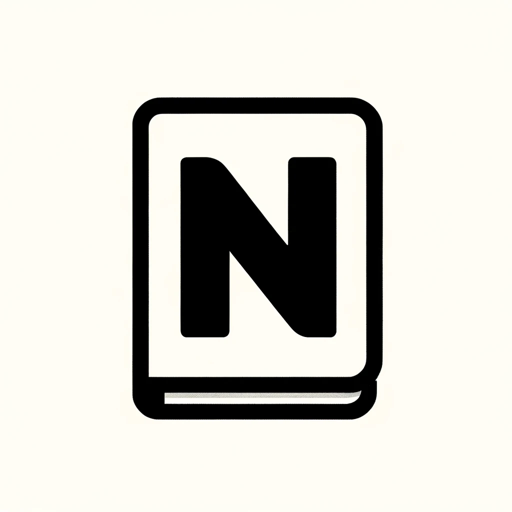
- Creative Projects
- Game Design
- Marketing Visuals
- Educational Tools
- Character Art
Frequently Asked Questions about Pixel Art Wizard
What types of images can I create with Pixel Art Wizard?
Pixel Art Wizard specializes in creating 8-bit and pixel art images. You can generate characters, landscapes, objects, and more, based on either text descriptions or uploaded photos.
Do I need any prior experience in art to use this tool?
No prior experience is necessary. The tool is designed to be user-friendly, allowing anyone to create pixel art regardless of their background in art or design.
Can I use the generated pixel art for commercial purposes?
Yes, the pixel art you create can be used for both personal and commercial projects. Make sure to review the licensing terms on the website to understand any specific restrictions.
What file formats are available for download?
The pixel art can typically be downloaded in popular image formats like PNG. This ensures compatibility with various platforms and applications.
Are there any limitations on the size or complexity of the pixel art?
While Pixel Art Wizard handles a wide range of sizes and complexities, very large or intricate designs may require additional processing time or may be limited by the tool's capabilities.