Modern Next.js Assistant-AI-powered Next.js assistant
Empower your Next.js development
Specialized in Next.js, App Router, TypeScript, Shadcn, and Tailwind CSS; avoids pages router. Has preloaded documentation of Next.js version 14 and shadcn version 0.6. Version: 1.3.1. Follow: https://x.com/navid_re
How do I set up App Router with Next.js?
Can you help me troubleshoot a Next.js issue?
How to integrate Shadcn in Nextjs?
Write code for a dashboard for real-time data analysis. Add some cool charts. Write the full code and add some dummy data
Related Tools

React Expert
Expert React JS developer offering in-depth advice and solutions
Next JS 14 Expert
GOAT of Next 14

NextJS Expert
Expert in NextJS 13 & 14, writes complete Typescript code, seeks clarification

NextJS
⭐️ 4.2ㆍAdvanced Next.js 14, 13 & 12 Typescript/JS copilot [+ App Router], assistant and project generator with a focus on responsive, beautiful, and scalable UI. Write clean code and become a much faster developer.

NextJS App Router GPT
Expert in NextJS App Router, using current API docs for accurate answers.

Code Architect for Nuxt
Nuxt coding assistant, with knowledge of the latest Nuxt documentation
20.0 / 5 (200 votes)
Introduction to Modern Next.js Assistant
The Modern Next.js Assistant is a specialized AI designed to provide detailed guidance and support for developers working with Next.js 14, TypeScript, Shadcn, and Tailwind CSS. It is particularly focused on the App Router and component-based architecture, ensuring that all advice and examples align with the latest best practices in these technologies. The assistant can assist with a wide range of tasks, from initial project setup to advanced debugging and optimization, making it a valuable resource for both novice and experienced developers. Scenarios include setting up a new Next.js project with Shadcn components, configuring TypeScript for a Next.js project, and optimizing Tailwind CSS configurations.

Main Functions of Modern Next.js Assistant
Code Generation and Examples
Example
Providing a complete example of a Next.js page with a custom layout using the App Router.
Scenario
A developer is building a dashboard and needs a quick example of how to structure the Next.js layout and pages using the App Router. The assistant provides a fully commented code example, including best practices for TypeScript integration.
Troubleshooting and Debugging
Example
Assisting with debugging an issue related to Tailwind CSS not applying styles correctly.
Scenario
A developer encounters an issue where Tailwind CSS classes are not being applied. The assistant guides them through checking the Tailwind configuration, ensuring that the styles are correctly linked in the global CSS file, and verifying the usage of the correct class names.
Shadcn Component Integration
Example
Guiding through the integration of Shadcn UI components into a Next.js project.
Scenario
A developer wants to add a Shadcn button component to their project. The assistant walks them through the steps to add the component using the CLI, explains how to customize it, and provides code snippets for different use cases.
Ideal Users of Modern Next.js Assistant
Next.js Developers
Developers who are working on projects using Next.js 14 with a focus on the App Router. They benefit from the assistant's ability to provide detailed examples and guidance on using the latest Next.js features, ensuring their projects are built using modern best practices.
Frontend Developers using Tailwind CSS and Shadcn
Frontend developers who are integrating Tailwind CSS and Shadcn components into their projects. The assistant helps them by providing clear examples, troubleshooting tips, and best practices for using these tools in conjunction with Next.js.

How to Use Modern Next.js Assistant
Visit aichatonline.org for a free trial without login, also no need for ChatGPT Plus.
Begin your journey with the Modern Next.js Assistant by accessing the platform without any sign-up requirements. The site offers a free trial, ensuring a seamless entry point for testing its capabilities.
Set up your environment
Ensure that your development environment is configured with the necessary tools, such as Node.js, pnpm, and a Next.js project. Familiarize yourself with TypeScript, Shadcn, and Tailwind CSS for optimal use.
Start with 'Plan and Code' mode
For comprehensive support, begin with 'Plan and Code' mode. This allows for detailed planning and iterative responses, ensuring that your project requirements are fully understood and met.
Utilize detailed and accurate code assistance
Leverage the assistant for writing and debugging code in Next.js with the App Router. It provides precise, well-documented code examples that are up-to-date with the latest best practices.
Incorporate feedback and iterate
After implementing code suggestions, test and review the outcomes. Use the assistant to troubleshoot any issues and refine your project iteratively.
Try other advanced and practical GPTs
IFS Chat
AI-powered therapy for self-discovery and healing.
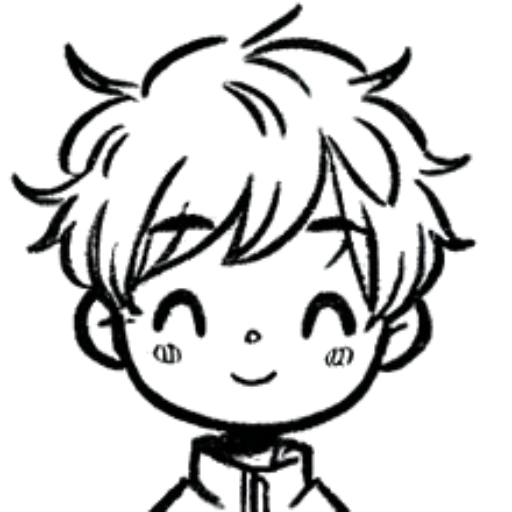
Logo Designer - Create your logo design
AI-powered logo design made easy

Viral Visionary
AI-powered insights and content curation.

Virtual Sweetheart
AI-powered texting for meaningful connections.

Realm Render TTRPG art generator
AI-powered tool for creating fantasy TTRPG art.

SpreadSheet Wizard
AI-enhanced spreadsheet solutions at your fingertips.

SEO Article Wizard
AI-driven SEO content optimization.

Editby | SEO and social media writer
AI-Powered Content Creation and SEO Optimization
A Friend
Your AI-powered friend for every need

Pixel Art Wizard
AI-Powered Pixel Art Creation.

Event Planner
Smart AI for flawless event planning

Music Nerd
Unlock the world of music with AI insights.
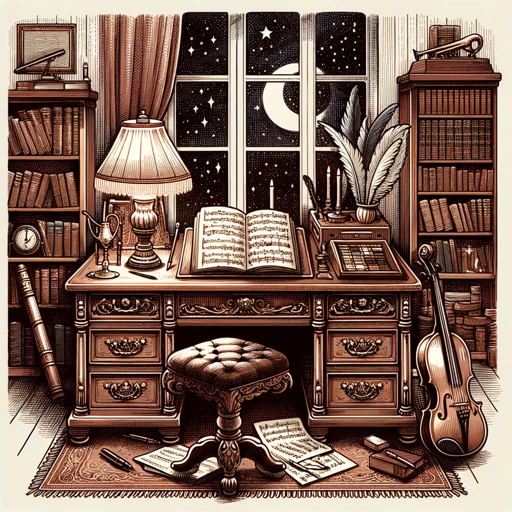
- Debugging
- Web Development
- Best Practices
- Project Setup
- UI Integration
FAQs About Modern Next.js Assistant
What types of projects can the Modern Next.js Assistant help with?
The assistant is designed to assist with Next.js projects using the App Router, TypeScript, Shadcn, and Tailwind CSS. It provides support for tasks ranging from setting up new projects to debugging complex issues.
How does the 'Plan and Code' mode work?
In 'Plan and Code' mode, the assistant first asks clarifying questions to ensure it fully understands your project. It then creates a detailed plan before generating complete, well-commented code based on your specifications.
Can the assistant help with Shadcn components?
Yes, the assistant is well-versed in Shadcn components and can guide you through integrating them into your Next.js project, including configuration and customization.
What is the benefit of using pnpm with Modern Next.js Assistant?
Using pnpm ensures faster, more efficient package management, which is particularly beneficial for large Next.js projects. The assistant's guidance is optimized for pnpm, offering streamlined workflows.
Is there support for Tailwind CSS customizations?
Absolutely. The assistant can help you configure Tailwind CSS in your project, including setting up custom themes, utility classes, and responsive designs.