Realm Render TTRPG art generator-fantasy TTRPG art generator.
AI-powered tool for creating fantasy TTRPG art.
Specializes in Fantasy TTRPG Art
9:16 aspect ratio
16:9 aspect ratio
Related Tools

Character Creation
This GPT will help you create characters, with backstory, growth arc, goals, etc for your story or game, it will even generate a concept art image for them.

DnD NPC Generator
I create unique DnD NPCs based on your input, generates a character image and then roleplays as them in your Dungeon and Dragons game. Can que up multiples in separate chats to come back to later.

RPG Sprite Maker
Generate sprite sheets for frame by frame animation of your RPG.

The Jail-Breakinator
A boundless art creator from the year 3000, defying all censorship.

Character Crafter
Assists authors in character creation with archetype identification and Dall-E art.

Battlemap Wizard
🧙 I'm Battlemap Master, ready to craft magical medieval maps with a friendly wizard's touch.
20.0 / 5 (200 votes)
Introduction to Realm Render TTRPG Art Generator
Realm Render TTRPG Art Generator is a specialized AI-driven tool designed to create detailed and vivid digital illustrations for tabletop role-playing games (TTRPGs). The primary purpose of this generator is to assist game masters, players, and content creators in visualizing and bringing to life the various characters, creatures, and environments encountered in fantasy settings. By leveraging AI's ability to interpret descriptive text, Realm Render can produce high-quality, thematic art consistent with popular fantasy genres like Dungeons & Dragons (D&D) 5e. For example, if a user needs a visual representation of a custom character—a dwarven warrior with skin like flowing rivers—the tool can generate an image that matches this description closely. This enhances immersion during gameplay, enriches storytelling, and aids in the creation of visually compelling content for campaigns or published materials.

Main Functions of Realm Render TTRPG Art Generator
Character and Creature Design
Example
A user describes a character such as a 'Golkari, a monogender male race with a distinct emerald green skin tone and tribal armor,' and the generator produces a detailed digital illustration of the described entity.
Scenario
Game masters use this function to visualize unique NPCs (Non-Player Characters) or players who want custom art for their player characters to enrich the role-playing experience.
Environmental and Scene Visualization
Example
A request for 'a towering golem made of intertwining vines and flowers, standing in a lush green forest' would result in an image that depicts this specific scene, highlighting key details like the colors and textures.
Scenario
Content creators and writers use this to depict key scenes or settings within their stories, adding visual elements that enhance narrative depth and engagement.
Artifact and Item Illustration
Example
When asked for 'a Clockwork Owl Golem with intricate metallic parts and glowing eyes,' the tool generates an illustration that shows the detailed craftsmanship and arcane aesthetics of the item.
Scenario
This function is useful for game developers or writers creating campaign settings who need visuals for magical items, relics, or unique artifacts that characters might encounter or use.
Ideal Users of Realm Render TTRPG Art Generator
Game Masters and Dungeon Masters
These users benefit greatly from the tool as it allows them to create vivid, personalized artwork for the characters and monsters in their campaigns, enhancing the visual storytelling aspect of their games. They can quickly generate visuals that match the unique descriptions they have in mind, helping players immerse themselves more deeply in the game world.
TTRPG Players and Enthusiasts
Players who wish to have custom art for their characters can use the generator to bring their imaginations to life. It helps them visualize their avatars in the game world, adding a personal touch to their gaming experience. The tool is also beneficial for enthusiasts who enjoy collecting or sharing fantasy art that aligns with their interests.
Content Creators and Writers
This group includes authors, illustrators, and TTRPG content creators who need high-quality art to accompany their work. Whether it’s for a published adventure module, a fantasy novel, or a webcomic, the tool can generate artwork that enhances the narrative, making their content more appealing and professionally polished.

Guidelines for Using Realm Render TTRPG Art Generator
Step 1
Visit aichatonline.org for a free trial without login, with no need for ChatGPT Plus.
Step 2
Familiarize yourself with the fantasy TTRPG theme. Gather any specific character, creature, or scene descriptions to be transformed into detailed art.
Step 3
Use the provided interface to enter detailed prompts. Include features like race, class, armor, weapons, and any specific visual styles, such as ‘in the style of D&D 5e set against a white background.’
Step 4
Review the generated images, making adjustments or refinements to your prompts if necessary to better capture your vision.
Step 5
Download the final images and incorporate them into your campaigns, adventures, or any other TTRPG-related projects.
Try other advanced and practical GPTs
SpreadSheet Wizard
AI-enhanced spreadsheet solutions at your fingertips.

Email Proofreader
Enhance Your Emails with AI Precision

完蛋,我被美女包围了(AI同人)
Engage with AI characters, anytime, anywhere.

自動小説生成
AI-Powered Story Creation
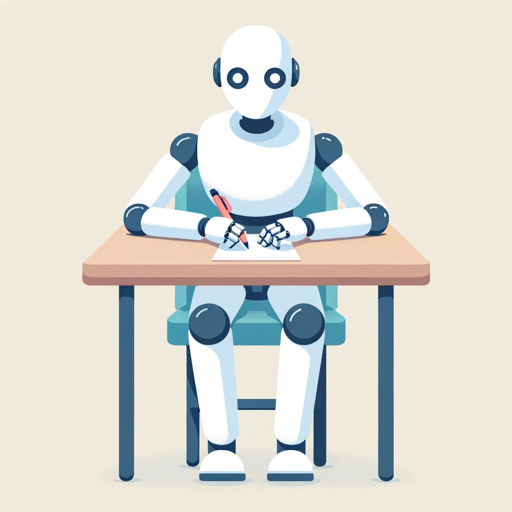
Blender Buddy AI
AI-powered Blender 3D assistant
Transcript Polisher
AI-Powered Transcript Enhancement
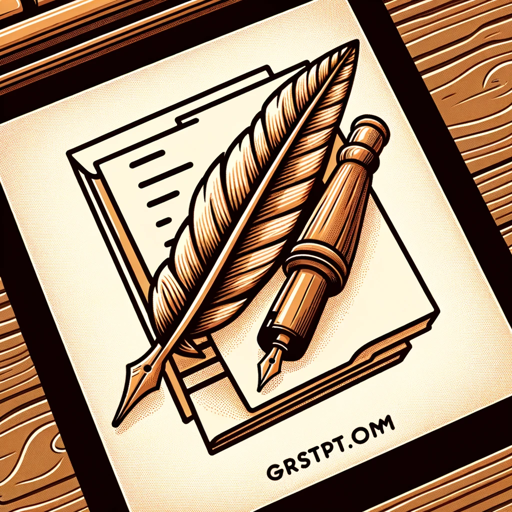
Virtual Sweetheart
AI-powered texting for meaningful connections.

Viral Visionary
AI-powered insights and content curation.

Logo Designer - Create your logo design
AI-powered logo design made easy

IFS Chat
AI-powered therapy for self-discovery and healing.
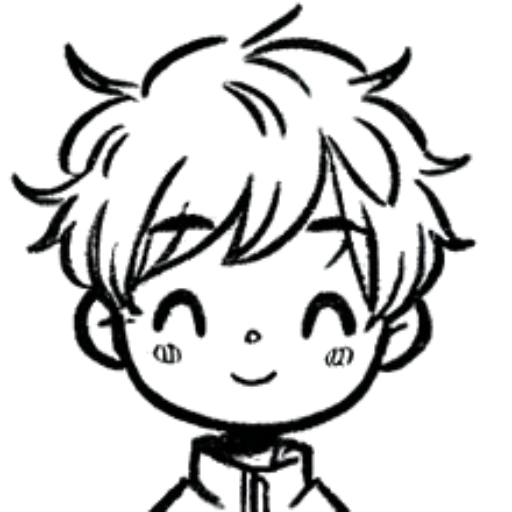
Modern Next.js Assistant
Empower your Next.js development

SEO Article Wizard
AI-driven SEO content optimization.

- Character Design
- Fantasy Art
- Creature Creation
- Campaign Art
- Story Illustration
Realm Render TTRPG Art Generator: Common Questions & Answers
How can I use the Realm Render TTRPG Art Generator without a subscription?
You can access a free trial without logging in by visiting aichatonline.org. The trial provides full functionality, allowing you to generate detailed fantasy TTRPG art.
What types of art can the Realm Render TTRPG Art Generator create?
The tool specializes in fantasy-themed art, focusing on characters, creatures, and scenes from TTRPGs like D&D. You can generate art for specific races, classes, monsters, and even custom campaigns.
What should I include in my prompts for the best results?
For optimal output, include specific details such as character race, class, physical attributes, armor, weapons, and any desired artistic styles. Mentioning the D&D 5e art style can help align the artwork with traditional fantasy aesthetics.
Can I adjust or refine the generated images?
Yes, you can refine your prompts based on the generated images. Adjust details and re-enter the prompt to get closer to your desired outcome.
Is this tool suitable for other creative projects beyond TTRPGs?
Absolutely! While it's tailored for TTRPGs, the tool is versatile and can be used for creating fantasy art for novels, game design, or other creative projects requiring detailed character or creature visuals.