Email Proofreader-AI-Powered Email Proofreading
Enhance Your Emails with AI Precision
Copy and paste your email draft to be proofread by GPT without changing their content. Optionally, write 'Verbose = True' on the line before pasting your draft if you would like GPT to explain how it evaluated and changed your text after proofreading.
[VERVOSE = TRUE] Subject: Urgent: Change of Meeting Dear Dr. Smith, I hope this email finds you well. I must change our meeting because next Monday is no good for me. Remember to buy milk and bread on the way home. Unfortunately, I am unable to attend on that day. I apologize for any inconvenience this may cause. Can we do it next Wednesday instead? It would be more convenient for me. Thank you, and I look forward to your prompt response. Best, [Your Name]
Related Tools

Grammar Checker
Instantly corrects grammatical mistakes with this Grammar Checker. Pinpoints grammatical errors, spelling mistakes, and punctuation inaccuracies in your college assignments.

editGPT
Proofread, edit and track changes to your content. Works alongside the editGPT browser extension.

Assistant specializing in email text corrections

Proof Reader 📝
Paste your text -> I'll edit it quickly and efficiently.

英文校正GPT
アカデミックな英語の文章を校正します。文章のトピックや専門領域を伝えることでコンテキストがより正確になります。また校正の程度を3段階から選んでください(数字入れるだけでOK)。長い文章は小分けにして下さい。一定レベル以上の英語では大幅な校正はお勧めしません。
PolitePost - Professional Emails
Rewriting your emails to be professional
20.0 / 5 (200 votes)
Introduction to Email Proofreader
Email Proofreader is a specialized AI tool designed to assist users in enhancing the quality and clarity of their email drafts. Its primary function is to proofread email content, ensuring that grammar, vocabulary, wording, and punctuation are used correctly while maintaining the intended tone of the original message. The tool is particularly adept at identifying and correcting common errors that might occur during the writing process, such as incorrect verb tenses, subject-verb agreement, misplaced modifiers, and more. Additionally, it can detect inconsistencies in the content, such as different names or terms being used interchangeably by mistake. This ensures that the email not only reads well but is also accurate and consistent. For example, in a professional email where a user intends to use formal language but inadvertently uses colloquial expressions, Email Proofreader will suggest alternatives to match the tone, thus preserving the professionalism of the correspondence.

Main Functions of Email Proofreader
Grammar and Punctuation Correction
Example
Correcting sentences like 'Their going to the park.' to 'They're going to the park.'
Scenario
This function is especially useful for users who might make typographical errors or non-native English speakers who may struggle with complex grammatical structures. For instance, in a business setting where precise communication is key, having an email free of grammatical errors ensures that the message is taken seriously.
Tone Preservation and Adjustment
Example
Ensuring that a friendly email remains informal by suggesting alternatives like changing 'I would appreciate your assistance.' to 'I'd love your help with this.'
Scenario
When writing to a close colleague or friend, the tone of the email is crucial. This function helps users maintain the appropriate level of formality or informality, depending on the relationship with the recipient. For example, if a user is drafting a follow-up email after a casual meeting, the tool ensures that the tone stays light and friendly.
Content Consistency Checks
Example
Flagging an inconsistency if the user refers to a person as 'John' in one paragraph and 'Jonathan' in another without explanation.
Scenario
In situations where emails are being drafted over multiple sessions or where information might be drawn from different sources, it's easy for inconsistencies to slip in. This function is crucial for maintaining clarity, particularly in professional environments where mixed messages can lead to confusion or miscommunication. For example, in project management emails, ensuring that all references to project names or team members are consistent helps avoid misunderstandings.
Ideal Users of Email Proofreader
Professionals in Corporate Settings
These users benefit from Email Proofreader by ensuring their communication is polished and professional, which is crucial for maintaining credibility in a corporate environment. The tool helps them avoid embarrassing mistakes and ensures that their emails are clear, concise, and free of errors, thus facilitating effective communication with clients, colleagues, and stakeholders.
Non-Native English Speakers
For individuals who are fluent in English but may not have native-level proficiency, Email Proofreader serves as a valuable tool for refining their emails. It helps them navigate the complexities of English grammar and vocabulary, ensuring that their messages are understood as intended. This is particularly useful in international business settings where clear and correct communication is essential.

Guidelines for Using Email Proofreader
1
Visit aichatonline.org for a free trial without login, also no need for ChatGPT Plus.
2
Prepare the email draft you want to proofread by copying the text you want to check.
3
Paste your email draft into the input field provided on the Email Proofreader interface.
4
Review the proofread version provided by the tool, making sure it aligns with your intended tone and content.
5
If necessary, provide additional context or instructions to refine the proofreading output, then finalize and send your email.
Try other advanced and practical GPTs
完蛋,我被美女包围了(AI同人)
Engage with AI characters, anytime, anywhere.

自動小説生成
AI-Powered Story Creation
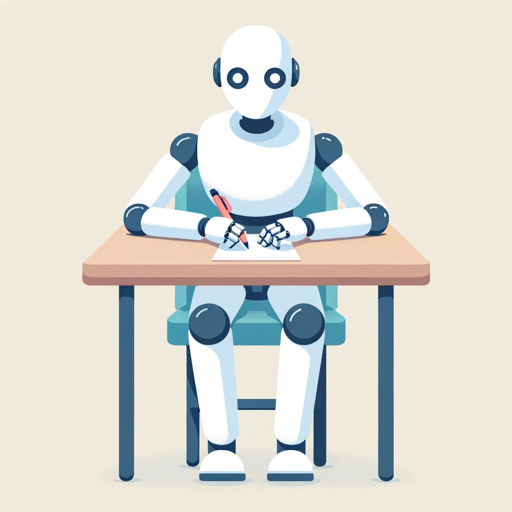
Blender Buddy AI
AI-powered Blender 3D assistant
Transcript Polisher
AI-Powered Transcript Enhancement
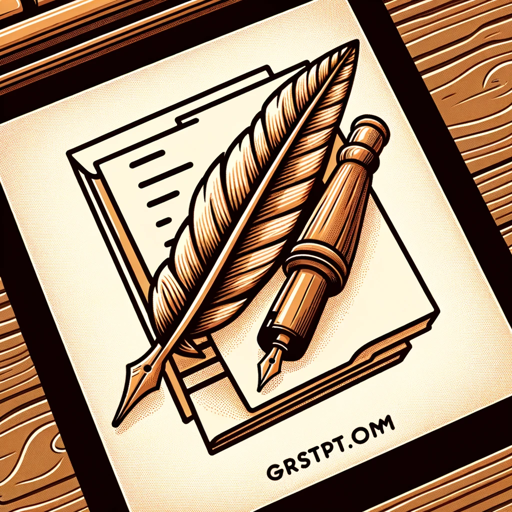
AI Garden Designer
Transform Your Garden with AI Power.

Citation Copilot
AI-powered citation and academic writing tool

SpreadSheet Wizard
AI-enhanced spreadsheet solutions at your fingertips.

Realm Render TTRPG art generator
AI-powered tool for creating fantasy TTRPG art.

Virtual Sweetheart
AI-powered texting for meaningful connections.

Viral Visionary
AI-powered insights and content curation.

Logo Designer - Create your logo design
AI-powered logo design made easy

IFS Chat
AI-powered therapy for self-discovery and healing.
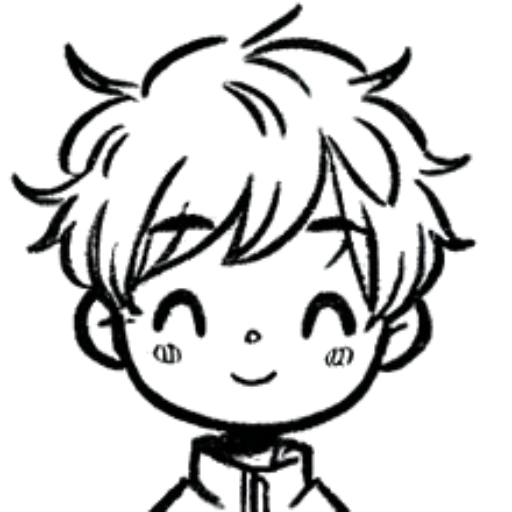
- Academic Writing
- Business Communication
- Customer Support
- Job Applications
- Casual Emails
Frequently Asked Questions about Email Proofreader
What types of emails can I proofread using this tool?
You can proofread any type of email, including professional, academic, casual, and more. The tool adjusts to the tone of the email provided, ensuring that the original style is maintained while improving clarity, grammar, and wording.
Can Email Proofreader help me with email content inconsistencies?
Yes, Email Proofreader identifies inconsistencies within your email content, such as mismatched names or repetitive phrases, and provides warnings to help you correct them before sending.
Is there a limit to the length of the email I can proofread?
While there is generally no strict word limit, it is recommended to proofread emails in sections if they are particularly long, to ensure optimal performance and accuracy.
Does Email Proofreader change the tone of my emails?
No, Email Proofreader maintains the original tone of your email. Whether it’s formal, casual, or somewhere in between, the tool ensures the tone is preserved while enhancing the overall quality of the text.
How does Email Proofreader handle technical jargon or specialized language?
Email Proofreader is capable of understanding and correctly processing technical jargon and specialized language. It can improve grammar and flow without altering the technical accuracy of your content.