Transcript Polisher-Transcript Refinement Tool
AI-Powered Transcript Enhancement
Edit rough AI-generated transcripts into polished prose
Can you edit this transcript to match your format?
Make this dialogue clearer while keeping the original meaning.
Could you format these speakers' names as per your style?
Polish this rough transcript to improve its readability.
Related Tools

Transcript Thief
Steal Valuable Content Idea's - From Youtube Media Mastery

YouTube Transcript Wizard
Guides in creating tailored YouTube video transcripts.

Proof Reader 📝
Paste your text -> I'll edit it quickly and efficiently.

Transcript Video to Text
Transcript Video to Text is designed to turn video transcripts into detailed text, facilitating access to information without the need to view the videos. Supports multiple languages, responding in the language of the transcript or one chosen by the user.
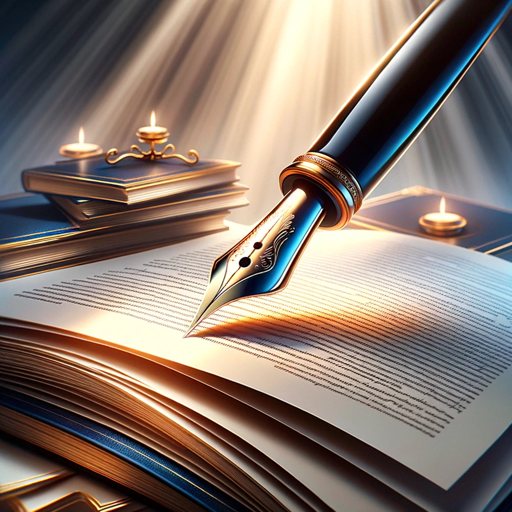
AI Paper Polisher Pro
A professional helper for polishing AI academic papers.

Prompt Polisher
I refine prompts for ChatGPT and other AIs.
20.0 / 5 (200 votes)
Introduction to Transcript Polisher
Transcript Polisher is a specialized AI tool designed to refine AI-generated transcripts, enhancing their clarity, readability, and accuracy while staying true to the original speech. The tool is particularly useful for improving transcripts that may contain syntax errors, grammatical inconsistencies, or filler words that detract from the content's overall quality. Transcript Polisher operates with the primary goal of preserving the speaker's exact intent and wording, making only necessary corrections to improve readability and coherence. For instance, if a speaker says, 'Uh, I think we should, you know, consider the, um, alternative options,' Transcript Polisher would refine this to: 'I think we should consider the alternative options,' removing the filler words and hesitations while retaining the speaker's intended message. Another example scenario could involve a transcript where a speaker's statement has been mistranscribed due to homophones or unclear pronunciation. Suppose the original transcript reads, 'We need to bear the fruit,' when the speaker actually said, 'We need to bear the brunt.' Transcript Polisher would correct this to accurately reflect the intended statement.

Main Functions of Transcript Polisher
Syntax and Grammar Correction
Example
If a transcript includes the sentence, 'He go to the store and buy groceries,' Transcript Polisher would correct it to 'He went to the store and bought groceries.'
Scenario
This function is particularly useful in scenarios where transcripts are being prepared for official records, publication, or any context where proper grammar and syntax are critical. For example, legal proceedings or academic lectures where accuracy and formal language are paramount.
Mistranscription Correction
Example
In a podcast transcript, the phrase 'the right of the rain' might have been intended as 'the rite of the reign.' Transcript Polisher identifies the context and corrects the transcription to match the intended meaning.
Scenario
This function is essential for interviews, podcasts, or any spoken content where accurate interpretation of the speaker’s words is crucial. For instance, in historical documentaries or expert interviews, where specific terminology or context is key to understanding.
Filler Word Removal
Example
A transcript might include, 'So, um, we kind of, like, need to, you know, start the meeting.' Transcript Polisher would refine this to 'We need to start the meeting.'
Scenario
This function is often applied in business meetings, conference transcripts, or media interviews where conciseness and professionalism are required. It ensures that the final transcript is polished and free of unnecessary distractions, making it more readable and focused.
Ideal Users of Transcript Polisher
Academic Researchers and Scholars
Researchers and scholars often rely on accurate transcripts of lectures, interviews, and presentations. Transcript Polisher helps ensure that these transcripts are grammatically correct, contextually accurate, and free of distracting errors, which is essential for accurate citation and analysis in academic work.
Media Professionals and Content Creators
Journalists, podcasters, and video producers benefit from Transcript Polisher by obtaining clean, professional transcripts of interviews, podcasts, and recorded content. This tool helps them create content that is both engaging and error-free, facilitating easier editing, publishing, and distribution.

How to Use Transcript Polisher
Step 1
Visit aichatonline.org for a free trial without the need for login or ChatGPT Plus subscription.
Step 2
Upload or paste the transcript you want to polish. Ensure the text is clear and correctly attributed to each speaker.
Step 3
Choose your desired level of correction. Adjust the settings to preserve speaker's original words or focus on clarity and readability.
Step 4
Review the polished transcript generated by the tool. Make sure the content accurately reflects the speaker's intent and maintains high fidelity to the original transcript.
Step 5
Download the polished transcript for your records or use it for further applications such as academic work, podcast scripts, or meeting notes.
Try other advanced and practical GPTs
AI Garden Designer
Transform Your Garden with AI Power.

Citation Copilot
AI-powered citation and academic writing tool

High-Quality Review Analyzer
AI-powered tool for trustworthy content analysis.

Image Edit and img2img
AI-powered image transformations at your fingertips.
Python GPT
AI-powered Python coding tool
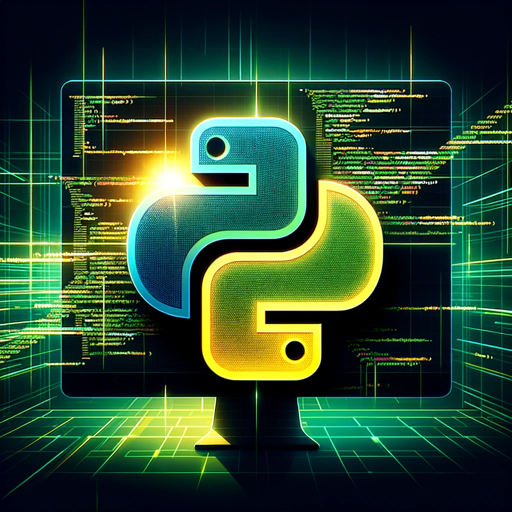
Comics Creator
Craft unique comics with AI assistance

Blender Buddy AI
AI-powered Blender 3D assistant
自動小説生成
AI-Powered Story Creation
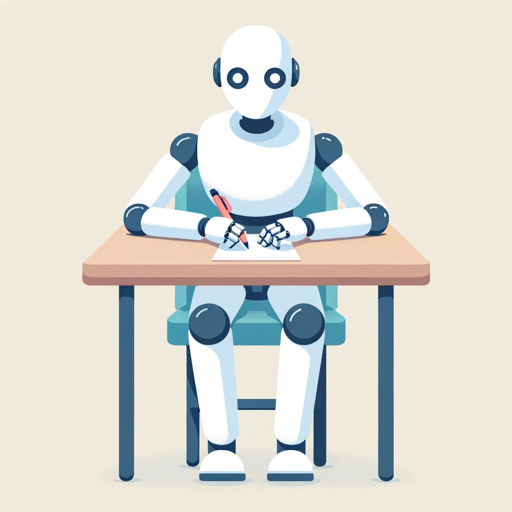
完蛋,我被美女包围了(AI同人)
Engage with AI characters, anytime, anywhere.

Email Proofreader
Enhance Your Emails with AI Precision

SpreadSheet Wizard
AI-enhanced spreadsheet solutions at your fingertips.

Realm Render TTRPG art generator
AI-powered tool for creating fantasy TTRPG art.

- Academic Writing
- Lecture Notes
- Business Meetings
- Podcast Scripts
- Interview Transcripts
Frequently Asked Questions about Transcript Polisher
What is the main purpose of Transcript Polisher?
Transcript Polisher is designed to refine AI-generated transcripts, enhancing clarity, readability, and accuracy while preserving the original speaker's intent and wording.
Can I use Transcript Polisher for transcriptions of various formats?
Yes, Transcript Polisher is suitable for a variety of transcription formats including podcasts, interviews, academic lectures, and more, offering flexibility in usage.
Does Transcript Polisher handle multiple speakers in a transcript?
Absolutely, Transcript Polisher can manage transcripts with multiple speakers, ensuring that each speaker's segment is accurately attributed and maintained in the final output.
How does the tool ensure the fidelity of the original transcript?
The tool focuses on preserving the speaker’s original words and meaning while correcting grammar and syntax errors, ensuring the essence of the conversation remains intact.
What tips can optimize my use of Transcript Polisher?
For optimal results, ensure the transcript is correctly formatted with clear speaker attributions. Adjust correction levels to balance between clarity and maintaining original phrasing.