Transcript Video to Text-video transcript to text.
AI-powered transcript-to-text transformation.
Transcript Video to Text is designed to turn video transcripts into detailed text, facilitating access to information without the need to view the videos. Supports multiple languages, responding in the language of the transcript or one chosen by the user.
Adapt this transcript of a movie into an English short story
Turn this transcript of a seminar into a detailed report
Develop an interview in French from this German transcript
Provide a simple summary of this transcribed university lecture
Create an article from this transcript of a technology podcast
Summarize this transcript of a political speech in Italian
Related Tools

Video Insights: Summaries/Transcription/Vision
Chat with any video or audio for insights, transcriptions in multiple languages, and visual analysis. Supports YouTube and file uploads

Video Summarizer
💯 Free YouTube Video Summarizer: Saves a lot of screen time by summarizing YouTube videos of multiple languages with timestamps. (YT Summarizer)

YouTube Transcript Wizard
Guides in creating tailored YouTube video transcripts.

Video to Text
A video-to-text transcription assistant.

Video Captions
Transcribes YouTube videos into text with precision and extra features.
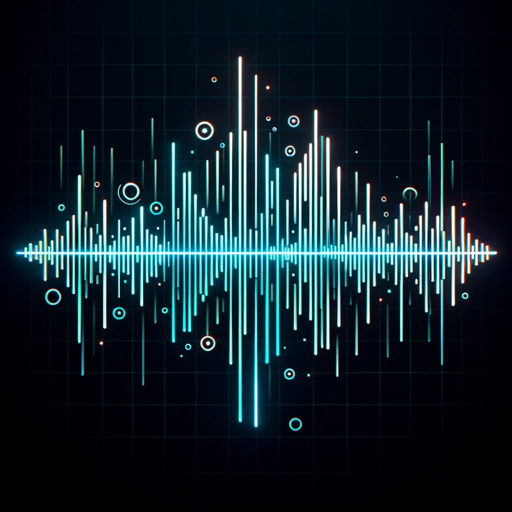
Transcription audio en texte
Retranscrit un audio en texte à partir d'un fichier uploadé ou d'une URL
20.0 / 5 (200 votes)
Introduction to Transcript Video to Text
Transcript Video to Text is a specialized service designed to convert video transcripts into comprehensive and detailed written content. Its core purpose is to make video content accessible to individuals who prefer or require reading over watching videos. The service carefully analyzes the content of a video transcript, ensuring that all information is faithfully translated into text, thus providing a complete understanding of the video without the need to view it. For example, if a user has a transcript from a lecture on quantum physics, the service will transform the lecture into a detailed written piece that captures all the nuances, theories, and explanations given in the video, making it accessible for those who learn better through reading or for those who cannot watch the video due to limitations.

Key Functions of Transcript Video to Text
Comprehensive Content Transformation
Example
A university student receives a transcript from a complex biology lecture. The service transforms the transcript into a well-structured, detailed document that includes explanations of all key concepts, ensuring that nothing is left out or misunderstood.
Scenario
This function is applied when users need to fully comprehend the content of educational videos, such as lectures or tutorials, without watching them.
Multilingual Support
Example
A multinational company receives a video transcript in Japanese but needs the information in English for their global team. The service accurately translates and adapts the transcript into English while maintaining the context and meaning of the original content.
Scenario
This function is crucial for global organizations that deal with content in multiple languages, ensuring that the original message is clearly communicated across different language barriers.
Contextual Adaptation
Example
A transcript from a video on current events is transformed into a detailed article that captures the tone, urgency, and relevance of the information, making it suitable for publication on news websites.
Scenario
Journalists and content creators use this function to adapt spoken content into written form that retains the original context, making it suitable for different formats like articles, reports, or blogs.
Ideal Users of Transcript Video to Text
Educational Institutions and Students
Students and educators benefit greatly from this service as it allows them to access and distribute detailed content from educational videos without needing to watch them. This is particularly useful for revision, creating study materials, or providing accessible content to students with disabilities.
Content Creators and Journalists
Content creators and journalists who need to repurpose video content into written formats, such as articles, blogs, or reports, find this service invaluable. It enables them to ensure that the integrity of the original content is maintained while adapting it for different audiences and platforms.

How to Use Transcript Video to Text
Step 1
Visit aichatonline.org for a free trial without login, also no need for ChatGPT Plus.
Step 2
Upload or paste the transcript of your video directly into the designated input area.
Step 3
Specify the desired output language if different from the transcript's language.
Step 4
Click the 'Process' button to generate a detailed text adaptation of the transcript.
Step 5
Review the generated text and download or copy it for your intended use.
Try other advanced and practical GPTs
Novi AI - AI Text to Video
AI-powered text to video creation.

Text to Video AI by Shimmer
Transform your text into video with AI.

Table Maker
Effortlessly create and customize tables with AI

Qualitative Researcher
AI-Driven Insights for Qualitative Research

Image to Vector
AI-Powered Image to Vector Conversion.

Financial Statement Analysis
AI-Powered Financial Insights

Text to Video Creator
Turn product text into engaging videos with AI

Schedule Architect
AI-powered schedule creation for everyone

There's an AI for that
Find the perfect AI tool for any task

Job - AI Job Search Copilot
AI-Powered Job Search and Matching

Job Interview
AI-Powered Interview Practice and Feedback

Job Description
Craft perfect job descriptions with AI.

- Content Creation
- Academic Writing
- Research
- Language Learning
- Accessibility
Common Questions About Transcript Video to Text
What is the primary function of Transcript Video to Text?
The primary function is to convert video transcripts into detailed, readable text, making video content accessible without watching the actual video.
Can I use this tool for transcripts in any language?
Yes, Transcript Video to Text supports multiple languages and can generate content in the same or a different language as specified by the user.
Do I need to create an account to use this tool?
No, you can access the tool for free at aichatonline.org without needing to create an account or subscribe to any service.
What types of videos are best suited for this tool?
The tool is ideal for educational videos, lectures, tutorials, interviews, and any content where a detailed text version would be beneficial.
How accurate is the generated text compared to the original transcript?
The tool ensures high accuracy by faithfully converting all information from the transcript into the text, maintaining the context and details.