Video Insights: Summaries/Transcription/Vision-video analysis tool for summaries, transcripts, and metadata extraction.
AI-Powered Video Insights at Your Fingertips
Chat with any video or audio for insights, transcriptions in multiple languages, and visual analysis. Supports YouTube and file uploads
What can Video Insights do?
Translate the following video for me
What is the color of the house in the video ?
Submit feedback or feature request to Video Insights
Related Tools
Load More
Video Tutor✏️🌐🎓
Tutors you based on chosen YouTube videos in any language. Generates educational summaries, articles, quizzes, diagrams and answers questions. No extra logins required. Free to use.

Video Summarizer
Video summarizer | video summaries, chat with Youtube video

ㆍYouTube Summaryㆍ
Summarize any YouTube video in your language. Get conclusions, extract quotes and key points, and generate diagrams, articles, tables, or flashcards. No extra logins. Free to use.

Video Summarizer
💯 Free YouTube Video Summarizer: Saves a lot of screen time by summarizing YouTube videos of multiple languages with timestamps. (YT Summarizer)

Video to Text
A video-to-text transcription assistant.

のYouTube Summarizer
Summarize Youtube Videos. Involve integrating insights from youtube and display in a visual way.
20.0 / 5 (200 votes)
Introduction to Video Insights: Summaries/Transcription/Vision
Video Insights: Summaries/Transcription/Vision is a specialized AI service designed to analyze video content by providing detailed transcripts, summaries, and visual analysis. The core purpose is to make video data more accessible, enabling users to extract meaningful insights without needing to manually watch or review entire videos. Whether you're dealing with YouTube videos or uploaded media files, this tool offers streamlined, accurate information tailored to your needs. For example, consider a scenario where a researcher needs to extract key points from a two-hour-long educational lecture on YouTube. By using Video Insights, they can obtain a comprehensive summary and transcript, allowing them to quickly identify the sections that are most relevant to their study without sifting through the entire video. Another scenario could involve a content creator who has uploaded a tutorial and needs a precise transcription to add subtitles or to repurpose the content for a blog post. Video Insights provides an efficient solution to such challenges.

Core Functions of Video Insights
Video Transcription
Example
A marketing team reviewing a product launch video
Scenario
Suppose a marketing team wants to analyze the messaging and key points from a recent product launch video. By using the transcription feature, they can receive a text version of the spoken content, which they can then annotate, translate, or reference in future campaigns. This is particularly useful for creating promotional materials or ensuring consistency in messaging across different platforms.
Video Summarization
Example
A journalist needing a concise overview of a political debate
Scenario
A journalist covering a lengthy political debate might not have the time to watch the entire event. With the summarization function, they can quickly get a condensed version of the video, highlighting the most critical moments and statements. This summary helps them write an article or report with accurate information, focusing on the essential points without missing any crucial details.
Visual Analysis
Example
An e-commerce company reviewing product demonstration videos
Scenario
An e-commerce company might use visual analysis to assess the content of product demonstration videos uploaded by users. They can query the system to identify specific product features, user interactions, or visual elements like branding and logos. This can be particularly helpful for quality control, marketing insights, or understanding customer engagement with the products.
Target User Groups
Content Creators
Content creators, including YouTubers, podcasters, and online educators, benefit greatly from Video Insights by obtaining transcriptions and summaries of their content. This allows them to easily create subtitles, repurpose content, and improve accessibility for their audience. The service is particularly useful for creators who produce long-form content and need to break it down into smaller, more manageable pieces.
Researchers and Analysts
Researchers, data analysts, and academic professionals can use Video Insights to extract and analyze information from video lectures, interviews, and conferences. By having access to accurate transcripts and summaries, they can focus on the relevant sections of the video, saving time and improving the efficiency of their research. This tool is ideal for anyone who regularly works with video data and needs to distill information quickly.

How to Use Video Insights: Summaries/Transcription/Vision
Step 1
Visit aichatonline.org for a free trial without login, also no need for ChatGPT Plus.
Step 2
Upload your video or input a YouTube link to start processing. Ensure the video is under 4 hours for optimal performance.
Step 3
Choose the type of analysis you need: transcript generation, summary creation, or visual analysis for uploaded media files.
Step 4
Review the generated transcript or summary. Use the timestamps to navigate directly to key points in the video.
Step 5
Explore additional features like metadata extraction and top comments for a comprehensive understanding of the video.
Try other advanced and practical GPTs
Online Course Creator
Empower Learning with AI.

文章校正くん
AI-enhanced Japanese text refinement

Flashcards Maker
AI-powered tool for smarter studying
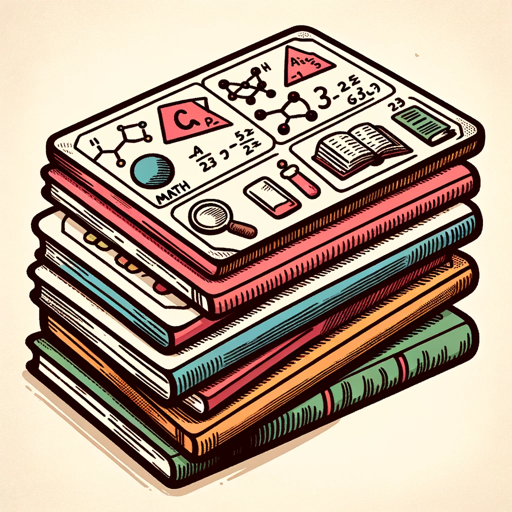
Game Asset GPT v1.2
AI-Powered Tool for Game Asset Creation

Notion Expert GPT
AI-powered solutions for Notion mastery.

Amazing Girls - 神奇女孩 - 素晴らしい彼女たち
Experience AI-driven character interaction

Evidence-Based Practice
AI-powered insights for clinical excellence.

CSRD Chat
AI-powered sustainability reporting advisor

Ghostwriter
AI-powered content creation at your fingertips.

SEO 콘텐츠 기획 도우미 (SEO Contents Planner)
AI-driven SEO content planning tool
UX Interpreter
Empowering your designs with AI insights

The Rizz Game
Master the art of conversation with AI-powered dating simulations.

- Content Review
- SEO Insights
- Video Summaries
- Transcript Extraction
- Metadata Analysis
Common Questions About Video Insights: Summaries/Transcription/Vision
What types of videos can Video Insights analyze?
Video Insights supports YouTube videos and uploaded media files up to 4 hours in length. It excels at generating transcripts, summaries, and performing visual analysis on uploaded content.
Can I use Video Insights without a ChatGPT Plus subscription?
Yes, you can access Video Insights for free by visiting aichatonline.org. No ChatGPT Plus subscription or login is required to try out the tool.
How detailed are the transcripts provided by Video Insights?
Transcripts generated by Video Insights are highly accurate and can include timestamps to help you locate specific parts of the video. For long videos, transcripts are split into multiple pages.
What is the purpose of visual analysis in Video Insights?
Visual analysis is a powerful feature for uploaded media files, providing in-depth analysis of visual content when the transcript alone doesn’t suffice. This is particularly useful for scenes or images within the video.
What are some use cases for Video Insights?
Common use cases include creating detailed video summaries, extracting important points from long lectures, analyzing visual content in training videos, and retrieving metadata and top comments from YouTube videos.