Video Summarizer-YouTube video transcription tool
AI-Powered YouTube Video Summarization
💯 Free YouTube Video Summarizer: Saves a lot of screen time by summarizing YouTube videos of multiple languages with timestamps. (YT Summarizer)
Can you please summarise me this video? https://www.youtube.com/watch?v=XhLlRS2-BO8
Highlight the important point from this video. https://www.youtube.com/watch?v=851TxLduWHo
Can you explain me the code from this video with some example code? https://www.youtube.com/watch?v=-VOUK-xFAyk
Can explain me the code from https://www.youtube.com/watch?v=gSSsZReIFRk with some code examples? This video is about the latest Next JS app folder features.
Related Tools

Video Summarizer
Video summarizer | video summaries, chat with Youtube video

Summarizer V2
TV show content processor with markdown-formatted recap, FAQ, and summary modes.

Free YouTube Summarizer
Extracts and summarizes YouTube video transcripts in any chosen language, removing language barriers. Converts the summaries into embeddable HTML articles for websites.

YouTube Video Summarizer
Provides concise, easy-to-read video summaries.

ㆍYouTube ⚡️ Fast Summaryㆍ
Summarize YouTube videos into key points. Just paste the video url. Free to use. No login required.

のYouTube Summarizer
Summarize Youtube Videos. Involve integrating insights from youtube and display in a visual way.
20.0 / 5 (200 votes)
Introduction to Video Summarizer
Video Summarizer is a sophisticated tool designed to provide concise text summaries of YouTube videos. It fetches transcriptions from YouTube videos and breaks them into manageable segments if they are lengthy. The primary purpose of this tool is to help users quickly grasp the essential points of a video without having to watch it in its entirety. For example, educators can use it to extract key points from lengthy lectures, or researchers can summarize interviews or conference talks to streamline their review process. The tool supports multiple languages, making it versatile for global use.

Main Functions of Video Summarizer
Transcription Fetching
Example
A user inputs a YouTube URL, and the tool retrieves the video transcription.
Scenario
A student needs a written record of a lecture to review key points and search for specific information within the transcription.
Timestamped Summaries
Example
The tool generates a bullet-point summary with links to specific timestamps in the video.
Scenario
A researcher reviewing a conference talk can quickly navigate to the exact moments where key topics are discussed, saving time and effort.
Language Support
Example
The tool can process videos in various languages, such as English, Spanish, and Chinese.
Scenario
A multinational team can use the tool to summarize and share insights from videos produced in different languages, ensuring all team members understand the content.
Ideal Users of Video Summarizer
Educators and Students
Educators can use the tool to create summaries of their lectures or course materials, making it easier for students to review. Students benefit by having quick access to key points and the ability to study efficiently.
Researchers and Professionals
Researchers and professionals who need to analyze large volumes of video content can use Video Summarizer to extract and review essential information quickly. This is particularly useful in fields such as market research, media analysis, and academic research.

Detailed Steps for Using Video Summarizer
Step 1
Visit aichatonline.org for a free trial without login, also no need for ChatGPT Plus.
Step 2
Copy the URL of the YouTube video you want to summarize. Ensure the URL is in a standard format, such as 'https://www.youtube.com/watch?v=example'.
Step 3
Paste the YouTube video URL into the provided field on the Video Summarizer page and initiate the transcription process.
Step 4
If the transcription is long, review the provided summary and use the pagination feature to access additional details from subsequent pages.
Step 5
Utilize the timestamped links in the summary to navigate directly to specific parts of the video. This is particularly useful for deep dives or focused analysis.
Try other advanced and practical GPTs
AstrologyPT
AstrologyPT: Personalized AI-driven zodiac guidance.

Automation Consultant by Zapier
Automate your tasks with AI-driven workflows.

ChatXGB
AI-Powered XGBoost Expert Assistance

Personal Brand Navigator
Elevate Your Personal Brand with AI Power

Python Pal
AI-Powered Python Guidance for All.
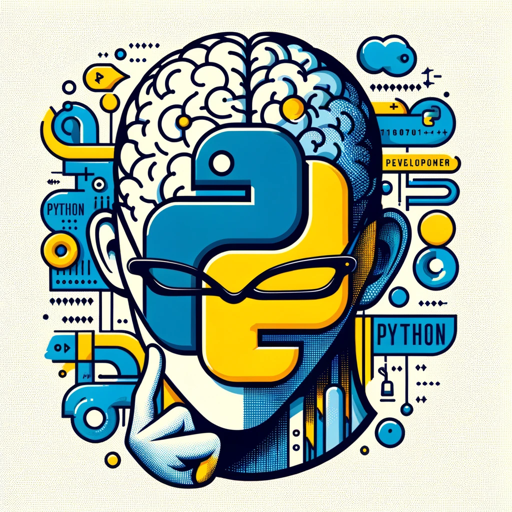
Video Finder
Discover videos powered by AI.
YT transcriber
AI-powered transcription for YouTube videos

PokeGPT
AI-powered Pokémon learning and creativity

shownotes.io
AI-powered audio transcription made easy

Digital Marketing Mentor
Empower Your Marketing with AI Insights

AnalyzePaper
AI-Powered Research Paper Insights

ExtractWisdom
Unlock Insights with AI-Powered Wisdom Extraction.
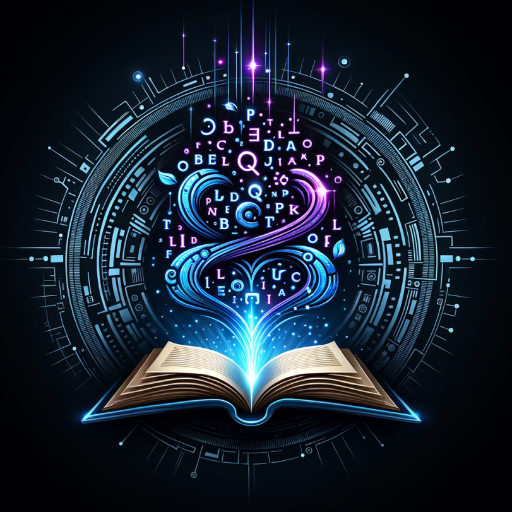
- Academic Writing
- Podcast Transcripts
- Video Summaries
- Content Research
- Webinars Review
Common Questions About Video Summarizer
What types of videos can be summarized?
Video Summarizer can summarize any publicly accessible YouTube video, regardless of its length or content. It supports various languages and is particularly useful for educational, informational, or lengthy videos.
Can I customize the summary output?
Yes, the summaries are designed to be concise and informative by default. However, you can access detailed transcriptions for a more in-depth understanding and manually review content based on your needs.
Is there a limit to the number of videos I can summarize?
There are no strict limits on the number of videos you can summarize. However, processing times may vary depending on video length and server load.
How accurate are the transcriptions and summaries?
The tool leverages advanced AI to ensure high accuracy in transcriptions and summaries. While it performs well with clear audio and speech, the accuracy might slightly vary with accents, background noise, or poor audio quality.
What are the common use cases for Video Summarizer?
Common use cases include creating study notes from educational videos, extracting key information from long webinars or presentations, and saving time by quickly reviewing content before watching entire videos.