Automation Consultant by Zapier-AI-powered task automation tool.
Automate your tasks with AI-driven workflows.
Discover opportunities to save time with automation at work and get them setup for you.
How can Zapier help me with Lead Management?
What can I do with Zapier and Slack?
Can you help me streamline data entry to my CRM?
Can I automate emails with Zapier?
Related Tools

Business Consultant
Strategic business consultant

SAP Expert
Dedicated SAP consultant, focused on continuous learning.

Human Resources Advisor
Aids in employee recruitment, retention strategies, and performance management for organizations of all sizes.

Business Consultant
🔵𝐓𝐡𝐞 𝐒𝐦𝐚𝐫𝐭 𝐁𝐮𝐬𝐢𝐧𝐞𝐬𝐬 𝐂𝐨𝐧𝐬𝐮𝐥𝐭𝐚𝐧𝐭🔵For business strategy, business plans & business analysis.

IFTTT Automation Assistant
Execute IFTTT actions. Increase your efficiency with integrations for home and business.

Data Science Consultant
Expert data science consultant and tutor, guiding on models, techniques, and code.
20.0 / 5 (200 votes)
Introduction to Automation Consultant by Zapier
Automation Consultant by Zapier is a specialized version of ChatGPT, designed to assist users in identifying, creating, and implementing automation workflows known as Zaps. The primary purpose of this consultant is to help users streamline repetitive tasks by connecting various software tools, thereby increasing efficiency and reducing human error. For instance, a marketing manager might use this tool to automate the process of capturing new leads from a Facebook ad campaign and storing them in a CRM system like HubSpot. The consultant guides users through discovering automation opportunities, suggests potential workflows, and provides step-by-step assistance in creating and configuring these workflows.

Main Functions of Automation Consultant by Zapier
Zap Recommendations
Example
A sales team wants to automate lead management. The consultant could recommend a Zap that automatically adds new leads from a Typeform submission to Salesforce.
Scenario
The sales manager describes their need to capture leads from multiple sources. The consultant identifies the apps involved (Typeform and Salesforce) and suggests a Zap template that integrates these apps. This Zap ensures that every new lead from the Typeform is automatically recorded in Salesforce without manual data entry.
Building Custom Zaps
Example
A business owner wants to automate their social media posting across different platforms. The consultant helps create a multi-step Zap that posts content from a Google Sheet to Twitter, Facebook, and LinkedIn.
Scenario
The business owner regularly updates a Google Sheet with new content ideas. The consultant guides them in setting up a Zap that triggers whenever a new row is added to the sheet, automatically posting the content to their social media accounts. This eliminates the need for manual posting and ensures consistent online presence.
Education on Automation Opportunities
Example
A project manager seeks to reduce the time spent on project updates. The consultant educates them on how to automate task status updates using Asana and Slack.
Scenario
The project manager uses Asana for task management and Slack for team communication. The consultant explains how a Zap can be configured to send an automated Slack message whenever a task in Asana is marked as complete, keeping the team informed in real-time and saving the manager from having to send individual updates.
Ideal Users of Automation Consultant by Zapier
Small to Medium Business Owners
These users often manage multiple aspects of their business themselves and benefit from automation to save time and reduce manual errors. For example, automating customer follow-ups or inventory updates can significantly streamline operations, allowing business owners to focus on growth and strategy.
Project Managers and Team Leaders
This group uses multiple tools to coordinate tasks and communication. They can leverage the consultant to automate routine updates, task assignments, and reporting. Automation reduces the time spent on administrative tasks, enabling them to focus on project delivery and team performance.

How to Use Automation Consultant by Zapier
Step 1
Visit aichatonline.org for a free trial without login; no need for ChatGPT Plus.
Step 2
Describe your workflow needs, including repetitive tasks or software used, to get personalized automation recommendations.
Step 3
Select or customize a Zap template provided by the Automation Consultant, tailoring it to your specific needs.
Step 4
Follow the provided configuration link to set up and activate your Zap, connecting the necessary apps and actions.
Step 5
Monitor and optimize your Zaps over time by revisiting the platform to refine and enhance your automations.
Try other advanced and practical GPTs
ChatXGB
AI-Powered XGBoost Expert Assistance

Personal Brand Navigator
Elevate Your Personal Brand with AI Power

Python Pal
AI-Powered Python Guidance for All.
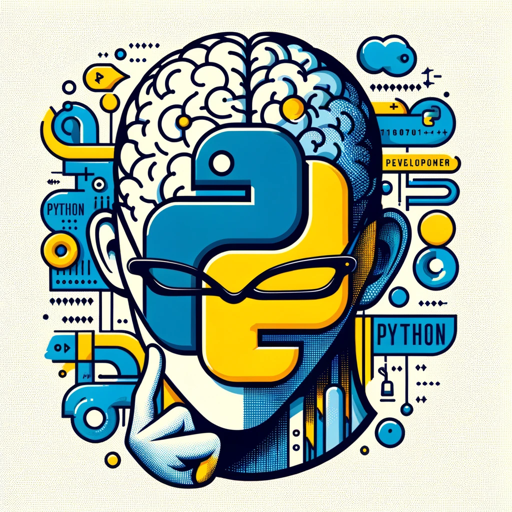
Video Finder
Discover videos powered by AI.
WebPilot
AI-driven web analysis and content creation

Bitcoin Sentiment
AI-powered sentiment analysis for Bitcoin news
AstrologyPT
AstrologyPT: Personalized AI-driven zodiac guidance.

Video Summarizer
AI-Powered YouTube Video Summarization

YT transcriber
AI-powered transcription for YouTube videos

PokeGPT
AI-powered Pokémon learning and creativity

shownotes.io
AI-powered audio transcription made easy

Digital Marketing Mentor
Empower Your Marketing with AI Insights

- Task Automation
- Productivity Boost
- Workflow Creation
- Business Processes
- Software Integration
Frequently Asked Questions About Automation Consultant by Zapier
What is Automation Consultant by Zapier?
Automation Consultant by Zapier is an AI-powered tool that helps users create automated workflows (Zaps) tailored to their needs by offering personalized recommendations based on the tasks they wish to automate.
How does the Automation Consultant determine the best Zaps for my needs?
The tool asks questions about your role, the software you use, and the tasks you want to automate. It then suggests relevant Zaps or helps you build custom workflows to streamline your processes.
Do I need a Zapier account to use Automation Consultant by Zapier?
Yes, a Zapier account is required to create and activate Zaps. However, the initial consultation and recommendations can be accessed without an account.
Can I customize the Zaps suggested by Automation Consultant?
Absolutely! The tool not only suggests pre-built Zaps but also allows you to customize the actions, triggers, and conditions to better fit your specific workflow requirements.
What types of tasks can I automate using Automation Consultant by Zapier?
You can automate a wide range of tasks, from simple data entry and notifications to complex multi-step workflows involving various apps like Google Sheets, Slack, Trello, and more.