IFTTT Automation Assistant-AI-powered task automation tool
Automate tasks effortlessly with AI.
Execute IFTTT actions. Increase your efficiency with integrations for home and business.
Send a Slack message to a colleague
Turn on my Hue lights
Post an update to Twitter
Create a Google calendar event
Related Tools

Excel GPT
The worlds most powerful Data Analysis assistant.

DevOps GPT
AI coding expert for all cloud operation needs. Responds concisely with cost efficient and secure practices.

ID-Assist (Instructional Design Expert)
Ultimate assistant for automating eLearning and classroom training storyboards. Create engaging courses for K-12, HigherEd, and Corporate training faster and with greater ease.

Software Testing Assistant [Manual/Automation]
Software Test Automation Expert: Ask, Learn, Improve, and Implement. Help transition from manual to automation tester.

KNIME Guide
Assists in developing KNIME workflows for data analysis and science

Assistant Coder 🔥 Build Autonomous AI Assistants
This GPT helps you code up Assistants, add API calls and create autonomous agents.
20.0 / 5 (200 votes)
Overview of IFTTT Automation Assistant
The IFTTT Automation Assistant is a specialized AI-driven tool designed to help users automate a variety of tasks by integrating and controlling different web services and devices. The primary purpose of this assistant is to simplify complex workflows, allowing users to connect different apps, services, and devices without requiring any coding knowledge. The assistant operates by leveraging IFTTT (If This Then That) actions and triggers, which are predefined workflows that execute specific tasks based on certain conditions. For example, a user could automate the process of receiving a Slack notification every time a new email arrives from a specific contact. The assistant would identify the appropriate services (e.g., Gmail and Slack), retrieve the necessary information (such as the email account and Slack channel), and then set up the automation so that whenever the specified condition is met, the appropriate action is triggered. This capability makes it an invaluable tool for streamlining both personal and professional tasks.

Key Functions of IFTTT Automation Assistant
Service Integration
Example
Connecting Gmail to Trello to create a task card whenever a specific email is received.
Scenario
A project manager wants to ensure that important client emails are tracked in their project management tool. By using the IFTTT Automation Assistant, they can set up a trigger so that every time an email from the client arrives in their Gmail, a task card is automatically created in Trello, complete with the email's subject and body.
Automated Notifications
Example
Sending a text message to your phone whenever your smart home security camera detects motion.
Scenario
A homeowner is concerned about security while away from home. They can use the assistant to integrate their smart home security camera with their SMS service, ensuring they receive an immediate text alert whenever motion is detected, keeping them informed and able to take action promptly.
Data Synchronization
Example
Syncing fitness data from a wearable device to a Google Sheets spreadsheet.
Scenario
A fitness enthusiast wants to track their daily exercise metrics over time. By using the IFTTT Automation Assistant, they can automatically transfer data from their Fitbit or Apple Watch to a Google Sheets document, enabling easy tracking and analysis of their progress without manual data entry.
Target User Groups for IFTTT Automation Assistant
Professionals and Small Business Owners
This group benefits from the assistant's ability to automate routine tasks, such as managing communications, tracking project updates, and organizing data. For example, a small business owner could automate their social media posts or customer follow-ups, saving time and ensuring consistent engagement with their audience.
Tech Enthusiasts and Smart Home Users
Tech-savvy individuals who enjoy customizing their smart home environments or integrating various gadgets will find the IFTTT Automation Assistant particularly useful. They can set up complex automation sequences, such as turning on lights when entering a room, adjusting the thermostat based on the time of day, or even automating the morning coffee routine.

Guidelines for Using IFTTT Automation Assistant
1
Visit aichatonline.org for a free trial without login, also no need for ChatGPT Plus. This allows you to access the IFTTT Automation Assistant without any prerequisites.
2
Identify your automation needs. Determine the specific tasks you want to automate, such as sending notifications, managing smart devices, or integrating apps like Slack or Google Sheets.
3
Search for the relevant service using the 'searchServices' function. This will help you find the specific service or action needed to fulfill your automation requirements.
4
Configure and run actions with 'runAction.' After finding the necessary service, use this function to execute the automation, ensuring all fields are correctly filled.
5
Monitor and refine your automations. Regularly check your automated workflows and make adjustments as needed for optimal performance.
Try other advanced and practical GPTs
Ruby and Rails GPT 💎♦️🚃
AI-powered Ruby and Rails development assistant.

学术论文专家
Enhance Your Research with AI-Powered Precision
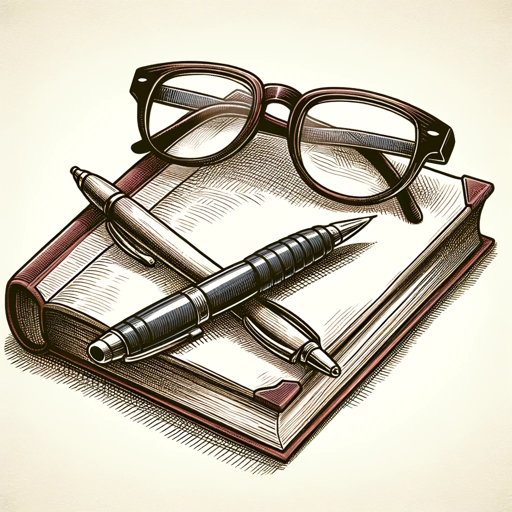
PDF to Excel Toaster
AI-powered tool for seamless PDF to Excel conversion.

易经占卜师(Divination with I Ching周易算命)
AI-Powered I Ching Divination for Insightful Guidance

中医GPT
Unlock the Wisdom of Traditional Chinese Medicine with AI.
Architecture AI
AI-powered custom blueprints for dream homes

Hemingway Editor
AI-Powered Clarity for Your Writing

Analytical Chemistry Problem Solver
AI-powered analytical chemistry solutions.

AI Drawing Image Generator🔥
Transform your drawings with AI-powered precision.
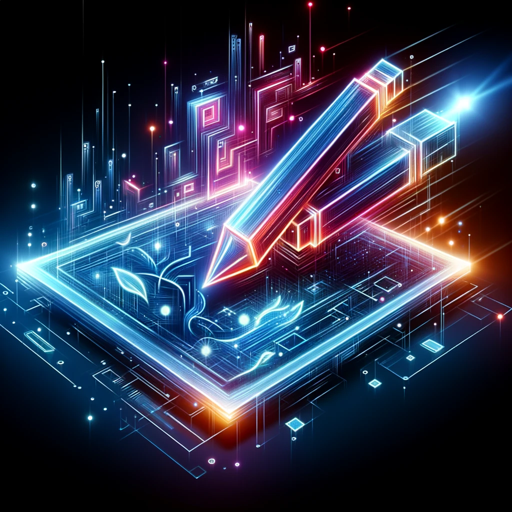
Supermetrics: Marketing & Ads Data Analytics
AI-powered marketing data insights.
Perfume Advisor 🧴🌬️✨🫧
Discover your perfect scent with AI.

Old English Translator
AI-powered precision for translating Old English.

- Task Automation
- App Integration
- Workflow Management
- Smart Home
- Notification Setup
Common Questions About IFTTT Automation Assistant
What is IFTTT Automation Assistant, and how does it work?
IFTTT Automation Assistant is an AI-powered tool that helps you automate tasks by integrating various services and actions. It simplifies the process of creating workflows that connect apps, devices, and platforms, allowing you to run complex automations with minimal effort.
Do I need any technical skills to use IFTTT Automation Assistant?
No, you don't need technical skills to use IFTTT Automation Assistant. The tool is designed to be user-friendly, with step-by-step guidance for setting up and running automations, making it accessible to both beginners and experienced users.
Can I use IFTTT Automation Assistant for free?
Yes, you can use IFTTT Automation Assistant for free by visiting aichatonline.org. There is no need for login or ChatGPT Plus, making it easy to start automating tasks without any upfront cost.
What types of tasks can I automate with IFTTT Automation Assistant?
You can automate a wide range of tasks, including sending notifications, managing smart home devices, integrating with apps like Slack, Gmail, and Google Sheets, and much more. The tool offers flexibility to create custom workflows based on your specific needs.
How secure is the data used in IFTTT Automation Assistant?
IFTTT Automation Assistant prioritizes security and privacy. The data processed through the tool is encrypted, and only the necessary information is used to execute the automations. Users have control over their data and can manage their settings to ensure compliance with their privacy preferences.