Hemingway Editor-writing tool for clear content
AI-Powered Clarity for Your Writing
Make your copy 1000x better! 🚀 Polish your writing, simplify complex content, fix grammar issues and more.
Related Tools

Essay Writer
Essay Writer: 100x writer with hotkey user interface. Uncapped word count!

editGPT
Proofread, edit and track changes to your content. Works alongside the editGPT browser extension.

Rewrite
Offers fresh suggestions for your writing.

Proof Reader 📝
Paste your text -> I'll edit it quickly and efficiently.

AI Paper Polisher Pro
A professional helper for polishing AI academic papers.

Very Human Writing
Refines AI text to sound human, preserving formality.
20.0 / 5 (200 votes)
Introduction to Hemingway Editor
Hemingway Editor is a tool designed to enhance the clarity and readability of writing by highlighting complex sentences, excessive adverbs, and other elements that contribute to dense or difficult-to-read text. It serves as a digital proofreader, offering real-time feedback to writers by identifying areas where their writing may be convoluted or hard to follow. The editor encourages concise and straightforward language, helping users to create content that is easy to read and understand. For example, a user writing an article might have several long, multi-claused sentences. Hemingway Editor will highlight these and suggest breaking them down into shorter, simpler sentences, making the article more digestible for readers.

Main Functions of Hemingway Editor
Highlighting Complex Sentences
Example
The tool identifies sentences that are difficult to read, either because they are too long or contain multiple clauses. These sentences are highlighted in yellow or red, depending on their complexity.
Scenario
A blogger revising their post might see a sentence like, 'The process of implementing new software, which is both time-consuming and costly, requires careful planning and execution.' Hemingway would highlight this, suggesting it be split for clarity, perhaps into, 'Implementing new software is time-consuming and costly. It requires careful planning and execution.'
Identifying Adverbs and Weak Phrases
Example
The editor highlights adverbs and phrases that could be more direct, encouraging stronger verbs and more precise language.
Scenario
A marketing copywriter drafts a product description: 'Our vacuum cleaner works really efficiently to clean your home quickly and thoroughly.' Hemingway would suggest removing 'really' and 'efficiently,' potentially revising it to, 'Our vacuum cleaner powerfully cleans your home, quickly and thoroughly.' This makes the copy more impactful.
Assessing Readability Score
Example
Hemingway provides a readability score based on the grade level required to understand the text. It encourages users to aim for a score around the 5th to 7th grade level for general readability.
Scenario
An academic writer reviewing their paper might see that their text scores at a 12th-grade level. This score indicates that the writing may be too complex for a broader audience, prompting the writer to simplify their language and sentence structure to make the content more accessible.
Ideal Users of Hemingway Editor
Content Writers and Bloggers
These users benefit from Hemingway Editor as it helps them craft clear, engaging content that resonates with a broad audience. By simplifying language and improving readability, writers can ensure their articles, blog posts, or marketing content are accessible to readers of varying backgrounds.
Students and Academics
Students and academics use Hemingway Editor to refine their essays, research papers, and theses. The tool helps them avoid overly complex language, ensuring their arguments are clear and easy to follow. This is particularly useful when writing for non-specialist audiences or when aiming to communicate ideas clearly in general education settings.

How to Use Hemingway Editor
Visit aichatonline.org for a free trial without login, no need for ChatGPT Plus.
Access the Hemingway Editor tool online without needing to create an account or upgrade to a premium version. You can start using it instantly.
Paste or type your text into the editor.
Copy your text from a document and paste it directly into the Hemingway Editor, or type it out within the provided text box to begin the analysis.
Review the color-coded feedback.
The editor highlights complex sentences, passive voice, adverbs, and other writing issues using different colors. Hover over these highlights for more details.
Make edits directly in the text box.
Edit your text directly within the Hemingway Editor to simplify sentences, remove unnecessary adverbs, and improve clarity based on the provided feedback.
Aim for a low readability score.
The readability score indicates how easy your text is to read. Aim for a lower grade level to ensure clarity and accessibility to a broader audience.
Try other advanced and practical GPTs
IFTTT Automation Assistant
Automate tasks effortlessly with AI.

Ruby and Rails GPT 💎♦️🚃
AI-powered Ruby and Rails development assistant.

学术论文专家
Enhance Your Research with AI-Powered Precision
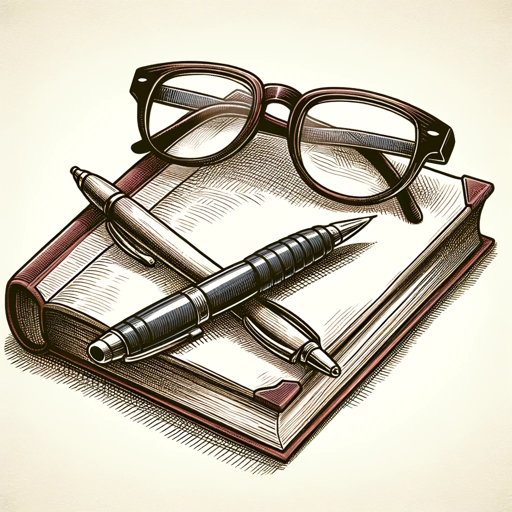
PDF to Excel Toaster
AI-powered tool for seamless PDF to Excel conversion.

易经占卜师(Divination with I Ching周易算命)
AI-Powered I Ching Divination for Insightful Guidance

中医GPT
Unlock the Wisdom of Traditional Chinese Medicine with AI.
Analytical Chemistry Problem Solver
AI-powered analytical chemistry solutions.

AI Drawing Image Generator🔥
Transform your drawings with AI-powered precision.
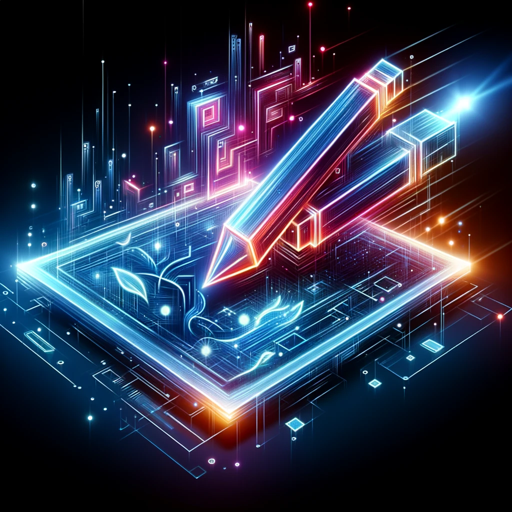
Supermetrics: Marketing & Ads Data Analytics
AI-powered marketing data insights.
Perfume Advisor 🧴🌬️✨🫧
Discover your perfect scent with AI.

Old English Translator
AI-powered precision for translating Old English.

Playground
AI-driven solutions for your ideas.

- Academic Writing
- Creative Writing
- Business Reports
- Marketing Content
- Blog Posts
Hemingway Editor Q&A
What is the main purpose of Hemingway Editor?
Hemingway Editor is designed to help users improve the readability and clarity of their writing. It highlights complex sentences, passive voice, adverbs, and other elements that can make text difficult to understand.
Can Hemingway Editor be used for professional writing?
Yes, Hemingway Editor is suitable for various types of professional writing, including business documents, reports, and marketing content. It helps ensure that the writing is clear, concise, and easy to read.
Is Hemingway Editor suitable for academic writing?
Hemingway Editor can be useful for academic writing, especially when simplifying complex ideas. However, academic writing often requires a specific tone and structure, so the tool should be used carefully to maintain academic integrity.
Does Hemingway Editor replace a human editor?
No, Hemingway Editor is a tool to assist with writing clarity and readability. While it is powerful, it does not replace the nuanced understanding and contextual knowledge that a human editor provides.
How does Hemingway Editor handle passive voice?
Hemingway Editor highlights instances of passive voice in the text, allowing you to see where the sentence structure could be made more active and direct. It provides suggestions for revision but leaves the final decision to the writer.