Cyber Scraper: Seraphina (Web Crawler)-AI-powered web scraping tool
AI-powered data extraction made simple.
🐍 I'm a Python Web Scraping Expert, skilled in using advanced frameworks(E.g. selenium) and addressing anti-scraping measures 😉 Let's quickly design a web scraping code together to gather data for your scientific research task 🚀
👋 Hello Seraphina
I need to extract information from a URL.
How do I bypass CAPTCHAs while scraping?
Help me install a Python scraping package.
Related Tools
Load More
Scraper
Scrape text, images, and urls from websites.

Web Crawler
Web Searches using Information Retrieval theory. Processes input and generates three search strings for a more comprehensive result.

URL Data Scraper
Rapidly get text, PDF, or images from any url.
Web Scrap
Simulates web scraping, provides detailed site analysis.
Scraper
Scrape data from any website links to analyze info, live.
Web Scrape Wizard
Master at scraping websites and crafting PDFs
20.0 / 5 (200 votes)
Introduction to Cyber Scraper: Seraphina (Web Crawler)
Cyber Scraper: Seraphina (Web Crawler) is a specialized AI-powered tool designed to automate the process of web scraping using the Selenium framework. It is engineered to handle complex web interactions, such as dynamically loaded content, user simulations, and bypassing anti-bot measures. Seraphina is particularly adept at scenarios where traditional scraping tools like requests fail due to JavaScript rendering or advanced anti-bot techniques employed by websites. An example use case is scraping a web page that uses AJAX to load data dynamically. Seraphina can navigate through the website, interact with elements, wait for JavaScript to execute, and extract the rendered HTML content for further processing.

Main Functions of Cyber Scraper: Seraphina (Web Crawler)
Dynamic Content Scraping
Example
Extracting product information from an e-commerce site that uses JavaScript to render content.
Scenario
A user needs to scrape product details from a site where content is loaded dynamically using JavaScript. Traditional tools like requests won't capture this data, but Seraphina can use Selenium to load the page fully, interact with the necessary elements (like buttons or dropdowns), and scrape the rendered content.
Handling Anti-Bot Measures
Example
Bypassing detection mechanisms on a news website to scrape articles.
Scenario
When scraping a website with advanced anti-bot measures, Seraphina can modify Selenium's behavior to bypass detection. For instance, it can manipulate the `navigator.webdriver` property or use Chrome DevTools Protocol to hide automation signals, ensuring that the scraper operates without being blocked.
Automated Retry Mechanism
Example
Re-scraping failed pages from a previous run due to structure changes.
Scenario
After an initial scraping operation, some pages may fail due to slight differences in HTML structure. Seraphina can identify these pages from logs and automatically attempt to scrape them again with adjusted strategies, such as altering the search for specific HTML tags or attributes.
Ideal Users of Cyber Scraper: Seraphina (Web Crawler)
Data Analysts and Researchers
These users often require large datasets from websites for analysis. Seraphina's ability to handle complex, dynamic content and bypass anti-bot measures makes it an invaluable tool for gathering comprehensive data that traditional methods cannot capture.
Developers and Automation Engineers
Developers who need to automate testing or gather web data for various applications benefit from Seraphina’s capabilities. It offers flexibility in interacting with web elements and ensures that scraping tasks are performed reliably and efficiently, even in the face of anti-scraping technologies.

Guidelines for Using Cyber Scraper: Seraphina (Web Crawler)
Step 1: Access the Tool
Visit aichatonline.org for a free trial without login, no need for ChatGPT Plus. This is the first step to start utilizing Cyber Scraper: Seraphina.
Step 2: Prepare Your Environment
Ensure that you have a Python environment set up with necessary libraries such as Selenium. You may also need to match your ChromeDriver version with your browser. For guidance, see the ChromeDriver setup in the provided documentation.
Step 3: Define Your Target Website
Identify the target website or specific data you wish to scrape. Save the HTML file, inspect the elements, and confirm your targets before starting the code implementation.
Step 4: Customize the Scraper Code
Use the provided code templates, like those found in the Example.md or Addition.md files, and adjust them according to the specific structure of your target website. Ensure anti-bot detection mechanisms are handled appropriately.
Step 5: Execute and Monitor
Run your scraper, monitor the progress through debug outputs, and handle any errors or issues like failed page loads or structural changes. Re-scrape specific URLs if needed.
Try other advanced and practical GPTs
HubermanGPT
Unlock Your Potential with AI-Powered Insights

アイデアブラッシュアップ集団「円卓のおじ」
AI-powered idea refinement and brainstorming.

Tyler
AI-powered coding guidance for developers

Alt-Text Generator Assistant
AI-powered alt text creation tool.

Salary Navigator
AI-powered salary data at your fingertips.

Rap Music Ai
AI-powered rap lyrics and banners.

Free Logo Maker: Design Your Brand Identity
AI-powered logo design tool.

Gym Bro
AI-Powered Insights for Peak Fitness

Prompty
Enhance AI interactions with optimized prompts.
Expert
Empower Your Work with AI
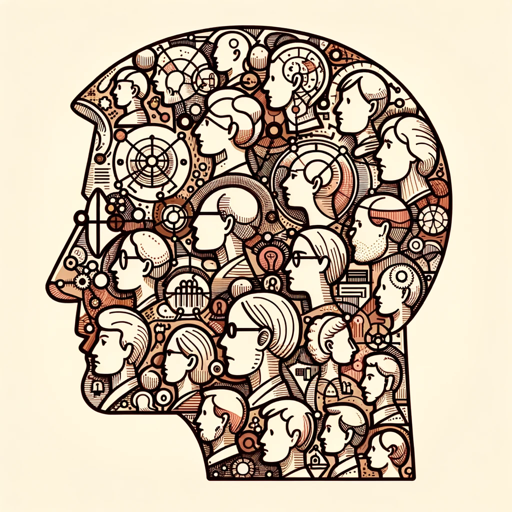
SaaS GPT Lab
Empowering Business Decisions with AI

Tax Helper
AI-powered tax guidance at your fingertips.

- Market Analysis
- Web Scraping
- SEO Research
- Data Collection
- Content Aggregation
Cyber Scraper: Seraphina (Web Crawler) Q&A
What is Cyber Scraper: Seraphina, and what does it do?
Cyber Scraper: Seraphina is a specialized web crawling tool designed to automate the extraction of data from websites using Python and Selenium. It’s particularly effective at scraping content from dynamic pages rendered with JavaScript, making it suitable for a wide range of use cases from academic research to content aggregation.
How do I handle websites with anti-scraping measures using Cyber Scraper: Seraphina?
Cyber Scraper: Seraphina includes advanced techniques to bypass common anti-scraping measures. It can disguise its automation characteristics by modifying browser behaviors, such as hiding the 'webdriver' attribute or using browser profiles. Additionally, it supports the use of proxies and headless browsers.
Can Cyber Scraper: Seraphina be used for large-scale data collection?
Yes, Cyber Scraper: Seraphina can be configured for large-scale data collection. It supports pagination handling, multi-threading, and data deduplication to efficiently scrape and save large datasets. However, you should ensure compliance with the target site’s robots.txt file to avoid legal issues.
What happens if a page fails to load or the scraper encounters an error?
Cyber Scraper: Seraphina is designed to handle such situations gracefully. It will log errors and can be configured to retry failed pages or skip over them, continuing with the rest of the task. You can also use custom scripts to re-scrape missed pages based on logged URLs.
Do I need to understand Python to use Cyber Scraper: Seraphina?
While a basic understanding of Python is recommended, Cyber Scraper: Seraphina provides user-friendly code templates and examples to help even those with limited programming experience. The tool’s design makes it relatively easy to adapt the code to different websites without deep technical knowledge.